How to Open Djvu Files
Install software
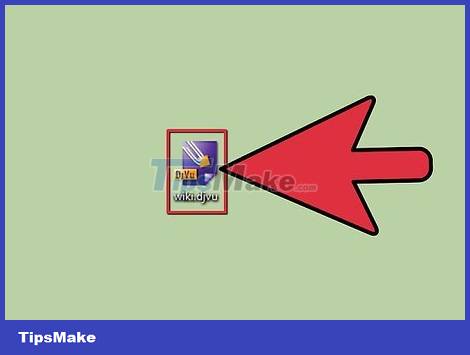
You need to understand the functionality of the software. DjVu is a document file type similar to PDF. This file requires specialized software to open. Another way to open this format is to use a web browser plugin. This plug-in will help you open DjVu files using a web browser. You can also use the standalone viewer included in the plug-in software.

Access cuminas.jp/downloads/download/?pid=1using web browser. This is a Japanese website, but the instructions are in English.

Select your operating system from the drop-down menu at the top of the page. Thus, you will be able to choose the correct installation program for your current operating system. Click here if you want to find out if your operating system is 32-bit or 64-bit.

Click the次へbutton below the drop-down menus.

Click the同意してダウンロードbutton to accept the terms of agreement. The installation file will begin downloading.

Launch the installer and follow the instructions to install the DjVu software. You can mostly leave this process at its default settings as there will be no adware included.
View DjVu files
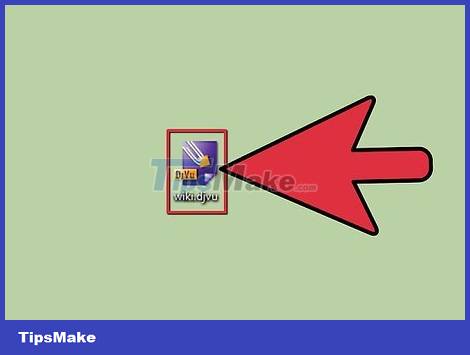
Double click the DjVu file. After installing the software in the previous section, the DjVu file will automatically open in the reader program.

File manipulation. The reader works like most document readers. You will be able to switch between pages, zoom in and out, print, and so on.
You cannot edit DjVu files in the reader or when using plugins. If necessary, look online to learn how to edit DjVu files.

Copy and paste sections within the document. Click the "Selection" menu and select "Select Region". You'll be able to drag the selection frame to any part of the document.
Copy the selection by clicking "Selection" → "Copy". You can also press Ctrl+ C(Windows) or ⌘ Cmd+ C(Mac).
Paste the selection into another document. The selection will be pasted into the document as a PNG file.

Open the DjVu file in a web browser. After you install the software, the included plugin will also be installed in all browsers on your computer (except Google Chrome). Browser plugins provide similar functionality to standalone viewing programs.
Drag the DjVu file into the browser window. Depending on your browser, you may be asked for permission to launch the DjVu plug-in. You can also right-click the DjVu file, select "Open With," and then select a browser to open from the list of programs.
Create and edit DjVu files
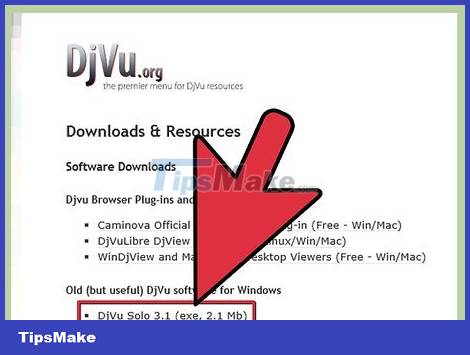
Download DjVu Solo. This is free software that allows you to create new DjVu files from images on your computer or scanner.
You can download DjVu Solo fromdjvu.org/resources/, in the "Old (but useful)" section.

Launch the installer. Most users can keep the default settings (which do not contain adware).
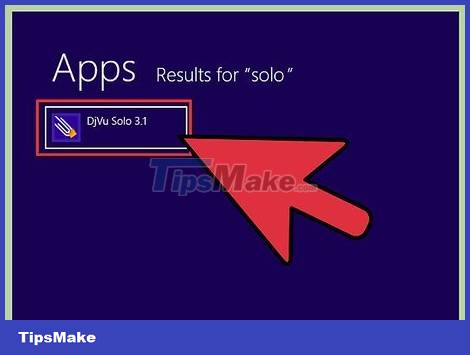
Launch DjVu Solo. You can find the application in the Start menu, or by searching for the keyword "DjVu Solo".

Add the first image file you want to use. You can drag photos and drop them into the DjVu Solo window, or click the Scan button at the top to scan the document with a scanner.

Add another photo by right-clicking the thumbnail and selecting "Insert Page(s) After". Click the file type menu and select "All Supported Image Files". You can add multiple photos at once if you want.
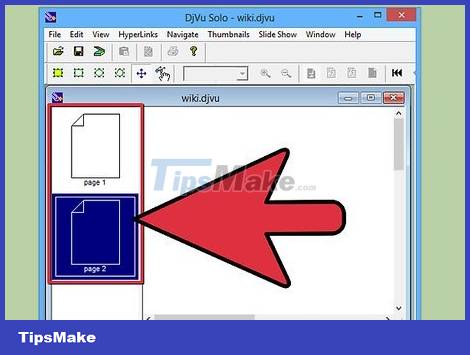
Rearrange pages. You can drag and drop individual thumbnails to reorder the pages.
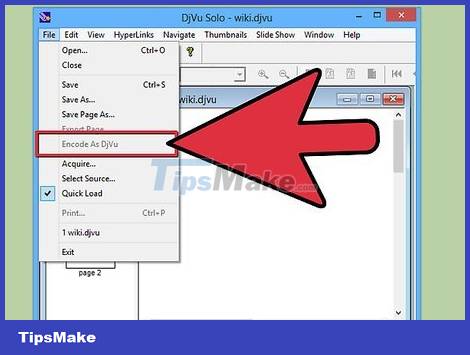
Create DjVu file. Once you're satisfied with the order of the pages, click "File" → "Encode As DjVu." Then, select "Bundled" (if you don't plan to use the DjVu file to create the website).

Use DjVu Solo to edit existing DjVu files. You can use DjVu Solo to open DjVu files and rearrange, delete or add pages.
Open the DjVu file in DjVu Solo.
Delete a page by right-clicking on the page thumbnail and selecting "Delete".
Add a new page by right-clicking on the landmark thumbnail and selecting "Insert Page(s) After" or "Insert Page(s) Before". You can browse for photo files on your computer to add.
Rearrange pages by dragging and dropping each thumbnail.