Trick to move multiple applications at once on Galaxy S8
For most Android devices, or iOS, if you want to move any application, we can only perform one application at a time. When performing a rearrangement of the main screen on the device, it will take a long time if you want to turn applications into separate groups. And we can only move each application to a screen page or to a specific folder.
However, if the Samsung Galaxy S8 device installed Android 7.0 Nougat will be able to move multiple icons, application icons and perform multiple actions at the same time. Find out how this feature works in the article below.
Step 1:
First of all, you can also press and hold on to any application icon that you want to move. When the vibrating icon appears a pop-up interface with an interactive list, which Android 7.0 Nougat provides to users.
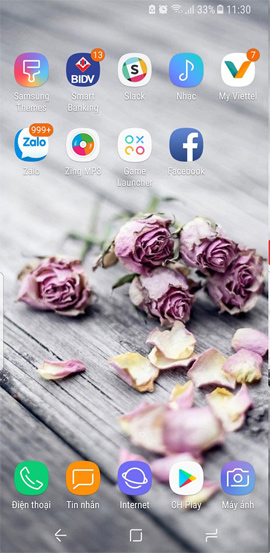
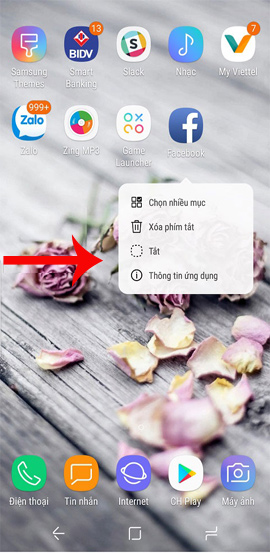
Step 2:
Here click on the Choose multiple items option . The user then selects the applications installed on the device that want to move, or performs other actions at the same time.


Step 3:
After clicking and holding all the other application icons you want to move, drag the first icon you are holding to any location you want to place on the main screen page.
On the top of the interface are additional options such as Uninstall applications, Delete device shortcuts, Create folders for application groups or Secure folders.
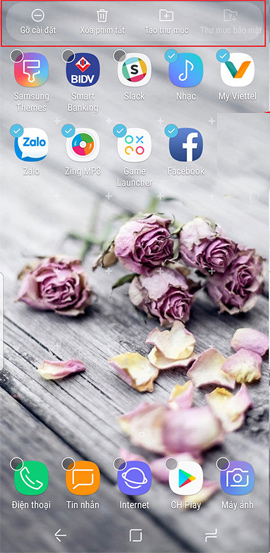
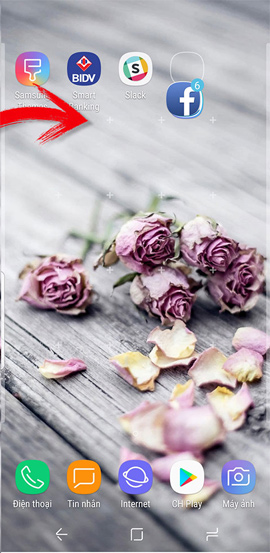
So with this newly provided feature on Galaxy S8, users will save a lot more maneuvers when handling and cleaning application icons on the screen. In addition, we can also do this in the application tray to perform actions at the same time with multiple applications.
I wish you all success!