How to message Zalo at the same time for many people
In order to make it easier for computer Zalo users to exchange and text with people who have the same message content, the Zalo chat classification feature has been provided to all versions. And in the new Zalo PC, users can text multiple people at the same time.
Specifically, we will text chat group members by chat group Friends, Customers, Family, Jobs, Friends, or classified groups. So instead of texting each member, you will now send a message to classified team members. The following article will guide how to send messages at the same time on Zalo PC.
- How to create Zalo chat group on computer
- Instructions to play Live stream on Zalo chat group
- How to hang notifications on the Zalo PC chat group
Instructions for sending multiple people messages on Zalo PC
Step 1:
After you've categorized your friends into different groups, click on the group you want to send the message at once.
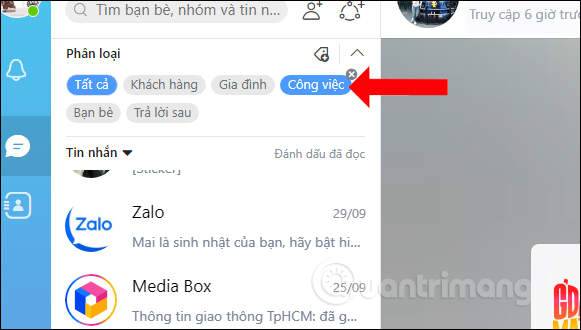
Step 2:
When displaying the selected classification group, click the Simultaneous messaging option.
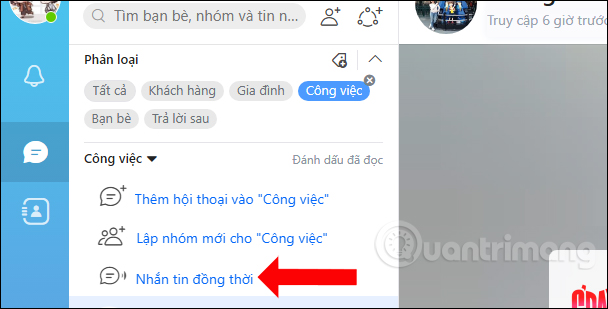
Step 3:
Here we will see all the members in the classified group list, sorted by each member's name. Here you can select which members you want to send the message to, or select Select all to send messages to all members.
Then click the Start button at the top right corner. Enter the message then press the send button as when sending a regular message on Zalo
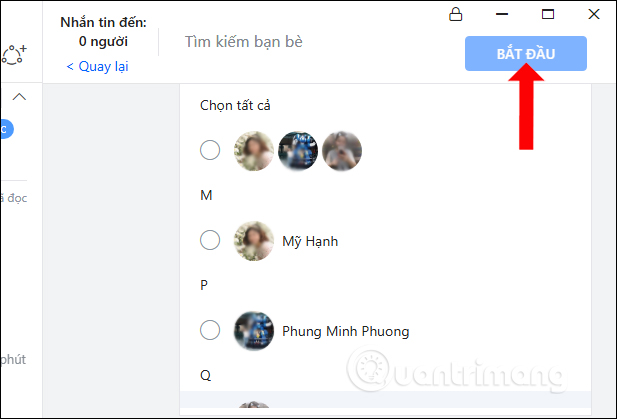
As a result, users will see a message sent to all members of the selected group.
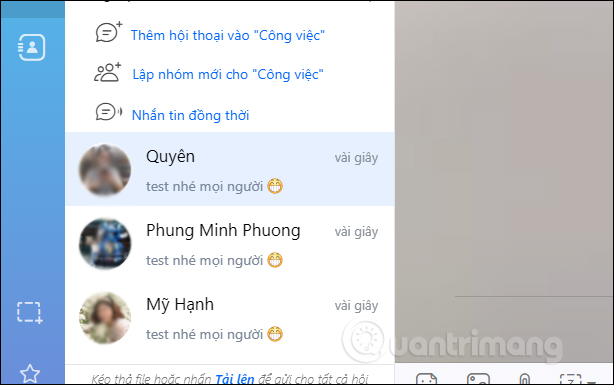
Sending messages to multiple people on the computer Zalo will shorten the operation and chat time instead of having to text separately. You just need to select the group members who have sorted and then send the message at the same time if you want.
Video tutorials for many people on Zalo
See more:
- What are the new features in the new version of Zalo?
- How to turn off log notifications and moments on Zalo
- How to record videos repeatedly on Zalo
I wish you all success!
You should read it
- Instructions to delete and revoke messages on Zalo
- Instructions to review old messages on Zalo
- Instructions on how to share and send GIF images via Zalo
- Instructions for sharing messages on Zalo
- Experience with 4 exciting new features on Zalo
- Zalo could not access it again, the entire VNG system collapsed
 Instructions to install Zalo, log in Zalo on PC, laptop
Instructions to install Zalo, log in Zalo on PC, laptop 6 main settings must check when Skype is not working
6 main settings must check when Skype is not working What to do when Skype video doesn't work?
What to do when Skype video doesn't work? The best free messaging app
The best free messaging app Tips should know if you're using Skype
Tips should know if you're using Skype 5 free Skype alternatives for Windows desktop
5 free Skype alternatives for Windows desktop