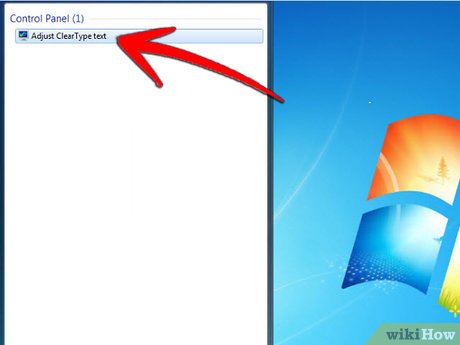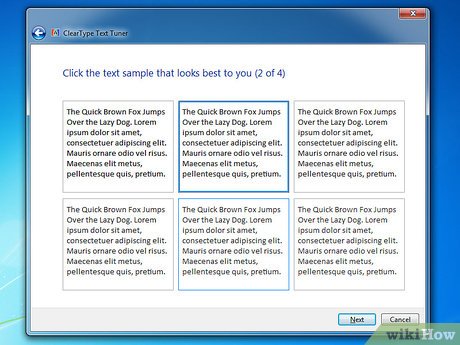How to Make Text Easier to Read in Windows 7
Method 1 of 5:
ClearType Settings
ClearType is a built-in utility in Windows which helps you optimize text appearance according to your readability.
-
 Type "ClearType" in the search box and select the topmost option.
Type "ClearType" in the search box and select the topmost option. -
 Go through the wizard selecting the text which best suits your eyes.
Go through the wizard selecting the text which best suits your eyes.
Method 2 of 5:
Adjust The Display Size
Trying to reduce the screen resolution on any modern LCD or LED display will only make the text blurrier. Instead, make everything larger so you can see it all clearly.
-
 In the search box, type "Display" and select the option "Display".
In the search box, type "Display" and select the option "Display". -
 Select the size. Any changes will take effect after you log off and log back in.
Select the size. Any changes will take effect after you log off and log back in. -
 You can also set your own custom text size using the "Set custom text size (DPI)" option in the sidebar.
You can also set your own custom text size using the "Set custom text size (DPI)" option in the sidebar.
Method 3 of 5:
Readability App for Web Pages
Trying to read a long-form article on the web can be an exercise in frustration because hardly any web page is optimized for this task.
-
 Install the application (extension in case of chrome) from the download page.
Install the application (extension in case of chrome) from the download page. -
 As soon as you install Readability, a button will appear on you browser toolbar.
As soon as you install Readability, a button will appear on you browser toolbar. -
 Readability will format the article, stripping out unnecessary elements and making the text larger. You can also easily adjust the text size of articles on the Readability page.
Readability will format the article, stripping out unnecessary elements and making the text larger. You can also easily adjust the text size of articles on the Readability page.
Method 4 of 5:
Zoom In
If you want to read a small piece of text quickly, you can simply zoom in and read.
-
 In the search box , type "Magnifier" and open it. It will immediately enlarge the entire screen and the screen will move along with your cursor.
In the search box , type "Magnifier" and open it. It will immediately enlarge the entire screen and the screen will move along with your cursor. -
 You can also choose to have a lens move along with your cursor.
You can also choose to have a lens move along with your cursor. -
 Or you can choose to have a magnifying dock view on the top of screen.
Or you can choose to have a magnifying dock view on the top of screen. -
 While reading a webpage you can also choose to quickly zoom in by simply holding the CTRL key and using mouse wheel to zoom in or out.
While reading a webpage you can also choose to quickly zoom in by simply holding the CTRL key and using mouse wheel to zoom in or out.
Method 5 of 5:
Customize Windows Text Sizes
If you're using Windows Basic or the Ease of Access Theme, you can also adjust font sizes for certain interface elements individually.
-
 Type "Change window colors" into the search box in the Start menu, and select the "Change window colors and metrics".
Type "Change window colors" into the search box in the Start menu, and select the "Change window colors and metrics".
Share by
Micah Soto
Update 04 March 2020