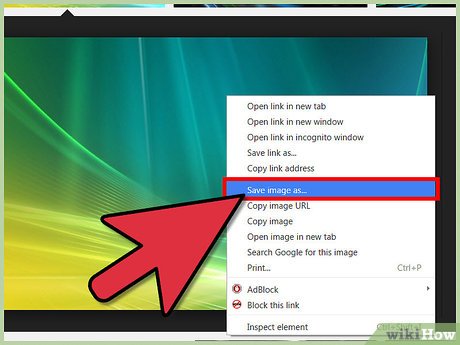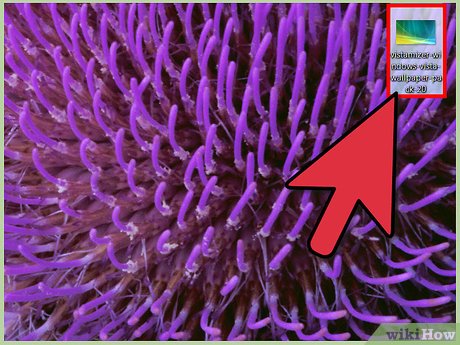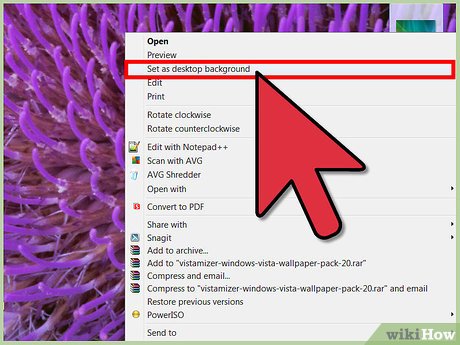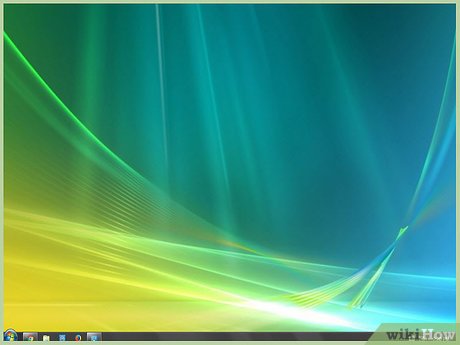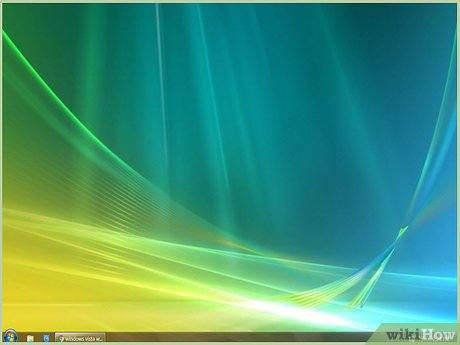How to Change Windows 7 Into Windows Vista
Method 1 of 3:
The Wallpaper
-
 Go to Google Images and search for Windows Vista Wallpaper
Go to Google Images and search for Windows Vista Wallpaper -
 Download the first result
Download the first result -
 Open the folder where the picture was saved (By default in 'Pictures')
Open the folder where the picture was saved (By default in 'Pictures') -
 Right-click the picture > 'Set as desktop background'
Right-click the picture > 'Set as desktop background' -
 Wallpaper is ready!
Wallpaper is ready!
Method 2 of 3:
Taskbar and Windows color
-
 Right-click on desktop and select 'Personalize'
Right-click on desktop and select 'Personalize' -
 Select 'Window color'
Select 'Window color' -
 Click 'Show color mixer' and Drag 'Color intensity' slider about half a centimeter (one fifth of an inch) from the rightmost position, and 'Brightness' slider to the leftmost position, but ignore 'Hue' and 'Saturation' sliders
Click 'Show color mixer' and Drag 'Color intensity' slider about half a centimeter (one fifth of an inch) from the rightmost position, and 'Brightness' slider to the leftmost position, but ignore 'Hue' and 'Saturation' sliders -
 Taskbar and Windows color is set!
Taskbar and Windows color is set!
Method 3 of 3:
Taskbar Functions
-
 Close all programs except your browser (optional, but recommended)
Close all programs except your browser (optional, but recommended) -
 Remove old icons:
Remove old icons:- Right-click the first icon on taskbar (IE by default), and select 'Unpin this program from taskbar'
- Do this for the rest of the icons
-
 Make icons small and add text:
Make icons small and add text:- Right-click Taskbar > 'Properties'
- Check 'Use small icons'
- Select 'Never combine' instead of 'Always combine, hide labels'
- Click 'OK' button
-
 Add Quick Launch:
Add Quick Launch:- Right-click Taskbar > 'Toolbars' > 'New Toolbar...'
- Go to folder '%userprofile%AppDataRoamingMicrosoftInternet Explorer'
- Click once on 'Quick Launch', and click 'Select Folder' button
- Right click 'Quick Launch' > 'Show Text'
- Right click 'Quick Launch' > 'Show title'
- Right Click Taskbar > 'Lock taskbar'
- Drag 'Quick Launch' to the leftmost position of Taskbar
- Doing the previous step will move active windows buttons to the right, so drag them back to the left so all quick launch icons fit
- Right Click Taskbar > 'Lock taskbar'
-
 Taskbar is ready!
Taskbar is ready!
Share by
Micah Soto
Update 04 March 2020