How to zoom in on iOS and Android devices
Some people with eye problems will find it difficult to look at the words on iOS devices or Android devices. Or sometimes you have to "open your eyes" to see the tiny words clearly on the device. Depending on the needs and users, we can completely customize the font size on iOS or Android. In this article, we will show you how to change the font size on iOS and Android devices.
- 29 tips iPhone users need to know
- 3 ways to uninstall apps for Android devices
- 2 ways to take screenshots on iPhone, iPad phones
Enlarge font size on iOS devices
Step 1:
At the main interface of the iPhone, go to Settings and select Display & Grightness .
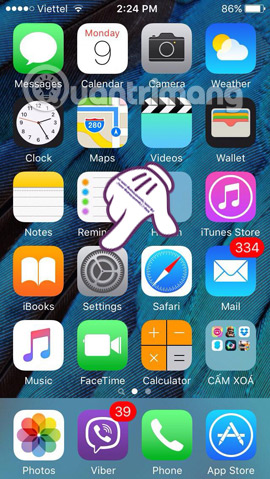
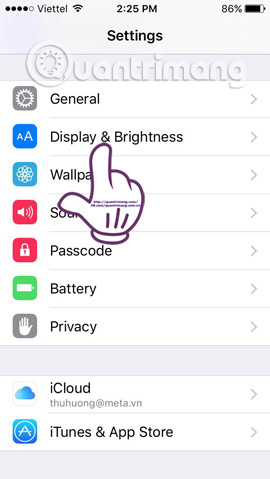
Step 2:
In the Display & Grightness interface, click the Text Size section.

Step 3:
Here, users can optionally adjust the large, small size of the text by dragging the white circle to the right or left : swipe from left to right to increase the size, drag from right to left to reduce the size.
We can see the sample text provided by Apple on the top of the pull bar, so that it can be easily resized to fit the need.
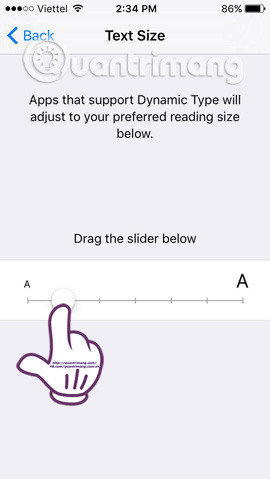
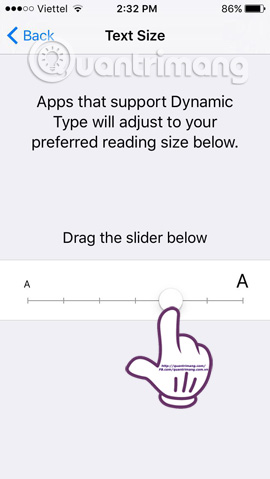
Step 4:
To enlarge the font size to the maximum possible, at the Settings interface select the General section.
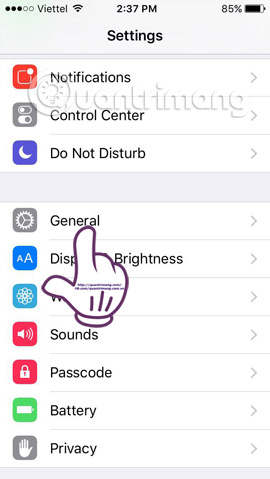
Step 5:
Next, scroll down and select the Accessiblity section and select Larger Text .
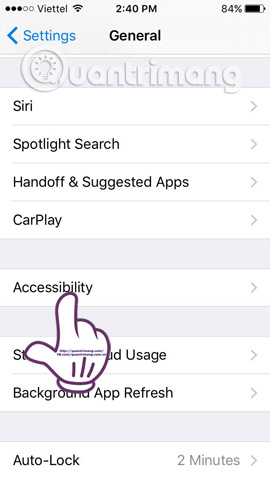

Step 6:
Here you can turn on (ON) Larger Accessiblity Size mode when pushing the horizontal bar to the right . We can adjust the text size displayed on the screen to the highest level, when dragging the white circle to the right to the largest text level.
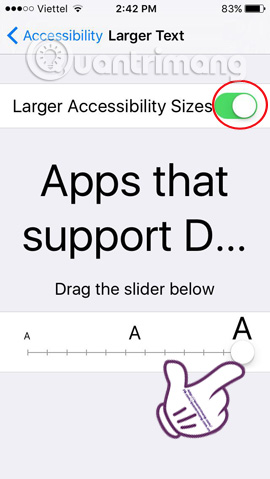
Thus, you can completely adjust the font on iPhone, iPad by setting up right on the device.
Enlarge font size on Android
Actions to adjust the font size on Android devices are shorter than iOS.
Step 1:
At the main interface, select Settings . At the Settings interface, scroll down and select Accessibility .

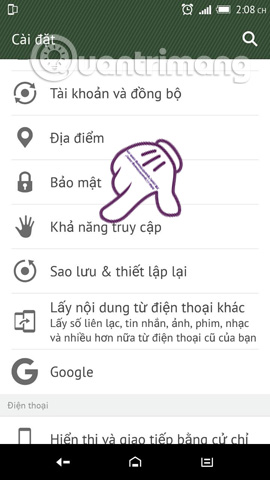
Step 2:
Here, you will select the Font Size item to adjust the size. We will have 5 options : Small , Medium , Large , Too big , Very large . Depending on your needs, you can adjust the size of the text to match it.

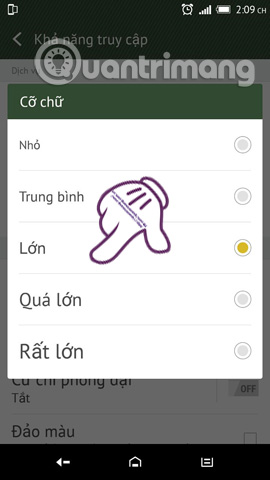
Thus, with simple setup steps right on the device, we can adjust the word big or small according to the purpose and object of use. From now on, you don't worry about straining your eyes to read the content on iOS or Android.
Refer to the following articles:
- Basic instructions for using iPhone 6, iPhone 6 Plus
- Vietnamese font for Android device does not need root
- Instructions to root Android easily and quickly
I wish you all success!