SIM pairing 4G is locked on iPhone lock in Vietnam - Users should be careful!
- How to register for a 1-day 4G package Viettel, Mobifone and Vinaphone
- The iPhone compartment informs several times when there is a new SMS
Recently on a number of technology forums on social networks Facebook appears a series of information sharing SIM paired 4G or also known as "divine" SIM has not been able to activate on iPhone lock this morning. Photos of the iPhone lock (iPhone network lock) with the message "SIM is not supported". Previously, this Active was always done easily.
Specifically, this case occurs when a user installs a 4G SIM and GPPLTE "divine" insert into the iPhone lock, SIM will not be able to activate the main screen. However, this only occurs on SIM 4G, but for those who are still using 3G SIM, it is not affected.
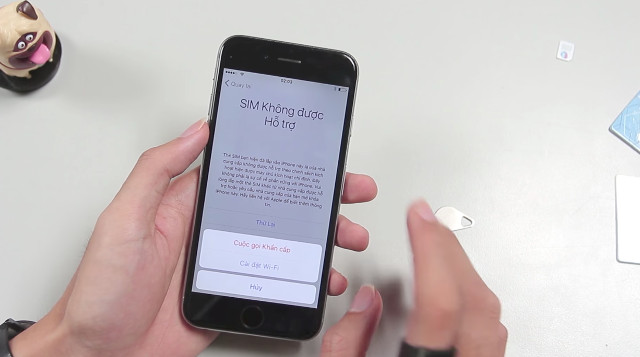
If you own an iPhone lock and use it normally, do not remove the sim used to replace another SIM.
And if this is the first time you install the sim on iPhone lock, you can use the regular SIM type to perform error correction manually and can access the main screen to use.
In addition, users are not allowed to update or upgrade iOS to avoid losing activation, falling into this bad cry.
According to technology experts, they believe that in this error, there will be two cases. One is possible in the future Appe will not let users use the sim transplant anymore. Or case 2 is just a temporary server error that makes 4G SIM cards completely disabled.
So you please keep track of the articles of TipsMake.com on this error to be able to fix as soon as possible.