How to hide sender photos in Windows 10 Mail
Mail application on Windows 10 also supports many features, helping users to use it easily and conveniently like when using other web mail services. Including the ability to hide the sender image, personal avatar of the person who sent the mail to your account on Windows 10 Mail.
Hiding the Mail image on Windows 10 will help the interface look easier, much more optimized, especially you can easily add many other options in the interface. This is a very simple operation, easy to implement. The following article will show you how to hide sender images in Windows 10 Mail.
Step 1:
At the Mail application interface on Windows, we click on the gear icon at the bottom, to access the Settings section of the application.
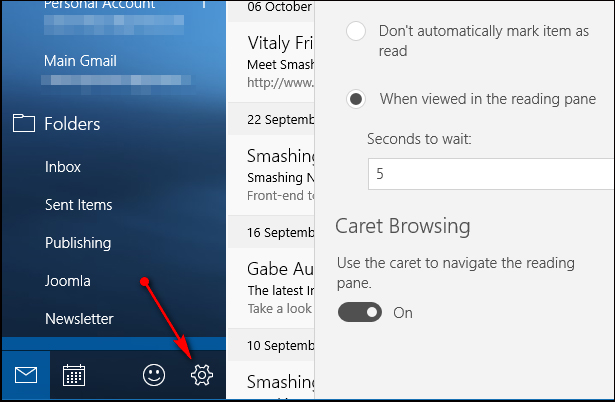
Step 2:
A list of setting items appears for the Mail application right next to it, click on the Reading item .
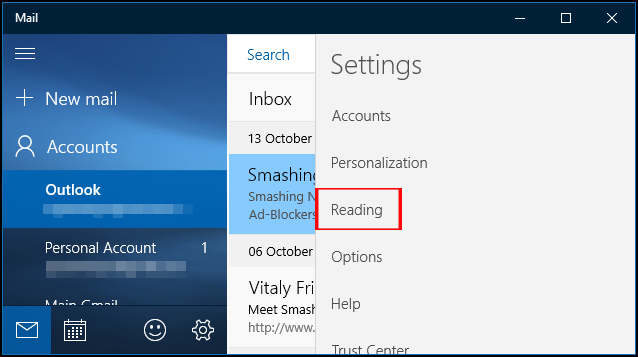
Step 3:
This Reading section will have several options, including hiding or showing images on the Mail application. Find the Show Sender pictures option in the message list and then drag the horizontal bar to the left , to switch the mode to the Off state. As such, the image representing the incoming mail account has been turned off on the Mail application.

When you return to the Inbox section, all the images that represent the mailing account address will be hidden.
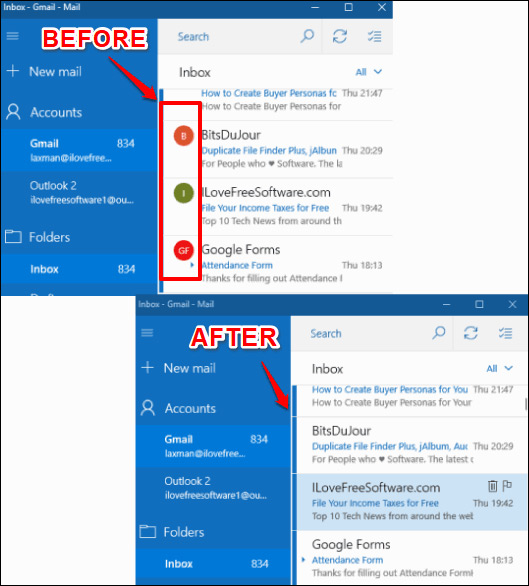
A very simple customizable Mail operation allows users to easily add other customizations on the Windows 10 Mail application. The above steps, then switch to On mode.
I wish you all success!