Messages 'ghost' appear on Gmail
According to BleepingComputer, developer Tim Cotten recently discovered a vulnerability in Gmail that makes the sender's name not appear when it arrives at the recipient's mailbox if the sender adds object, script tags or human email messages. received at the beginning of the letter. This means that the name of the email sent will be blank, as if it were a 'ghost'.
When receiving a 'ghost' message, even if the recipient has opened the mail and hovered over, it is still not possible to view the sender information by the "From:" field (From :) has been hidden. Even if the recipient clicks on a reply and sends a reply, it is still impossible to know who the email was sent from. Replies still reach the sender.
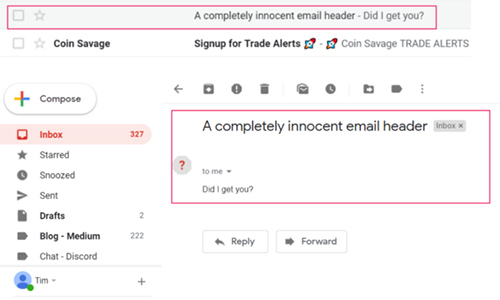
According to Cotten, the cause of the phenomenon may stem from Gmail's UX (user experience) error. While this error may seem harmless, it can be exploited by bad guys to perform bad behavior such as sending anonymous and fake mail to hijack the recipient's account.
Cotten reported the above error to Google, but there has been no response from the company that owns the Gmail service.
See more:
- The program "find money exchange errors" on Facebook, the maximum prize up to 40 thousand USD
- New security vulnerabilities on iOS 12.1 allow access to contacts and phone calls
- A programmer discovered a serious vulnerability of Steam but only received 460 million VND