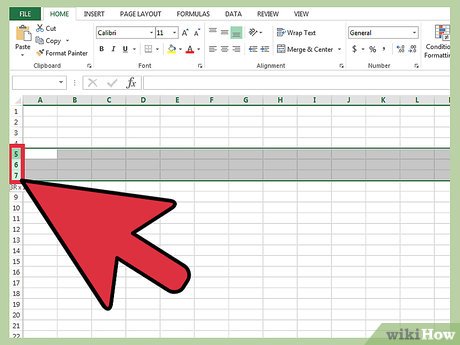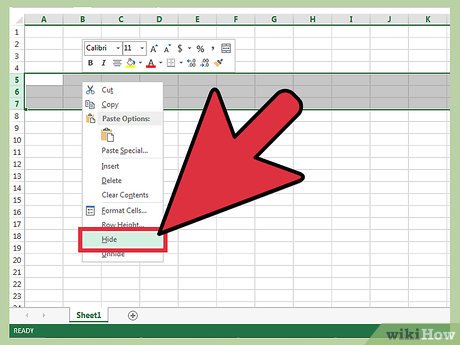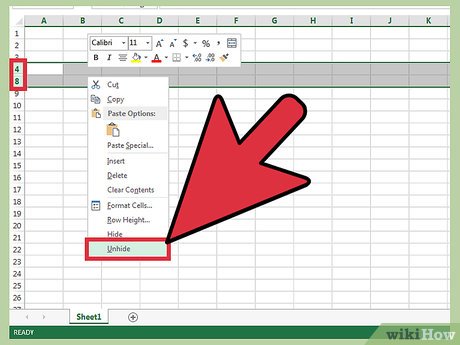How to Hide Rows in Excel
Method 1 of 2:
Hiding a Selection of Rows
-
 Use the row selector to highlight the rows you wish to hide. You can hold the Ctrl key to select multiple rows.
Use the row selector to highlight the rows you wish to hide. You can hold the Ctrl key to select multiple rows. -
 Right-click within the highlighted area. Select 'Hide'. The rows will be hidden from the spreadsheet.
Right-click within the highlighted area. Select 'Hide'. The rows will be hidden from the spreadsheet. -
 Unhide the rows. To unhide the rows, use the row selector to highlight the rows above and below the hidden rows. For example, select Row 4 and Row 8 if Rows 5-7 are hidden.
Unhide the rows. To unhide the rows, use the row selector to highlight the rows above and below the hidden rows. For example, select Row 4 and Row 8 if Rows 5-7 are hidden.- Right-click within the highlighted area.
- Select 'Unhide'.
Method 2 of 2:
Hiding Grouped Rows
-
 Create a group of rows. With Excel 2013, you can group/ungroup rows so that you can easily hide and unhide them.
Create a group of rows. With Excel 2013, you can group/ungroup rows so that you can easily hide and unhide them.- Highlight the rows you want to group together and click "Data" tab.
- Click "Group" button in the "Outline" Group.
-
 Hide the group. A line and a box with a (-) minus sign appears next to those rows. Click the box to hide the "grouped" rows. Once the rows are hidden the small box will display a (+) plus sign.
Hide the group. A line and a box with a (-) minus sign appears next to those rows. Click the box to hide the "grouped" rows. Once the rows are hidden the small box will display a (+) plus sign. -
 Unhide the rows. Click (+) box if you want to unhide the rows.
Unhide the rows. Click (+) box if you want to unhide the rows.
Share by
Jessica Tanner
Update 05 March 2020
You should read it
- ★ How to add rows and delete rows in Excel
- ★ How to Unhide Hidden Apps on iPhone
- ★ How to use Group to hide, show rows and columns in Excel 2007, 2010, 2013, 2016, 2019
- ★ How to convert columns into rows and rows into columns in Excel
- ★ How to hide and show the rows and columns in Excel is extremely simple.