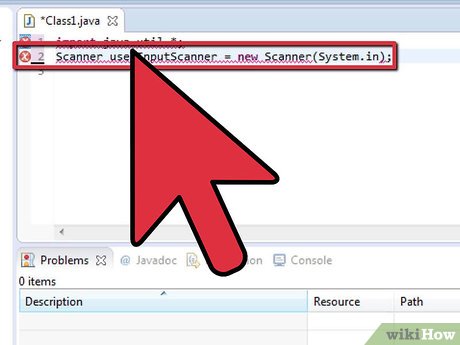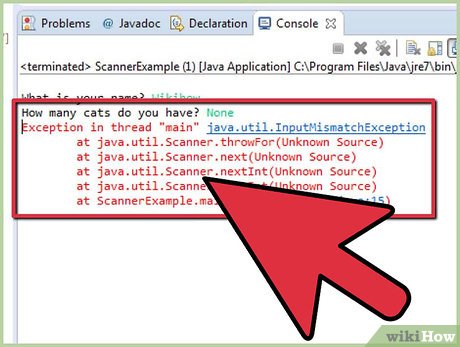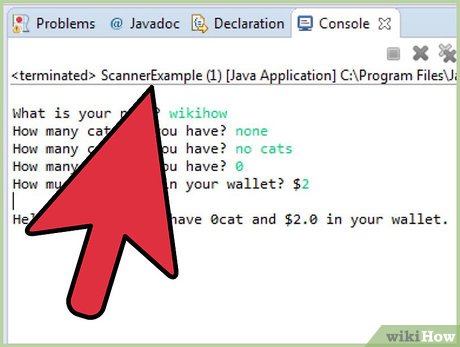How to Get Input from a User in Java
Method 1 of 2:
Videos
-
 Import the Scanner class. You can either choose to import the
Import the Scanner class. You can either choose to import thejava.util.Scannerclass or the entirejava.utilpackage. To import a class or a package, add one of the following lines to the very beginning of your code:import java.util.Scanner; // This will import just the Scanner class. import java.util.*; // This will import the entire java.util package.
-
 Initialize a new Scanner object by passing the
Initialize a new Scanner object by passing theSystem.ininput stream to the constructor.System.inis the standard input stream that is already open and ready to supply input data. Typically this stream corresponds to keyboard input.Scanner userInputScanner = new Scanner(System.in);
-
 Read in different kinds of input data that the user enters. The Scanner class supports getting primitives such as int, byte, short, long in addition to getting strings.
Read in different kinds of input data that the user enters. The Scanner class supports getting primitives such as int, byte, short, long in addition to getting strings.- Here are some methods that are available through the Scanner class:
- Read a byte -
nextByte() - Read a short -
nextShort() - Read an int -
nextInt() - Read a long -
nextLong() - Read a float -
nextFloat() - Read a double -
nextDouble() - Read a boolean -
nextBoolean() - Read a complete line -
nextLine() - Read a word -
next()
- Read a byte -
- Here is an example of a program that uses different methods of the Scanner class to get different types of input:
import java.util.Scanner; public class ScannerExample { public static void main(String[] args) { // Initiate a new Scanner Scanner userInputScanner = new Scanner(System.in); // Testing nextLine(); System.out.println("nWhat is your name? "); String name = userInputScanner.nextLine(); // Testing nextInt(); System.out.print("How many cats do you have? "); int numberOfCats = userInputScanner.nextInt(); // Testing nextDouble(); System.out.print("How much money is in your wallet? $"); double moneyInWallet = userInputScanner.nextDouble(); System.out.println("nHello " + name + "! You have " + numberOfCats + (numberOfCats > 1 ? " cats" : " cat") + " and $" + moneyInWallet + " in your wallet.n"); } }
- Here are some methods that are available through the Scanner class:
Method 2 of 2:
Handling Exceptions
-
 Handle input exceptions. An
Handle input exceptions. AnInputMismatchExceptionis thrown when the user enters data that doesn't match with the requested type. For example, if the user enters a String when an int is asked for, the program will throw anInputMismatchExceptionand exit. There are several ways to handle this exception and resolve this problem so that your program can be foolproof. -
 Use a try-catch block to handle the
Use a try-catch block to handle theInputMismatchException.import java.util.InputMismatchException; import java.util.Scanner; public class ScannerExample { public static void main(String[] args) { // Initiate a new Scanner Scanner userInputScanner = new Scanner(System.in); // Testing nextLine(); System.out.print("nWhat is your name? "); String name = userInputScanner.nextLine(); // Testing nextInt(); boolean validInput = false; int numberOfCats = 0; while (!validInput) { System.out.print("How many cats do you have? "); try { numberOfCats = userInputScanner.nextInt(); validInput = true; } catch (InputMismatchException e) { validInput = false; userInputScanner.nextLine(); } } // Testing nextDouble(); validInput = false; double moneyInWallet = 0.0; while (!validInput) { System.out.print("How much money is in your wallet? $"); try { moneyInWallet = userInputScanner.nextDouble(); userInputScanner.nextLine(); validInput = true; } catch (InputMismatchException e) { validInput = false; userInputScanner.nextLine(); } } System.out.println("nHello " + name + "! You have " + numberOfCats + (numberOfCats > 1 ? " cats" : "cat") + " and $" + moneyInWallet + " in your wallet.n"); } }
- Note that we have to import
java.util.InputMismatchExceptionin order to use theInputMismatchExceptionclass. - We are using a while loop to ask the user the same question until the user enters the correct input.
- Adding
userInputScanner.nextLine();in the catch part of the try-catch ensures that the Scanner acknowledges the "enter" key press from the user and functions as a way to clear the input buffer.
- Note that we have to import
-
 Alternatively, make the user input foolproof by only taking in next lines from the Scanner. This way, we can ensure that everything that the Scanner returns is a String object and won't create any exceptions. Then, to convert the strings to integers or doubles, we can use the Integer and Double wrapper classes.
Alternatively, make the user input foolproof by only taking in next lines from the Scanner. This way, we can ensure that everything that the Scanner returns is a String object and won't create any exceptions. Then, to convert the strings to integers or doubles, we can use the Integer and Double wrapper classes.import java.util.Scanner; public class ScannerExample { public static void main(String[] args) { // Initiate a new Scanner Scanner userInputScanner = new Scanner(System.in); // Testing nextLine(); System.out.print("nWhat is your name? "); String name = userInputScanner.nextLine(); // Testing nextInt(); boolean validInput = false; int numberOfCats = 0; while (!validInput) { System.out.print("How many cats do you have? "); String input = userInputScanner.nextLine(); try { numberOfCats = Integer.parseInt(input); validInput = true; } catch (NumberFormatException e) { validInput = false; } } // Testing nextDouble(); validInput = false; double moneyInWallet = 0.0; while (!validInput) { System.out.print("How much money is in your wallet? $"); String input = userInputScanner.nextLine(); try { moneyInWallet = Double.parseDouble(input); validInput = true; } catch (NumberFormatException e) { validInput = false; } } System.out.println("nHello " + name + "! You have " + numberOfCats + (numberOfCats > 1 ? " cats" : "cat") + " and $" + moneyInWallet + " in your wallet.n"); } }
- Note that here we did not have to import the
NumberFormatExceptionclass because it is part of the java.lang package, which means that it comes built in. - We also did not have to clear the buffer using
userInputScanner.nextLine();in the catch part of the try-catch.
- Note that here we did not have to import the
Discover more
scanner
Share by
Isabella Humphrey
Update 05 March 2020