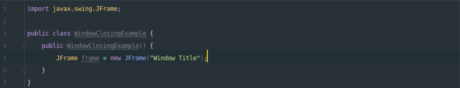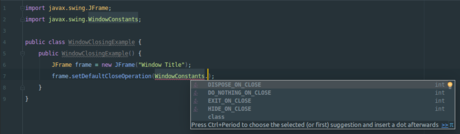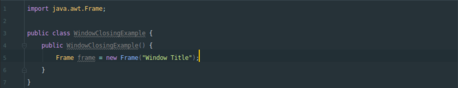How to Close a Window in Java
Method 1 of 2:
Using javax.swing.JFrame
-
 Obtain an instance of a
Obtain an instance of aJFrame, or create a new one. -
 Set default close operation. Default close operation is set using the setter method inside the
Set default close operation. Default close operation is set using the setter method inside theJFrameclasssetDefaultCloseOperationthat determines what happens when the close button is clicked and takes the following parameters:WindowConstants.EXIT_ON_CLOSE- Closes the frame and terminates the execution of the program.WindowConstants.DISPOSE_ON_CLOSE- Closes the frame and does not necessarily terminate the execution of the program.WindowConstants.HIDE_ON_CLOSE- Makes the frame appear like it closed by setting its visibility property to false. The difference betweenHIDE_ON_CLOSEandDISPOSE_ON_CLOSEis that the latter releases all of the resources used by the frame and its components.WindowConstants.DO_NOTHING_ON_CLOSE- Does nothing when the close button is pressed. Useful if you wish to, for example, display a confirmation dialog before the window is closed. You can do that by adding aWindowListenerto the frame and overridingwindowClosingmethod. Example of the custom close operation:frame.setDefaultCloseOperation(WindowConstants.DO_NOTHING_ON_CLOSE); frame.addWindowListener(new WindowAdapter() { @Override public void windowClosing(WindowEvent e) { // Ask for confirmation before terminating the program. int option = JOptionPane.showConfirmDialog( frame, "Are you sure you want to close the application?", "Close Confirmation", JOptionPane.YES_NO_OPTION, JOptionPane.QUESTION_MESSAGE); if (option == JOptionPane.YES_OPTION) { System.exit(0); } } });
Method 2 of 2:
Using java.awt.Frame
-
 Obtain an instance of a
Obtain an instance of aFrame, or create a new one. -
 Add window listener. Call
Add window listener. CalladdWindowListenermethod on the instance. The required argument isWindowListener. You can either implement every method of theWindowListenerinterface or override only the methods you need fromWindowAdapterclass. -
 Handle window closing event. Implement
Handle window closing event. ImplementwindowClosingmethod fromWindowListenerinterface or override it fromWindowAdapterclass. There are two ways of closing a window:- Dispose the window after the close button is clicked:
- Call
disposemethod insidewindowClosingmethod.
frame.addWindowListener(new WindowAdapter() { @Override public void windowClosing(WindowEvent e) { // Dispose the window after the close button is clicked. dispose(); } });
- Call
- Terminate the program after the close button is clicked:
- Call
System.exitmethod insidewindowClosingmethod.
frame.addWindowListener(new WindowAdapter() { @Override public void windowClosing(WindowEvent e) { // Terminate the program after the close button is clicked. System.exit(0); } });
- Call
- Dispose the window after the close button is clicked:
Share by
Lesley Montoya
Update 05 March 2020