Simple way to fix laptop error of not finding Wifi around
During use, not only does the laptop not find Wifi , but we also encounter many other similar annoying errors such as the laptop losing network or not connecting to the network. There are many reasons leading to the above situation and most of the causes of laptop losing network or not connecting are usually due to the stability of Windows as well as WiFi drivers and network drivers.
In the article below TipsMake will list the causes of the laptop not finding Wifi error as well as how to fix it. Those methods can help you fix the laptop can't find Wifi error to a high degree of success, above all, it's easy to do.
Instructions for fixing laptop errors that cannot find Wifi
1. Restart the laptop
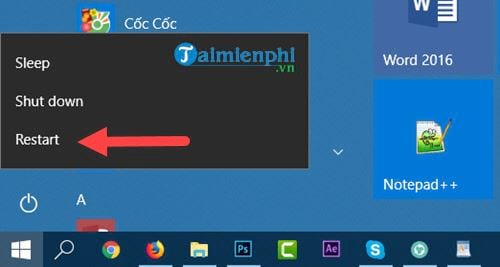
Restarting your laptop is the most effective and simplest solution, sometimes due to some processes and services in Windows conflicting with each other, causing errors and restarting the computer will help all services and processes. Restart this program and maybe it will fix the error of laptop not finding Wifi.
2. Disable the network card on the laptop
Disabling the network card is a really effective solution, sometimes it may be because your network card is faulty and it is the same as restarting the laptop. Disabling the network card will help you turn off and restart this service, helping this driver operate more effectively.
Step 1: Press the Windows + R key combination and type devmgmt.msc .

Step 2: Here you scroll down to the Network adapters section to select the WiFi driver on your laptop.
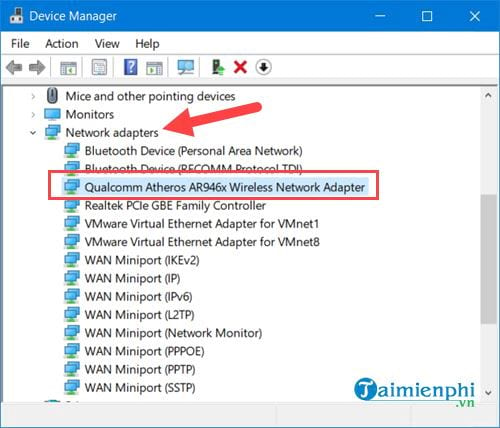
Step 3: Right-click and select Disable device .
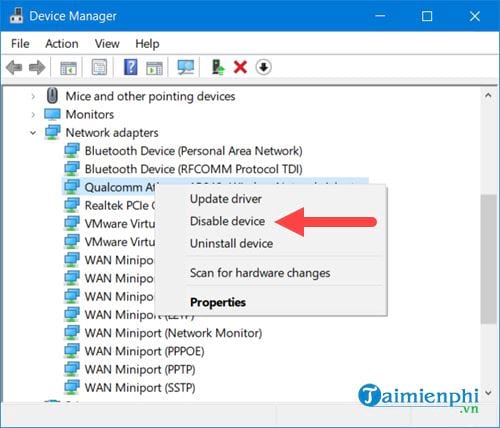
Confirm Disable again and then click Yes .
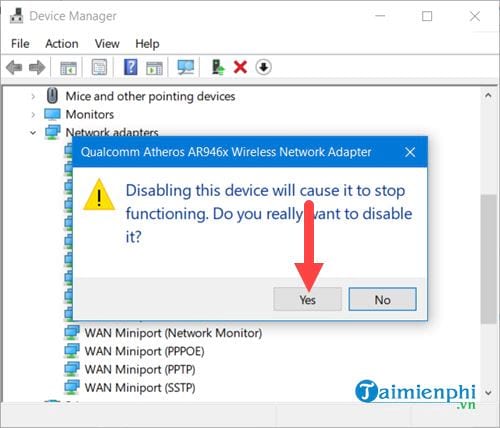
Step 4: Immediately after Disable, click again and select Enable device to turn it back on. At this time, try checking to see if the laptop cannot find Wifi error has ended or not.
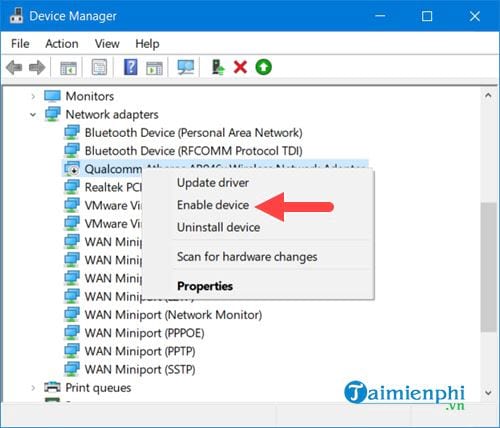
You can also refer to how to fix laptop errors that cannot connect to Wifi here if you are having this problem and don't know how to fix it.
3. Use Troubleshoot to fix the error of laptop not finding Wifi
Troubleshoot is a tool that allows the system to automatically search for errors on Windows and automatically fix them. If you encounter a laptop error that cannot find Wifi, you can also use Troubleshoot to check and fix it.
Step 1: Open Start Menu , type Troubleshoot and access the found section.
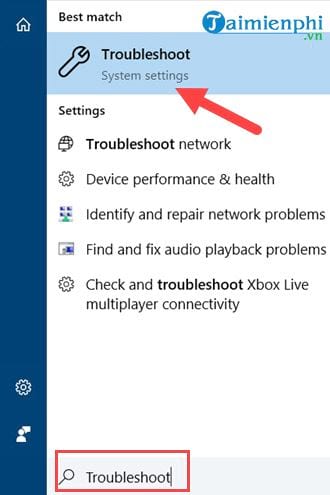
Step 2: Scroll down to find Network Adapter and select Run the troubleshooter to launch.
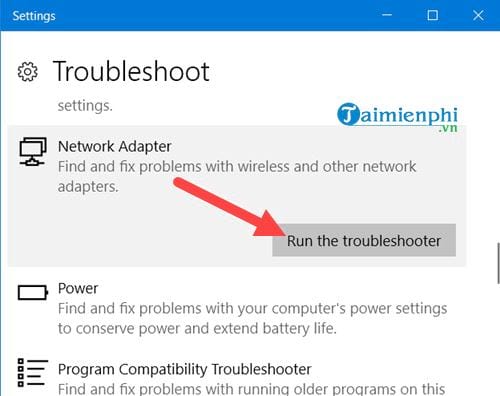
Step 3: Select the WiFi problem you are having and click Next .
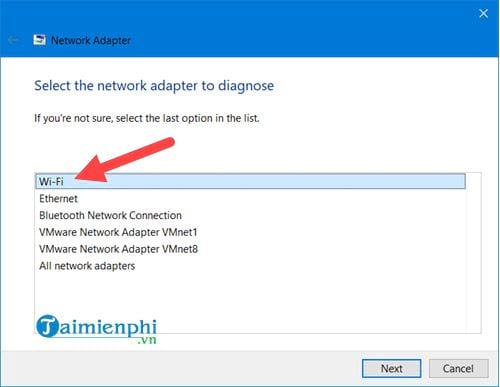
Next, this tool will help you find errors and fix them, the process takes you less than 1 minute.
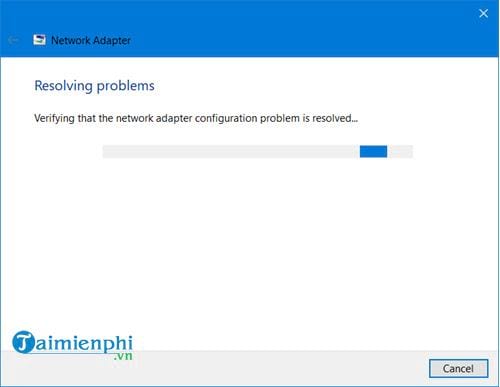
And after completing the fix, you just need to Close the troubleshooter to complete fixing the laptop cannot find Wifi error.
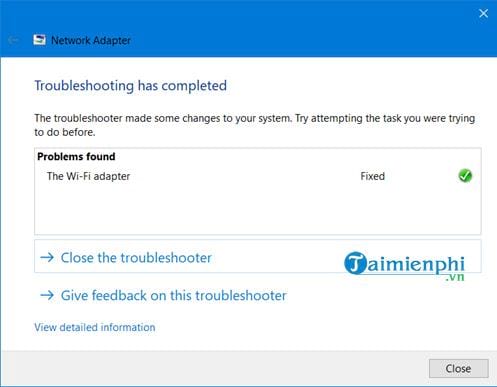
4. Delete the old WiFi connection
For some reason you can't find WiFi, delete all old connections, then restart the device.
Step 1: Right-click on the network icon and select Open Network & Internet settings .
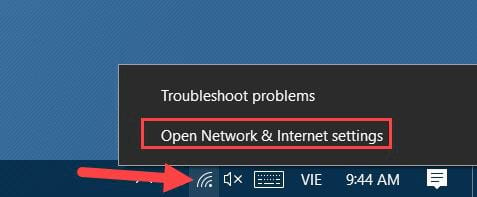
Step 2: Next select WiFi .
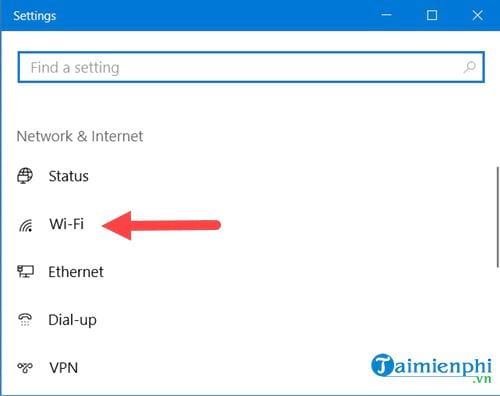
Step 3: Here you choose to continue Manage known networks .
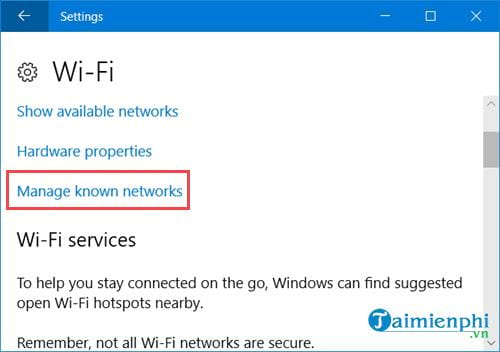
Step 4: Click on inaccessible WiFi and select Forget .
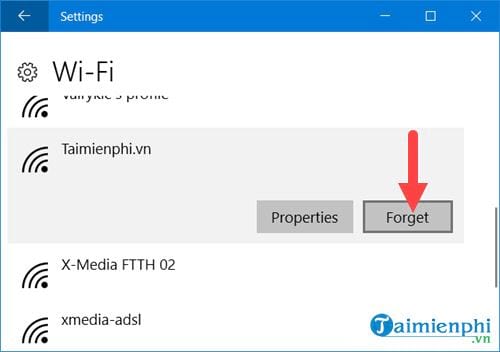
After this operation, restart your device, reopen WiFi and access that WiFi again.
5. Update laptop WiFi Driver
Sometimes the error of laptop not finding Wifi can also be due to unstable driver operation, we should update the latest version of the WiFi driver to be able to. To find the easiest WiFi driver, TipsMake recommends that you use 3rd party software. Specifically, install Driver Booster, the leading software in the field of Driver search. Refer to how to install Driver Booster and follow the instructions to quickly fix the error of laptop not finding Wifi.
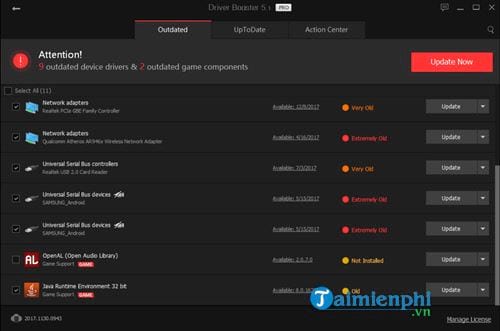
6. Use Device Manager
Step 1: If you are facing a laptop that cannot find wifi, on the screen you will see a wifi icon on the Taskbar that looks like the one below.
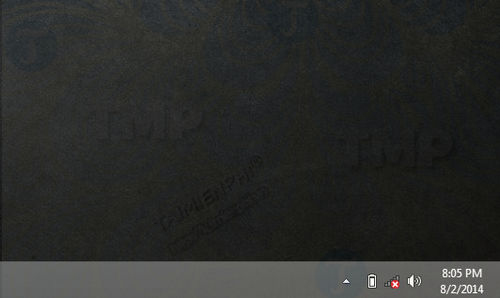
Step 2: If you click this icon, the screen will display a list of empty Wifi network connections. On Windows 7, a small popup window will appear but no Wifi connection is listed in the list.
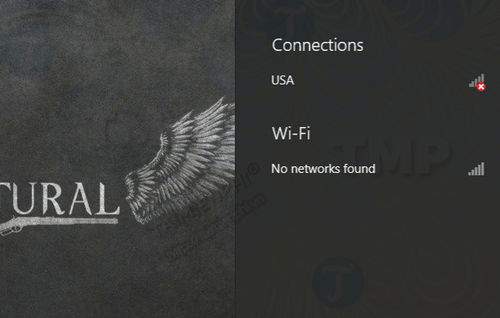
Step 3: The next step now is to open the Device Manager window.
- On Windows 8: Press Windows + Q, then enter Device Manager in the Search box. Then on the search results list, click to open Device Manager.
- On Windows 7: Press the Windows key, then enter Device Manager in the Search box, on the search results list click on it to open Device Manager.
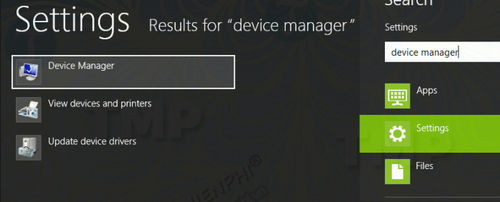
Step 4: On the Device Manager window, find and click to expand the Network Adapters menu.
Here right-click on your network card, select Uninstall .
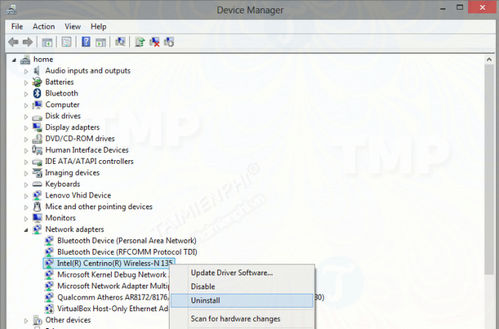
Step 5: After the process of uninstalling the wireless network card is finished, move to the top left corner of the menu bar, find and click the Scan for hardware changes icon as shown below.
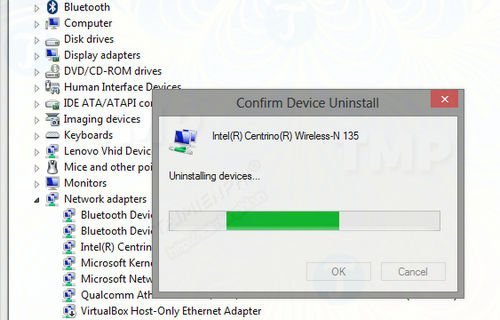
This will automatically scan for hardware changes and reset everything to its default state, while reconnecting the drivers on your device.
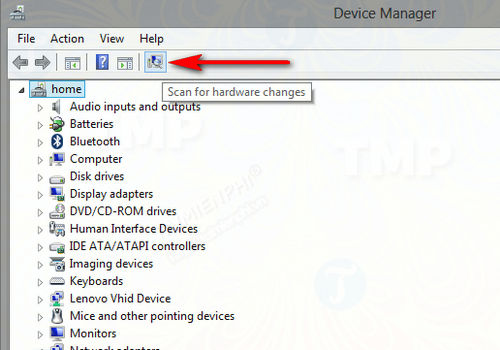
Your laptop will now be able to find and connect to Wifi.

With the above ways to fix the error of laptop not finding Wifi, it will quickly help you get your WiFi back and not only that, it will help your laptop WiFi Driver become more stable than ever, limiting a related WiFi error number. During the process of fixing the error of laptop not finding Wifi, if there are any problems or questions, readers can leave a message here, TipsMake's Admins will help you solve the problem as quickly as possible. Not only WiFi error problems but any errors you encounter will be answered.