How to fix error Win 10 does not turn off completely
1. Cause the computer does not turn off completely
On Windows, Microsoft has added a series of features with the aim of improving the user experience. However, sometimes they are also counterproductive and annoying for the user. Specifically, the error Windows 10 cannot shut down is completely due to the 'Quick Start - Fast Startup' feature built into it.
This is a support feature for Windows 10 that can boot faster and they have also been present on Windows 8 before with the name Hybrid Boot / Hybrid Shutdown / Fast Boot….

The Fast Startup feature strikes a balance between transmission shutdowns and hibernation, which means that Windows 10 saves the state to disk for faster next startup. This process will involve the 'kernel-kernel' and they are relatively complex so we won't dig too deep into the details.
As you can understand, the Kernel is in charge of central control over the computer and all things are loaded during use. However, if the kernel fails, the boot / shutdown will have problems and at this point the Windows 10 computer will not shut down completely.
In this case, we will need to use different ways to shut down the computer or disable Fast Startup on Windows 10 to free up the error on the Kernel.
1. Select Restart to restart Windows 10

In fact, Shutdown means shutting down and Restart means restarting a Windows 10 computer. The Restart process is a lot cleaner and more thorough than using Shutdown. So, the first thing to do is that you need to Restart your Windows 10 computer to clean them.

In case Windows 10 is frozen and cannot use the mouse, then press Ctrl + Alt + Delete to open the computer startup window and set them up.
2. Turn off Windows 10 computer by command prompt
The Command Prompt (CMD) on a computer provides control over code and operations can be performed on it through the command. In case the Windows computer does not shut down completely, your job is to enter the shutdown command in CMD.
The shutdown command in CMD will shut down the computer immediately and close all open windows, browsers, and applications on Windows computers.
Shutdown command in Command Prompt (CMD)
shutdown / s / f / t 0
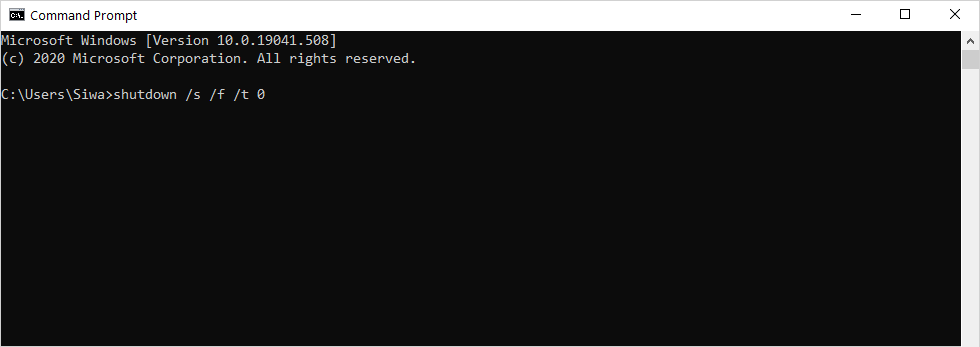
3. Turn off the Fast Startup feature
As we all know, the computer cannot shut down completely due to the Fast Startup feature of Windows 10 and this problem can be changed in Control Panel. Disabling the Fast Startup feature will not affect too much of the user experience because most of them today use SSDs as Boot drives for Windows.
Step 1: Open MenuStart and enter Control Panel to open the manager.

Step 2: Then, you set View by to Small Icons to see more icons.

Step 3: Next, you select Power Options to set up energy on your computer.

Step 4: At the Power Options window, choose Choose what the power buttons do to open the boot setup.

Step 5: In order to edit settings, you must click on Change settings that are currently unavailable.
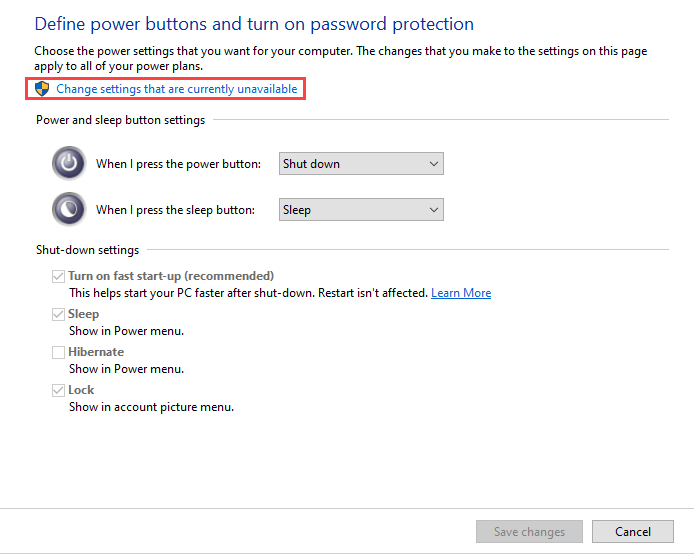
Step 6: Finally, uncheck Turn on fast Start-up and click Save changes to change.
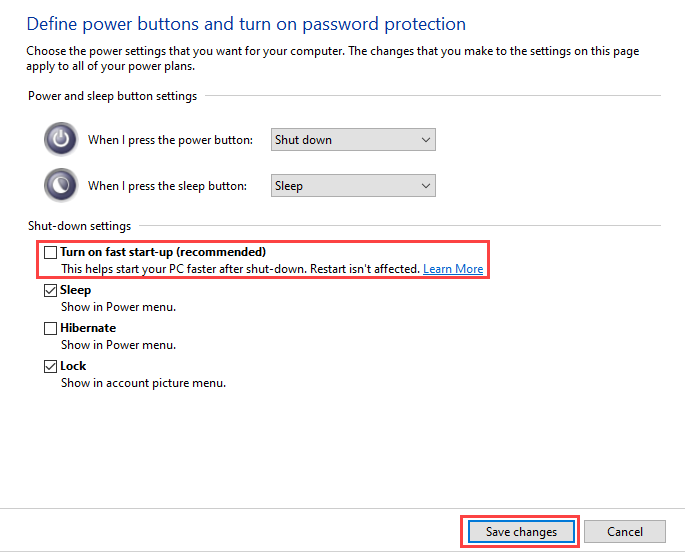
In this article, TipsMake has instructed you how to quickly and effectively fix the error of Windows 10 that cannot shut down completely. Have a nice day!