How to find lyrics of songs currently playing on iPhone
When downloading audio files on iPhone, some lyrics will be available for you to sing along. In case the song you are listening to does not include words, you can use the Siri Shortcuts application to create shortcuts to quickly find lyrics with Google.
Search Song Lyrics will help us find the lyrics and display right on the screen interface. With popular songs, the lyrics will appear right in the interface. Or we will be provided with various sources of lyrics. The following article will show you how to create shortcuts for taking lyrics on iPhone.
- 4 websites looking for song titles through extreme melodies or do you know?
- How to find song titles on a YouTube video
- How to turn on lyrics on Spotify
How to view the lyrics that are playing on iOS 12
Step 1:
Download Siri Shortcuts application according to the link below and proceed to install.
- Download Siri Shortcuts application
Step 2:
Then go to the link below to get the shortcut for Search Song Lyrics. Click Get shortcut in this interface. The tool will work on Music and Safari apps on iPhone.
https://www.icloud.com/shortcuts/1bd231546de94f2185f4ebdad5c76666
In the Siri Shortcuts Library interface, the new Search Song Lyrics shortcut will be added. Click the 3 dots icon to open the custom section for the shortcut.


Step 3:
First click Allow access to grant Search Song Lyrics access to the music library on the device. Continue clicking OK to agree.
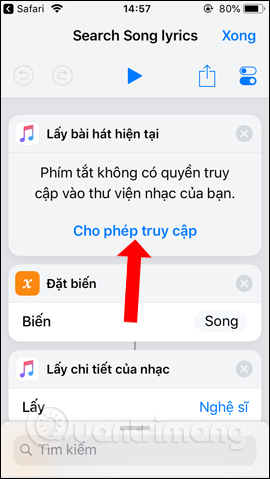
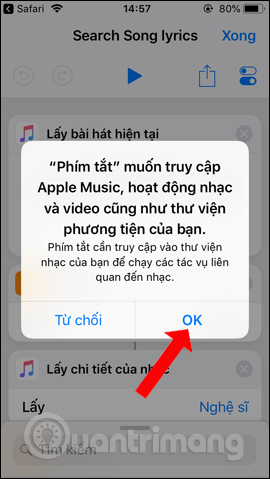
Step 4:
Also when clicking on the configuration icon in the top right corner, we can change the name and icon for the shortcut if desired. Need to enable Display in the widget to quickly use the shortcut.
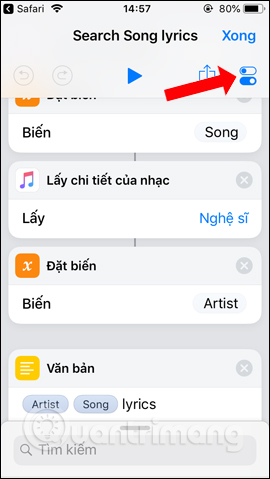
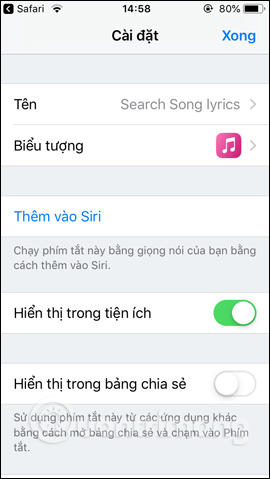
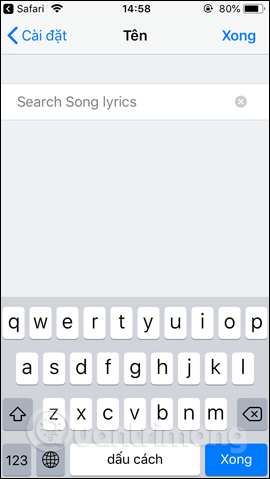
Step 5:
Now blur the song in the music library and return to the home screen interface on the iPhone. Opening the widget will see the Search Song Lyrics shortcut appears. Click the shortcut to launch and the shortcut will automatically retrieve the song name, artist and find the lyrics on the Google tool.


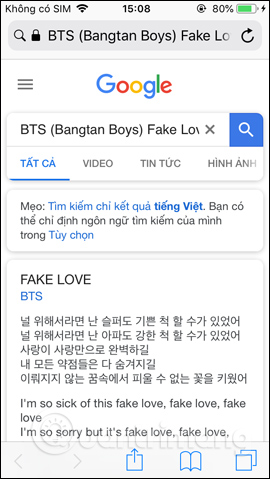
So with Search Song Lyrics shortcut on iPhone, we can quickly search the lyrics from the main screen on the iPhone. Other sources of lyrics are also displayed in the interface for you to choose if you want to search more.
See more:
- Top 5 great Karaoke applications for Andoird
- Karaoke software on quality computers
- Simple way to create Karaoke songs
I wish you all success!