How to create a Telegram account on computer and phone
1. Instructions for creating a Telegram account on your phone
Registering a Telegram account on Android and iOS phones is easy according to the requirements given by the application. Or you can refer to the 4 steps in 9mobi.vn's Telegram registration article on your phone to follow.
2. Instructions for Telegram account on computer
Registering for Telegram on your computer is a bit complicated and sending the code on the application installed on your phone requires you to register a Telegram account on your phone to get the code.
- Step 1 : Open your browser and go HERE to access the Telegram page.
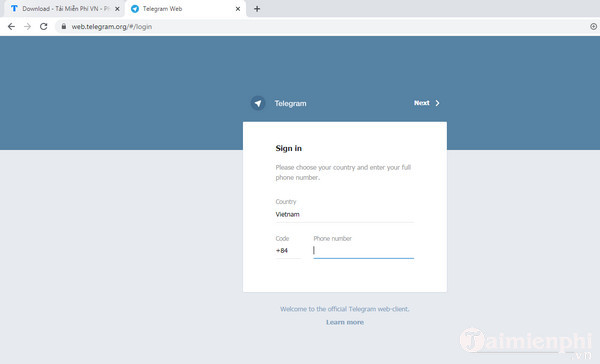
- Step 3 : In the Phone Number box , enter the phone number you just registered on your phone (arrow number 1). Then, select " Next " (arrow 2).

- Step 4 : Check to see if you have entered the correct phone number, then click " Ok ".

Note: You may return to step 3 because the transmission line cannot send the code. Therefore, you can try doing this a few more times or switch to an incognito tab, another browser will do it until you move to step 5.
- Step 5 : Get the code sent on the Telegram application on your phone and enter it in the " Enter your code " box.
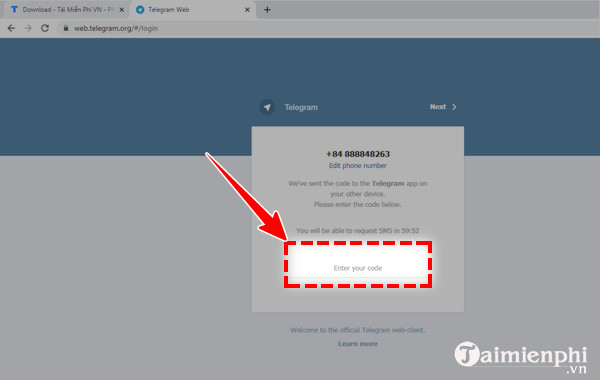
- Step 6 : Now, you have successfully registered and logged in to Telegram.
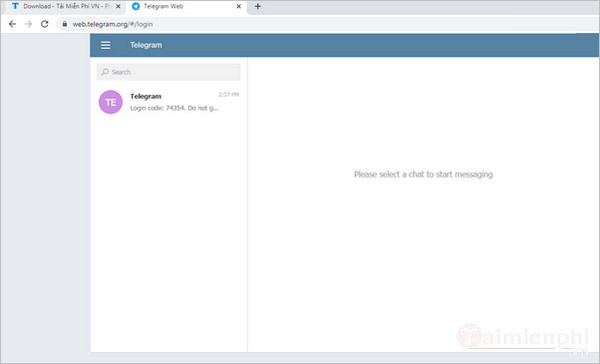
Hopefully with the above method of creating a Telegram account on your computer or phone, you will have useful information, create an account and log in to Telegram easily.