How to enable and disable Public folder sharing on Windows 10
Public folders are a convenient way to share files on your computer. You can share files in the Public folder with other users using the same computer and with other computer users on your network. All files and folders in the Public folder will automatically be shared with those who have access to the Public folder.
The Public folder contains subfolders to help you organize your files more organized, but they don't contain any files until you or others add them. Folders sorted by content type, including:
- C: UsersPublicPublic Documents
- C: UsersPublicPublic Downloads
- C: UsersPublicPublic Music
- C: UsersPublicPublic Pictures
- C: UsersPublicPublic Videos
Public folder sharing is off by default (except on a homegroup). By turning on Public folder sharing, anyone on your computer or network can access these folders to open and view files stored on them as if they were on their computer. If you grant a file change permission, any changes made on another computer will change the file on your computer.
When turning off Public folder sharing, only people with user accounts and passwords on your computer can access it.
This article will show you how to enable or disable Public folder sharing on Windows 10 computers.
- How to share a folder (folder) via LAN on Windows 10
- How to enable the Sharing tab in Windows 10
- Tips to help you easily share folders on Windows with Android
You need to be logged in as an administrator to enable or disable Public folder sharing.
Example of shared Public folder on network.

How to enable and disable Public folder sharing on Windows 10
Step 1 . Open Control Panel, click on Network and Sharing icon.
Step 2 . Click on the Change advanced sharing settings link on the left.

Step 3 . Expand All Networks .
Step 4 . In Public folder sharing , select Turn on sharing so anyone with network access can read and write files in the Public folders or T urn off Public folder sharing (Default) and click Save changes .
Step 5 . When done, close the Network and Sharing Center if desired.
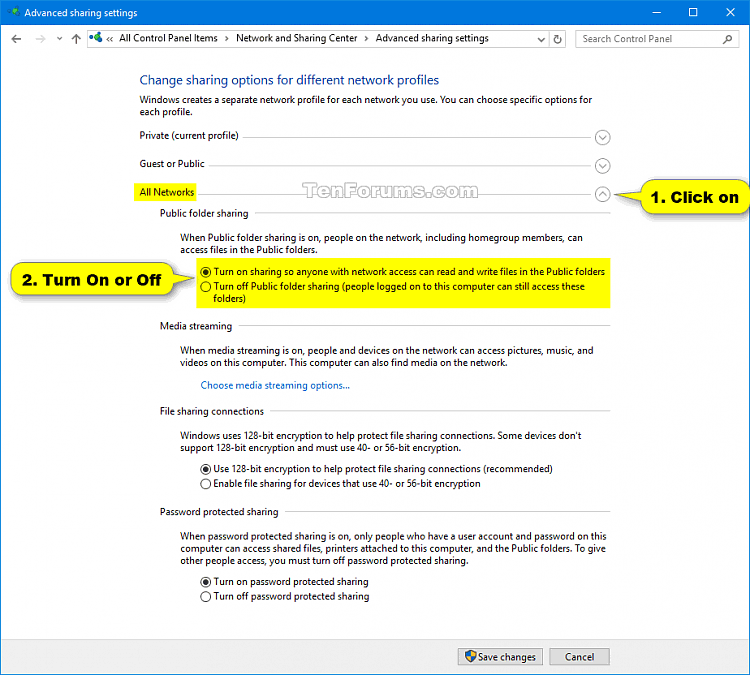
I wish you successful implementation!