Enable / disable Windows Recovery Environment (WinRE) in Windows 10
How to prevent Windows Recovery Environment from being used by unauthorized users? Do you get the error message 'Could not find the recovery environment' , when you try to perform a hard reset?
The Windows Recovery Environment (WinRE) can be used to diagnose and repair a system that Windows cannot boot. In this guide, TipsMake.com will show you an easy way to enable or disable the Windows Recovery Environment (WinRE) in Windows 10.
Part 1: See WinRE status on PC
Before you begin, you can confirm that the Windows Recovery Environment (WinRE) is enabled or disabled on your Windows 10 system. Just open Command Prompt with admin rights and run the following command:
reagentc /info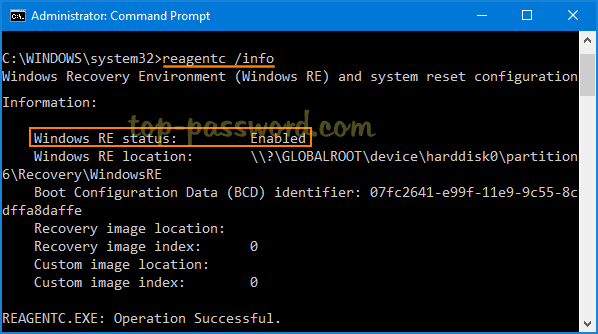 View WinRE status on PC
View WinRE status on PC Part 2: Disable WinRE
To disable the Windows Recovery Environment, just type the following command at Command Prompt with admin rights and press Enter.
reagentc /disable The command disables the Windows Recovery Environment
The command disables the Windows Recovery Environment Now that you've successfully disabled WinRE in Windows 10. Restart your computer to Advanced Options and you'll find that most system troubleshooting tools are missing. The only remaining option is Startup Settings.
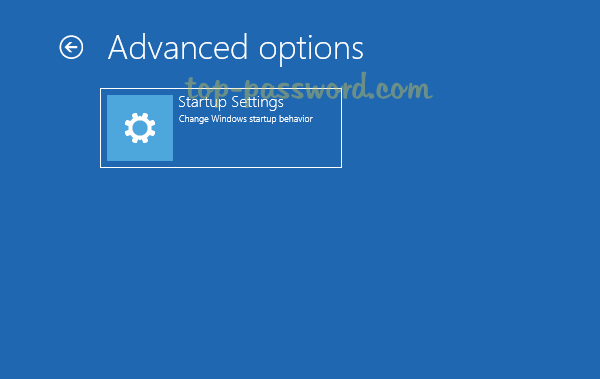 The only remaining option is Startup Settings
The only remaining option is Startup Settings When you try to perform a hard reset, you'll get an error message: 'Could not find the recovery environment, Insert your Windows installation or recovery media, and restart your PC with the media'. (Could not find a recovery environment, Insert your installation media or restore Windows and restart the PC with that media.)
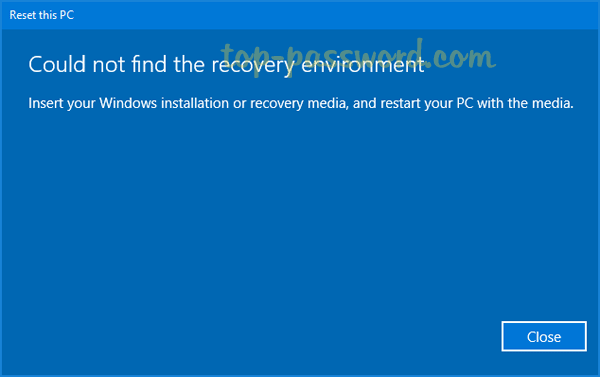 When you try to perform a hard reset, you will receive an error message
When you try to perform a hard reset, you will receive an error message Part 3: Activate WinRE
Whenever you need to activate the Windows Recovery Environment, just launch the Command Prompt with admin rights. Execute the command below that you have set up already:
reagentc /enableYou should read it
- ★ How to enable / disable video input in Windows Sandbox on Windows 10
- ★ How to import Recovery Console in Windows XP?
- ★ Rescue the system with these 5 bootable Windows PE recovery disks
- ★ Windows File Recovery: Microsoft's free data recovery application
- ★ Boot Windows Server 2016 into Recovery Environment