How to display full date and time on Windows 11 Taskbar
A recent Windows update has changed the way the date and time are displayed on the Windows 11 taskbar. The date and time are now displayed in a shortened format so you don't see the year and the time is only displayed in 24-hour format. If your computer is experiencing this, you can follow the article below to display the full date and time on the Windows 11 Taskbar
Instructions to display full date and time on Windows 11 Taskbar
Step 1:
Press the Windows + I key combination to open the Settings interface on your computer. Next, click on Time and Language in the list on the left of the interface.
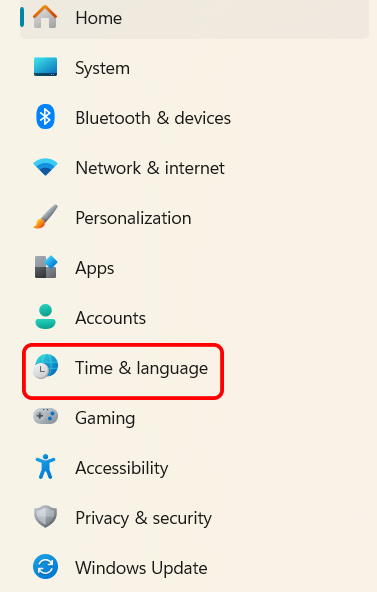
Step 2:
Look at the content next to it and click on Date and Time to manage the time on your Windows 11 computer.

Step 3:
Switch to the new interface, users click on Show data and time in the system tray to expand the date and time display settings on the Windows 11 Takbar.

Step 4:
We uncheck the Show Abbreviated Time and Date setting as shown to fully display the date and time on the Windows 11 Taskbar.
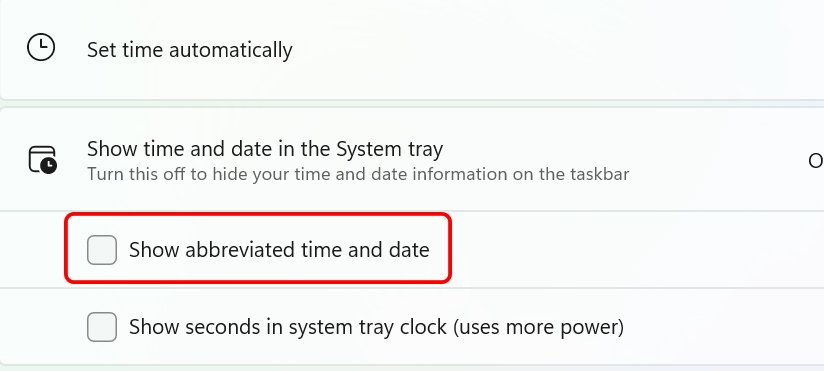
In addition to changing the date format, you can choose to display seconds on the clock on the Windows Taskbar. However, enabling this feature will cause your computer to consume more power.
You should read it
- ★ Microsoft is about to allow users to hide date and time information on the Windows 11 taskbar
- ★ How to fix Windows 10 Taskbar is not hidden when zooming in on the screen
- ★ How to change time, date and month in Windows 10?
- ★ How to change date and time on Windows 11
- ★ Do you know what is the optimal location of the Windows Taskbar?