How to change date and time manually in macOS
When setting up your Mac for the first time or reinstalling macOS, you'll be prompted to select a time zone. Depending on the selected time zone, the date and time are set automatically.
Even after setting up macOS, changing the date and time is a simple task. In fact, if you've selected the right time zone, macOS will automatically display the exact date and time for your location.
However, if you want to change the date and time manually, you can do so with the instructions below. You can also use these instructions if your Mac shows an incorrect date and time.
Adjust time zone, date and time on Mac
Step 1 : Click the clock in the menu bar and then click the Open Date and Time Preferences option to open the Date & Time dialog box.
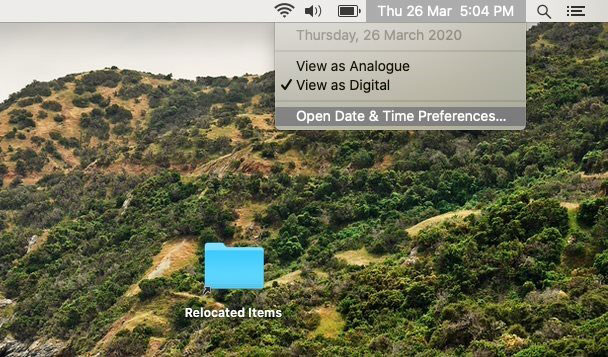 Open the Date & Time dialog box
Open the Date & Time dialog box Or, open System Preferences and then click Date & Time to open the same option.
Step 2 : Because macOS automatically sets the date and time based on the selected time zone, make sure that the correct time zone is selected before changing the date and time manually.
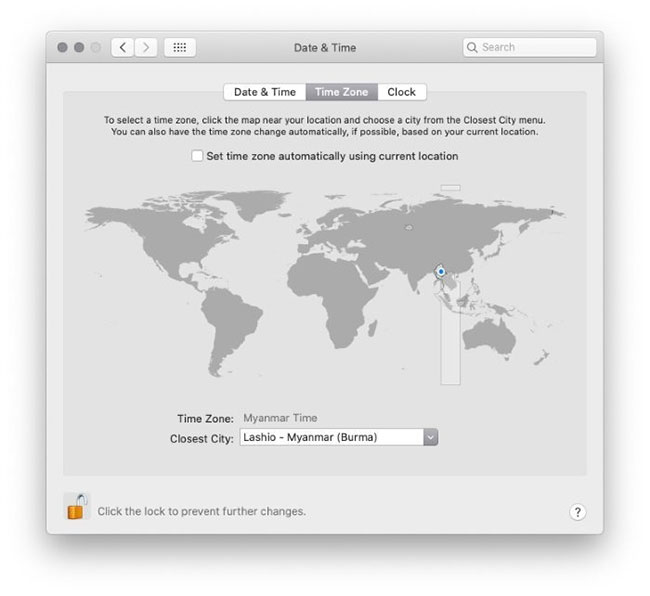 Choose the correct time zone
Choose the correct time zone To do so, switch to the Time Zone tab, set the correct time zone. You need to turn off the Set time zone automatically using current location option to set the time zone yourself.
NOTE : If the option is grayed out, click the lock icon (located at the bottom left of the dialog box) and then enter your account password when prompted.
To select a time zone, make a click on your country or region on the world map. When clicking on a location on the map, you can see the selected time zone and the nearest city, right below the map.
Step 3 : Now, you have set the correct time zone. Time to change the date and time. On the Date & Time tab, uncheck the Set date and time automatically option . When this option is enabled, macOS will not allow you to change dates and times manually.
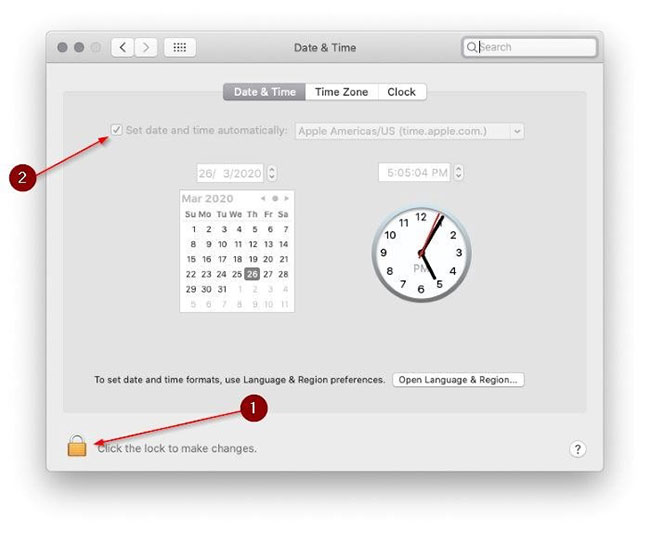 Deselect the Set date and time automatically option
Deselect the Set date and time automatically option Step 4 : Choose the exact date and time. While changing the time, be sure to select am / pm.
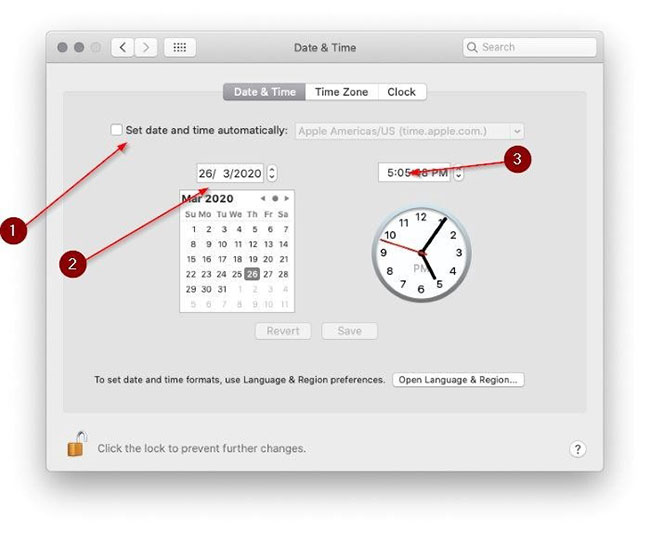 Choose the correct date and time
Choose the correct date and time Change clock display settings
If you want to change the default setting of the watch, you can find the setting in the Clock tab. There, you can switch between digital and analogue clocks, use a 12 or 24 hour clock, show or hide am / pm and show or hide weekdays, show / hide the date in the menu bar .
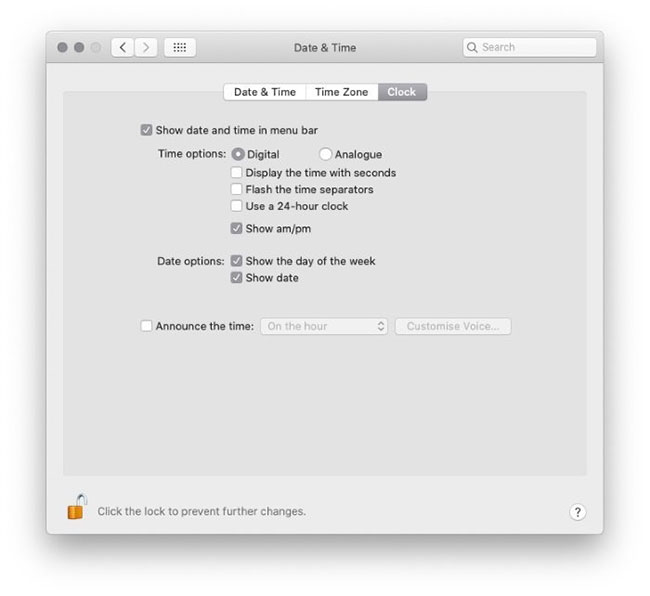 Change clock display settings
Change clock display settings In addition, there is an option to notify the time.
Tip : When on the same page, you should configure macOS to display the date (only showing the day of the week by default) on this menu bar.