How to add Control Panel to Windows 11 context menu
Accessing Control Panel on Windows 11 is extremely simple, but this article will guide you to add Control Panel to the Windows 11 context menu. Then users just need to right-click and select Control Panel to access. Below are the steps to add Control Panel to the Windows 11 context menu.
Instructions to add Control Panel to Windows 11 context menu
Step 1:
Press Win+R key combination then type regedit and click OK to open Registry Editor.
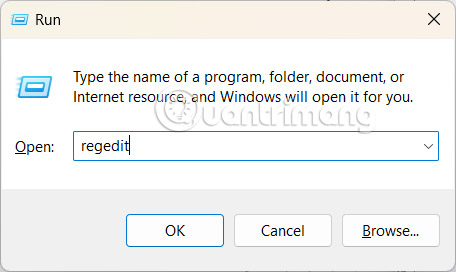
Step 2:
To display the new interface, we access the path HKEY_CLASSES_ROOTDirectoryBackgroundshell , or you can paste this path directly into the Registry Editor path.

Step 3:
The user right- clicks on the shell key and selects New, then selects Key in the displayed menu.

We name this key Control Panel.
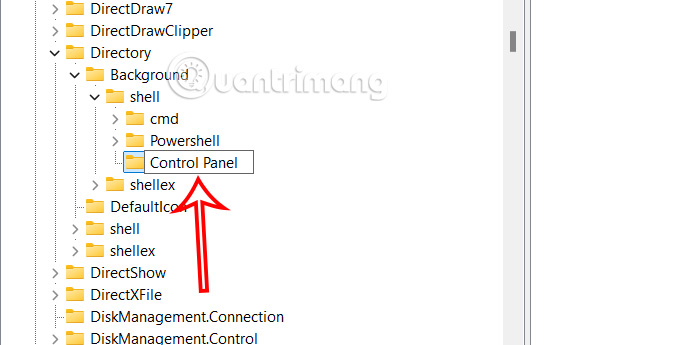
Step 4:
Continue right-clicking on the Control Panel key you just created and select New , then select Key to create a new key.
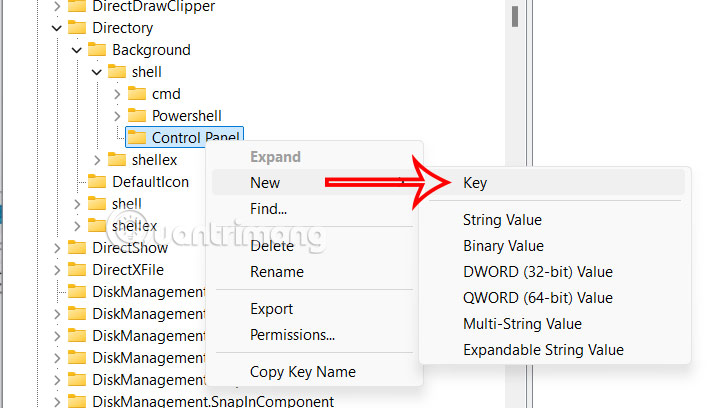
Now you name the new key Command .
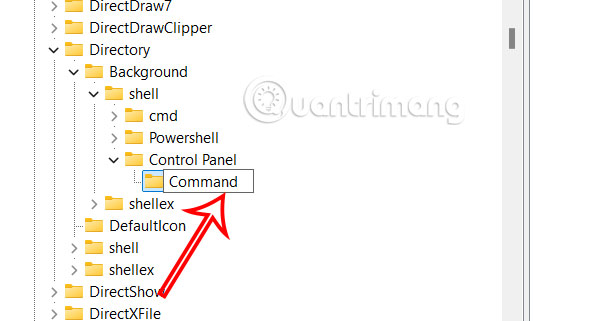
Step 5:
Click on the Command key and then click on the Default value in the interface next to it to change. Now enter rundll32.exe shell32.dll,Control_RunDLL in the Value data field and click OK as shown below.
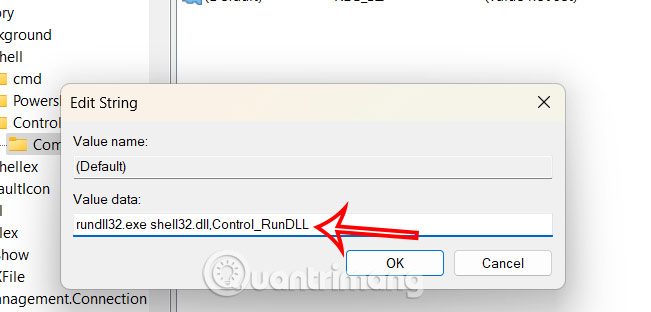
Now right click on Windows desktop, select See more options and you will see Control Panel in the context menu.
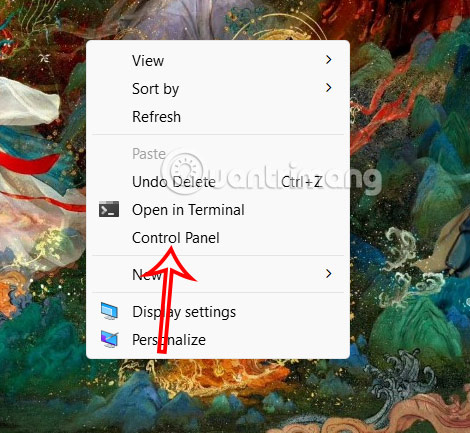
If you want to remove Control Panel in the Windows 11 context menu, just delete the Command key that you created earlier.
You should read it
- ★ The context menu of Windows 11 will have a new eye-catching design
- ★ Quickly open the Control Panel tools
- ★ This small application helps bring the context menu interface of Windows 10 to Windows 11
- ★ Microsoft is committed to improving the context menu experience on Windows 11
- ★ Instructions to disable Control Panel on Windows 7