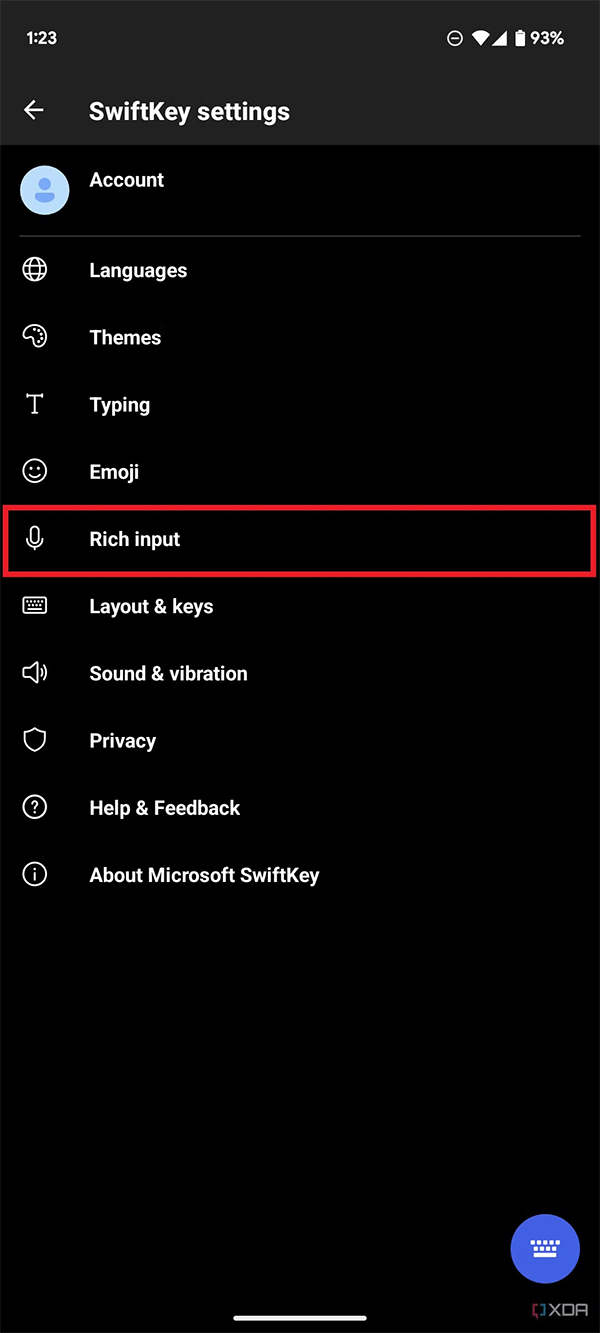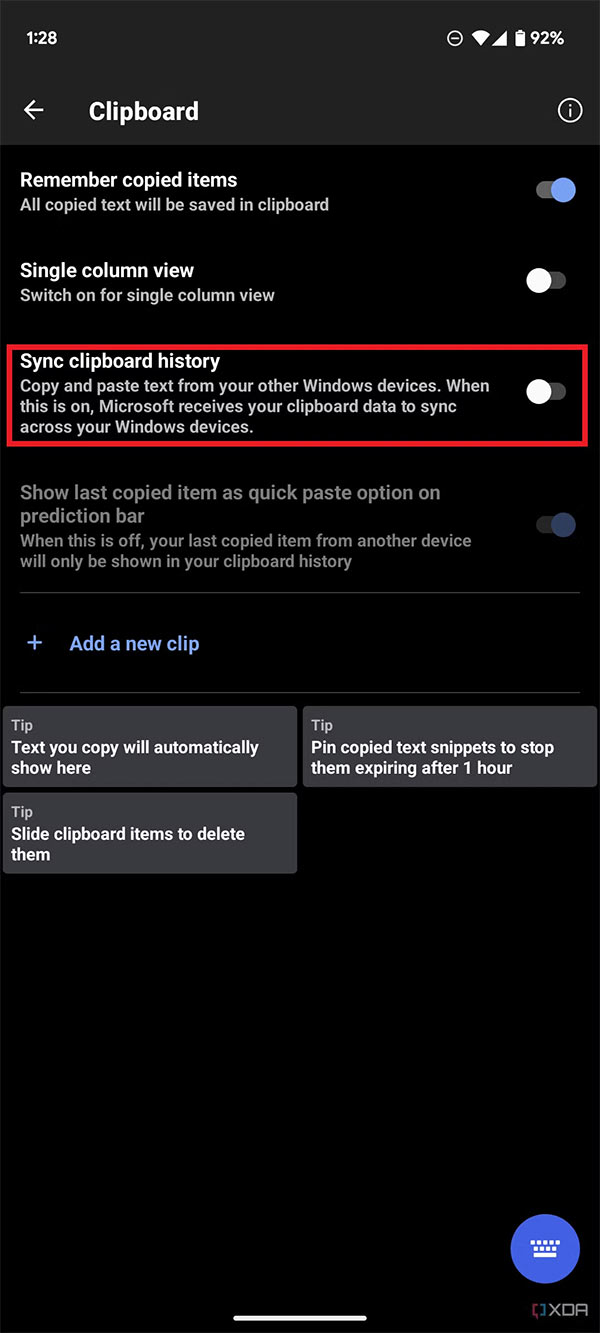How to sync Windows 11 clipboard across multiple computers
If you frequently move text and images between Windows 11 devices, Microsoft has a handy trick. With Windows 11 clipboard sync, you can instantly move images, links, and text between your PC, Windows laptop, or even Android phone, all with just one Microsoft account on each device. Here's how to sync your Windows 11 clipboard.
Windows 11 Clipboard Sync Guide
Step 1:
Press Win + I to open Settings, then click System in the left menu interface.
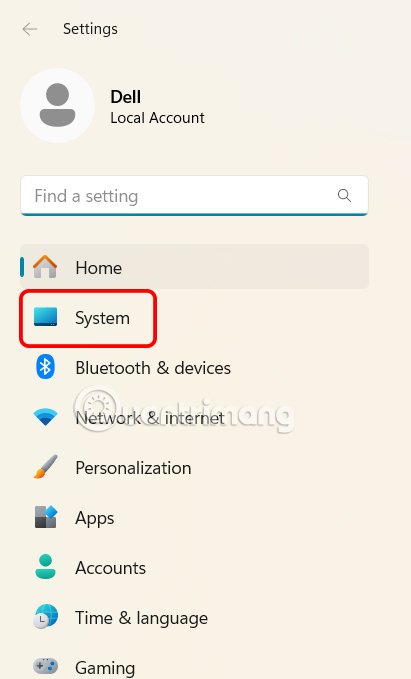
Look at the content next to it, scroll down and click on Clipboard .
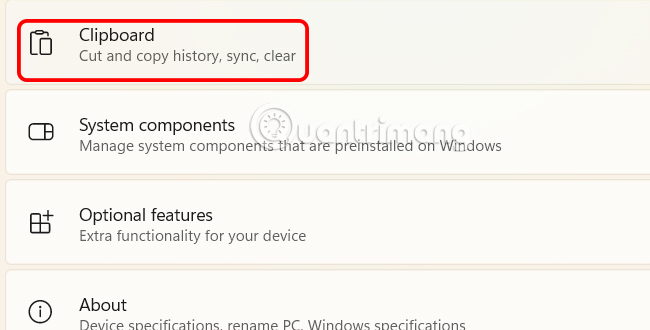
Step 2:
In the Clipboard settings interface, users click on the Clipboard history feature and activate On mode to enable clipboard history on Windows 11 .

Step 3:
Continue to click on the Sync across your devices setting below to enable clipboard sync on Windows 11.
Note, you must sign in to your Microsoft account on your computer.
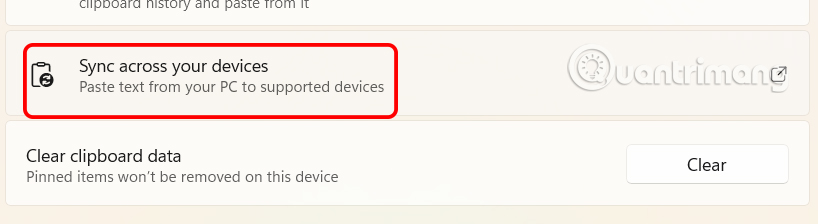
Now display 2 sync options below, you choose Automatically sync text that I copy or Manually sync text that I copy depending on your needs to synchronize Windows 11 clipboard on multiple devices.
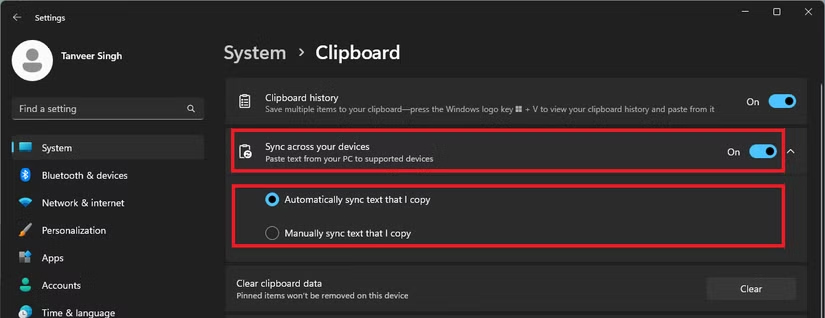
How to sync clipboard between Windows and Android
First you need to download the Microsoft SwiftKey keyboard app and use the same Microsoft account as your computer to log in.
Then we proceed to set up the application as usual. Click on Rich input > Clipboard and enable Sync clipboard history.