How to hide OneDrive from File Explorer in Windows 10
OneDrive is Microsoft's most important cloud storage platform. It is very neat, integrating with Windows 10, Microsoft Office and Outlook to allow you to edit and move documents on the cloud seamlessly.
But if you're not using OneDrive, its permanent shortcut in File Explorer is unnecessary. Fortunately, a little tinkering in the Registry Editor will allow you to hide OneDrive from File Explorer in Windows 10. Read the following article to learn how
Note : You should back up the Registry before making any edits in it.
First, open Registry Editor by pressing the key Win, enter regedit in the search box in the Start menu, and then clicking Registry Editor in the search results.
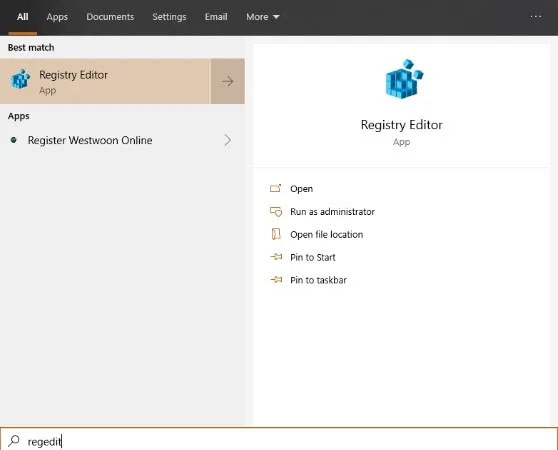 Open Registry Editor
Open Registry Editor Once in Registry Editor , navigate to:
HKEY_CLASSES_ROOTCLSID{018D5C66-4533-4307-9B53-224DE2ED1FE6}Next, double click on the registry value on the right named System.IsPinnedToNameSpaceTree.
 Double click on the registry value on the right named System.IsPinnedToNameSpaceTree
Double click on the registry value on the right named System.IsPinnedToNameSpaceTree In the Edit DWORD window , change the number in the Value data box to 0 , and then click OK.
 Convert Value data to 0
Convert Value data to 0 64-bit Windows 10 users need to edit another registry key.
Go:
HKEY_CLASSES_ROOTWow6432NodeCLSID{018D5C66-4533-4307-9B53-224DE2ED1FE6}. and do the same as before, double-click System.IsPinnedToNameSpaceTree on the right and change the value to 0 .
 Double click System.IsPinnedToNameSpaceTree on the right and change the value to 0
Double click System.IsPinnedToNameSpaceTree on the right and change the value to 0 Click OK and you're done. OneDrive has been hidden from File Explorer.
Alternatively, you can uninstall OneDrive from Windows 10. If you want to perform more Windows-based tricks, learn how to check the health of your hard drive, and see TipsMake.com 's guide on how to take screenshots in Windows 10.