What is DMP file? How to open DMP files in Windows 10
In today's article, TipsMake will explain the value of these files and the most important thing is how to open them in Windows 10. If you want to access DMP files in Windows 10, but you are not sure how. Please continue to read the following article!
What is DMP file?
Windows Memory Dump files with the '.dmp' extension are system files that are stored in binary format. If there is an error or sudden malfunction of a third-party program or even a system feature, these files are automatically generated.
They store detailed information about the problem, so most seasoned users will use .dmp files to troubleshoot affected programs.
If there is a BSOD (blue screen of death) error, details about the possible causes (driver or other software are common culprits) will be found in the custom .dmp file. moving.
For obvious reasons, they are mostly named 'Memory.dmp' or 'Crash.dmp' respectively , with a relatively small capacity.
However, since they tend to pile up over time, DMP files can take up a lot of storage space. So you can clean them up easily with Disk Cleanup utility.
How to open DMP file in Windows 10?
Now, opening these files is no longer easy because Windows 10 does not provide built-in tools. There's a good reason for this: it's rare that the average user wants to access them in the first place.
However, there are a number of third-party utility tools that allow you to open and read DMP files. They may look outdated, but in this case, effect takes precedence over appearance.
The first application is WhoCrashed, a dump file parser. This tool requires installation, but it is quite available and has all the features you need. You can even simulate a system crash (do this with caution) with certain parameters.
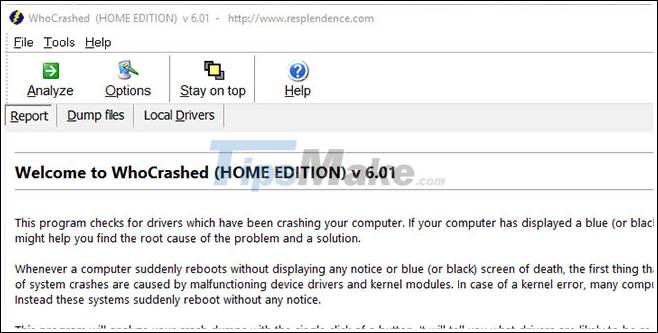
The second application is BlueScreenView, which supports all versions of Windows up to now. Using this tool is very easy.

This is a portable application with a small size so there is no need to install. Once downloaded, just unzip the file and run the EXE file. First, you need to let the system create a memory dump file that can be read by third party software (recommended). In case you have alternative ways to open and read DMP files, feel free to leave your comments in the comments below.
Deleting these dump files will not adversely affect your computer. They are mainly used for debugging purposes. You might want to keep them in case something goes wrong. They will provide information about the cause of the problem or error messages.