How to disable iphlpsvc in Windows 10
Iphlpsvc in Windows stands for Internet Protocol Helper Service. Its mission is to help access and modify network configuration settings for Windows 10 PCs. Iphlpsvc allows connections to take place on various Windows 10 network protocols, such as IPv6, Port Proxy, etc.
Disabling iphlpsvc will not damage the system, disrupt its general functionality or affect performance much.
Stop iphlpsvc in Services
If you want to disable iphlpsvc, there are a few ways to do that. The quickest and easiest way is to stop the service.
1. Search for Services in the Windows 10 search bar and select the corresponding results.
2. In the Services window, ensure that Services (Local) is selected in the left column. Then scroll down the list to find the IP Helper.
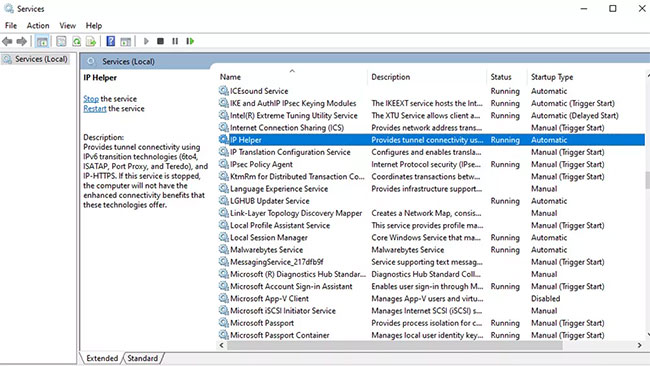
3. Double click on the IP Helper or right click and select Properties.
4. To temporarily disable the service, select the Stop button, then Apply and OK.
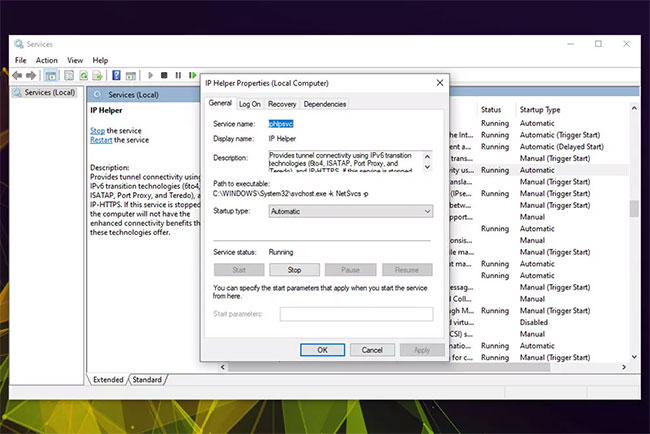
5. If you want to prevent it from running again, set Startup Type to Disabled using the drop-down menu. Then choose Apply and OK.
It is recommended to reboot the Windows 10 system after completing this step. When you return to Windows, open the Services menu again to make sure your changes take effect.
You can also reactivate iphlpsvc the same way, just revisit the Services menu and select the Start button. If you want iphlpsvc to automatically start with Windows, make sure that the Startup Type is selected as Automatic.
How to disable iphlpsvc by Registry Editor
You can also disable the iphlpsvc service using the Windows Registry Editor.
1. Open Registry Editor by pressing Win + R key and enter regedit in the Run box . Then click OK. Meet admin approval requirements.
2. Navigate to:
HKEY_LOCAL_MACHINESYSTEMCurrentControlSetServicesiphlpsvc Then right-click it and choose Modify.
3. To disable it on startup with Windows, change the Value data to 4 . Choose OK.
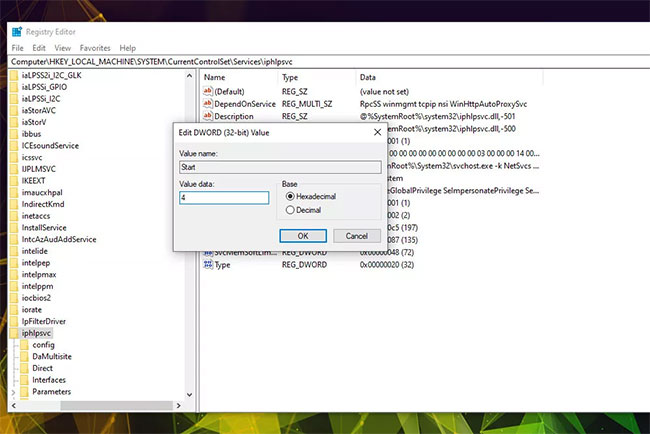
4. Close the window and restart the computer. Iphlpsvc will no longer start with Windows.
If you want to revert iphlpsvc to start automatically with Windows, repeat the steps above, but set the Value data to 2.
How to disable iphlpsvc using the Command Prompt
You can also disable the iphlpsvc service using the Windows Command Prompt.
1. Open Command Prompt with admin rights.
2. To turn off iphlpsvc on startup, enter the following and press Enter :
REG add 'HKLMSYSTEMCurrentControlSetservicesiphlpsvc' /v Start /t REG_DWORD /d 4 /f 3. Restart the PC. The iphlpsvc service will be disabled.
If you want to reactivate iphlpsvc at some point, follow these steps and enter the following information in CMD before pressing the Enter key:
REG add 'HKLMSYSTEMCurrentControlSetservicesiphlpsvc' /v Start /t REG_DWORD /d 2 /f