What is Iphlpsvc?
There are many services that run on computers. Some services are for Internet and network connections, data sharing, gaming, security and more. One such service is iphlpsvc (IP Helper Service). Like every other service, IP Helper Service may be difficult to understand for many people, but it plays a very important role.
What is Iphlpsvc (IP Helper Service)?
Also known as Internet Protocol Helper Service, iphlpsvc serves to access and modify network configuration settings for local computers. What it does is to create tunnel connectivity through IPv6 transition technologies.
Simply put, the IP Helper service allows tunnel connections through 6to4, ISATAP, Port Proxy and Teredo, as well as IP-HTTPS.
Unlike some services, such as the antivirus program you are using, that appear on your computer after manual installation, the IP Helper service is included with Windows. Moreover, you do not need to run manually, as it will start automatically.
Is it safe to disable iphlpsvc?
With all that said, now we will return to the big question of whether to disable iphlpsvc or not. The simple answer to this is: Unless you're running a remote database, there's no reason preventing you from disabling iphlpsvc, if you're not using IPv6 or it's not supported.
Moreover, there are some services on the computer that may not be necessary for you (they are included to serve others who need them). If you find yourself having such services, disabling them really doesn't cause any problems. However, there are some services that when disabled, can lead to a few problems, so before you disable any service, make sure you know what its function is.
Regarding IP Helper, once it is disabled or forced to stop, the advanced connection it provides will also be stopped. Therefore, you should only stop this service when you do not need the tunnel connection that it provides.
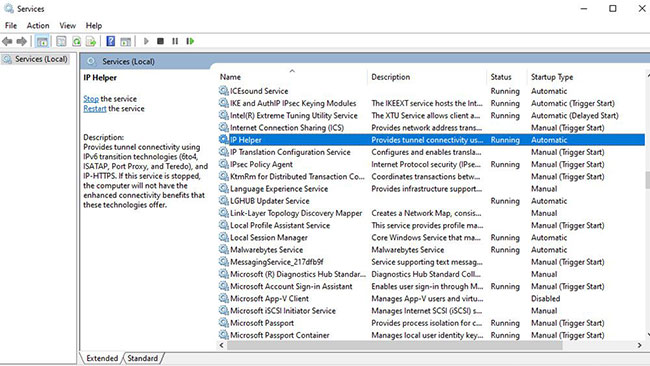
IP Helper not starting automatically?
In some cases, the IP Helper may not start automatically and even when you access Services.msc, it will still not work. Here is how you can fix this problem:
1. Open Services.
2. Double click on the IP IP Helper service and the property box will open
3. In Startup type , if it's in Manual, Disabled or Automatic (Delayed Start) , change it to Automatic.
4. Click Apply and then click OK. You can now close the property box. And now, whenever you start your computer, the IP Helper service will start running.
Iphlpsvc (IP Help Service) plays a very important role, related to IPv6 connectivity over IPv4 networks. However, as pointed out above, not everyone needs the connection benefits that it brings. In addition, iphlpsvc could be the cause of some problems so many users want to disable it. You can disable and enable this service only when you need it to work.