Gmail adds features for faster mail viewing
Google has just added to its darling, a new feature in Google Labs, the Inbox preview that will quickly see the 10 most recent messages in your inbox when the link is slow like "turtle."
In order to overcome the problem of mailbox crashes, each time you log in to encounter this situation, users often choose to connect in HTML mode to access Gmail. However, when accessing this state, Gmail's worthwhile functions will not be provided in addition to the basic mail reader features.
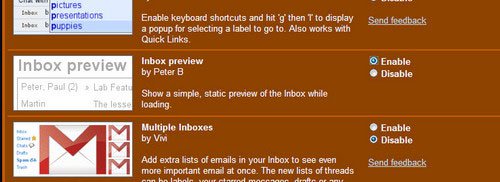
With Inbox preview, you won't need to worry about logging in to Gmail when the connection is weak
To activate this new feature, go to Settings , select the Labs tab and drag the slider down. Go to the feature called Inbox preview , you check the Enable option before clicking Save changes to change the settings for Gmail.
Thus, every time you log in to an account where the connection is slow, Gmail will only get in Inbox 10 mailboxes of the latest message to display. That means your Gmail account is still accessible normally and uses many of the features that Gmail offers in the untapped HTML mode.