How to delete WhatsApp account - Want to focus time on other things
WhatsApp is one of the most popular messaging services in the world today. But that doesn't mean this is a perfect platform. If you want to leave the world of WhatsApp because of privacy issues or simply no longer feel like it, here's how you can delete your WhatsApp account.
You can simply delete your WhatsApp account using the app on iPhone or Android. But before you do that, you should know that this will be an operation of no return. Therefore, if in the future you still intend to use WhatsApp, there is no need to delete your account.
When your WhatsApp account is deleted, you will lose access to all your messages and media files. In fact, WhatsApp will also delete your backups from iCloud and Google Drive. When you re-register your WhatsApp account, your old data will not be restored.
Additionally, you will also completely lose your account details and profile picture. At the same time, WhatsApp will remove you from all chat groups you have joined. According to platform policies, it can take up to 90 days for WhatsApp to delete all your information.
How to delete WhatsApp account on Android
First, open the WhatsApp app on your Android smartphone. Then, tap the three-dot menu icon placed vertically from the top right corner of the screen.

Here, tap on the ' Settings ' option.
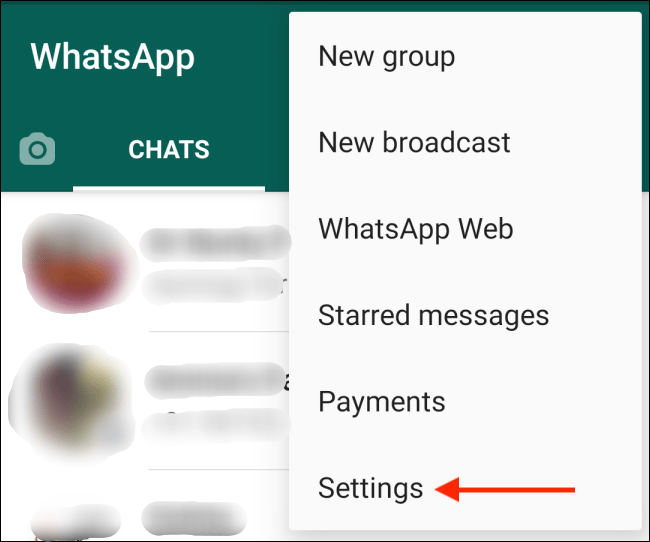
Next, navigate to the " Account " section.
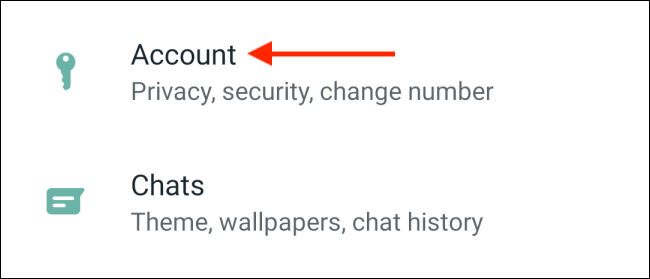
Here, click on the " Delete My Account " button.
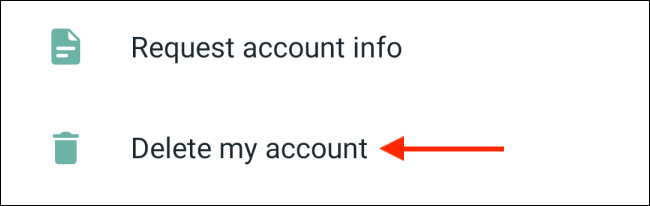
Enter your phone number and tap the ' Delete My Account ' button at the bottom of the page.
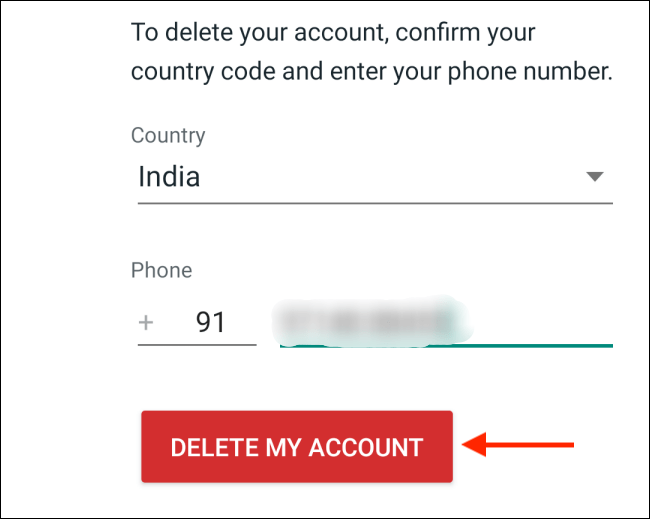
WhatsApp will now ask you why you want to delete your account. You can leave this section blank if you do not want to answer.
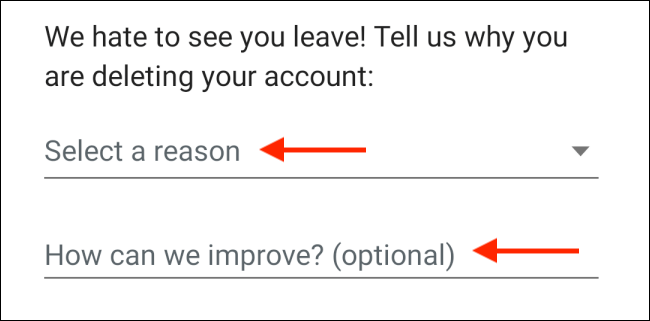
Click on the ' Delete My Account ' option .
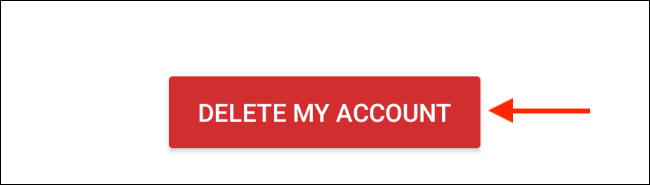
You are now in the final part of the account deletion process. WhatsApp will tell you that this action is irreversible and that all your data, including backups, will be deleted along with your WhatsApp account. They will not be restored even if you create another account.
If you are absolutely sure you want to delete your WhatsApp account, tap the " Delete My Account " button.
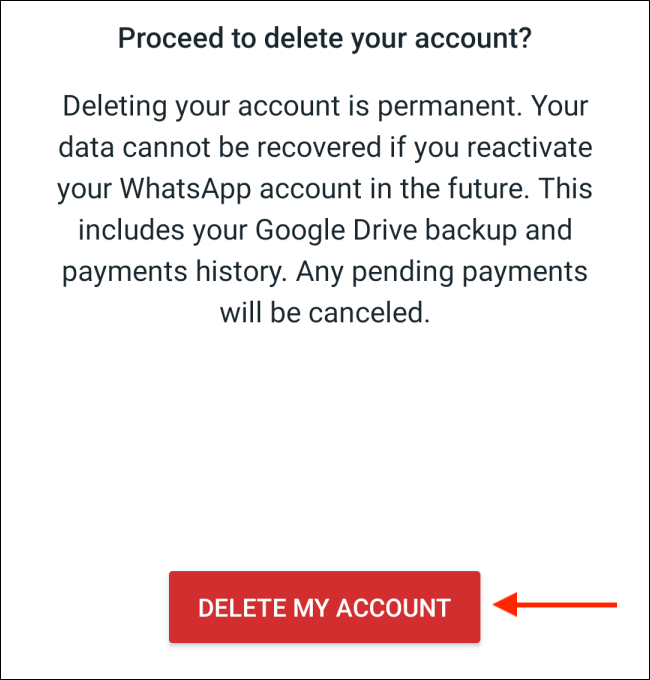
WhatsApp will delete your data and you will be signed out of your account.
How to delete WhatsApp account on iPhone
The process of deleting your WhatsApp account is even simpler on iPhone.
First, open the WhatsApp app on your iPhone and navigate to the ' Settings ' tab.
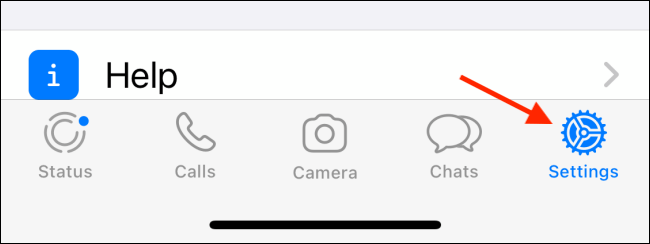
Select the " Account " option.
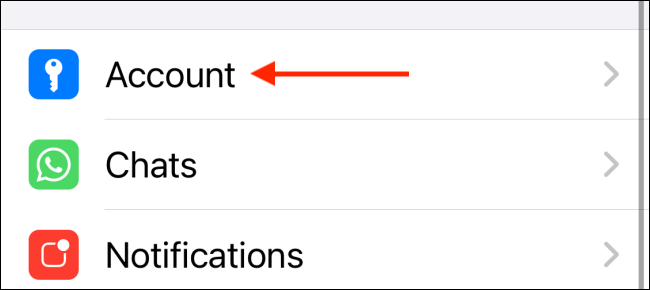
Next, click on the " Delete My Account " option.
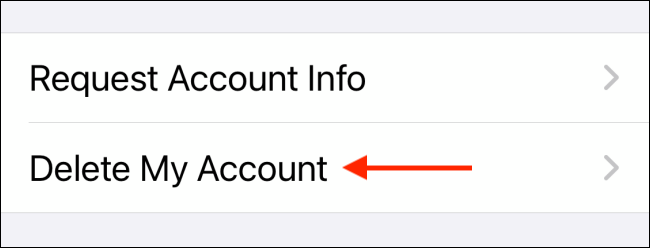
Enter your phone number and tap the " Delete My Account " button.
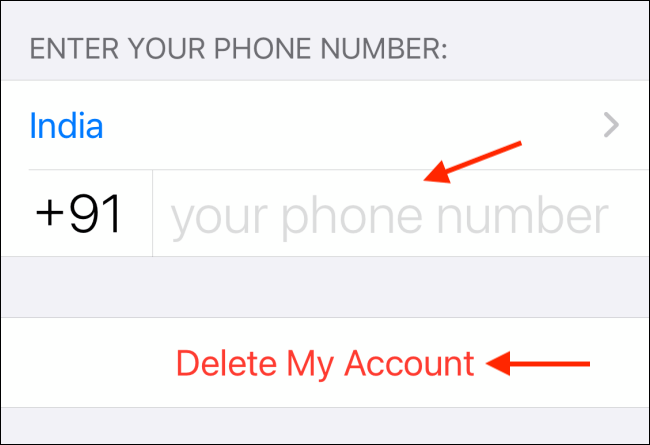
In the next screen, you can share some feedback about why you left WhatsApp (this is an optional step). Click the " Next " button.
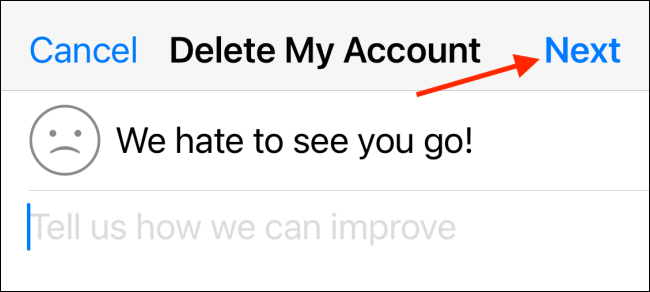
The final screen will say you can't undo the account after it's synced. If you are absolutely sure you want to delete your WhatsApp account, tap " Delete My Account " to confirm.
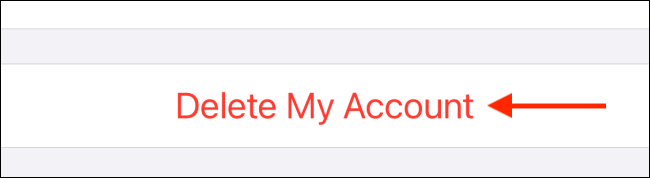
WhatsApp will immediately proceed to delete your account and local data.
Hope the article is useful to you!
 How to delete My AI on Snapchat
How to delete My AI on Snapchat How to add Admin to WhatsApp channel
How to add Admin to WhatsApp channel Instructions for changing emoji color on Messenger
Instructions for changing emoji color on Messenger Instructions for sharing WhatsApp stickers
Instructions for sharing WhatsApp stickers 10 best sticker packs for WhatsApp
10 best sticker packs for WhatsApp 3 ways to turn off Instagram notifications to avoid being disturbed
3 ways to turn off Instagram notifications to avoid being disturbed