How to log out of WhatsApp account remotely
Whether you log in to your WhatsApp account on the web, or log in on another phone, you will get a very detailed login history. From there you can log out of your WhatsApp account remotely, in case you see a suspicious login attempt or forget to log out while using a public computer. Here are instructions to log out of WhatsApp account remotely.
Instructions to log out of WhatsApp account remotely
Step 1:
At the WhatsApp application interface, click the Settings item in the bottom corner to access it. Switch to the settings interface for the WhatsApp application, here you click on the item Linked devices .
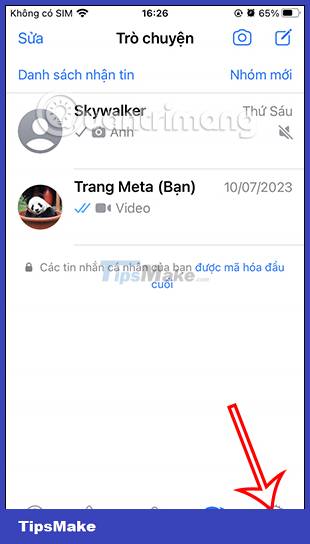
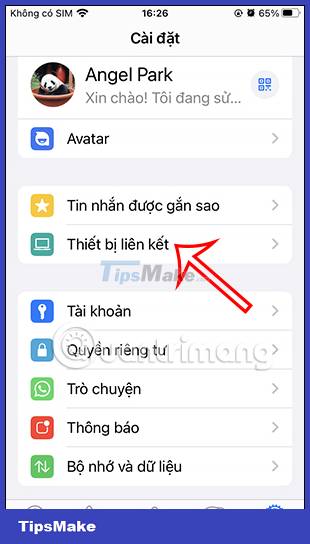
Step 2:
Now we will see a list of devices that have ever logged into your WhatsApp account. Please check which devices are logged in suspiciously. At each login will display details, WhatsApp login date and time, login device or WhatsApp login browser.

Step 3:
If you want to log out of your WhatsApp account on any device, click on that device and then click Sign out . Soon the WhatsApp account on this device will be logged out remotely.
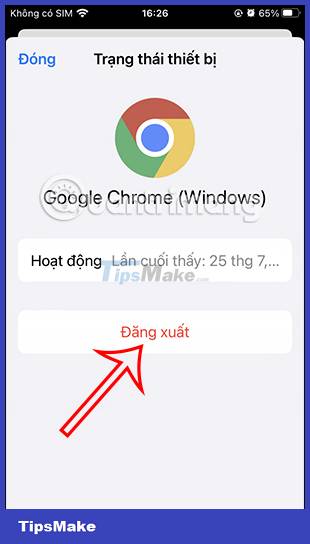
With this list of WhatsApp login devices, users can manage all WhatsApp account login devices, thereby knowing the problematic WhatsApp login history.