How to use additional memberships on Netflix
This helps family members, relatives or friends to share each other's Netflix accounts. Adding someone as an additional member allows them to view the content of your Netflix account, but doesn't mess with your account. Below are instructions for using additional memberships on Netflix.
How to use the Netflix add-on membership feature
Step 1:
First, log in to your Netflix account. Continue to click on the profile icon and then click Account to access the personal account management interface.
The user will now see the Extra Members feature . Then click Buy an extra member slot to register more members.
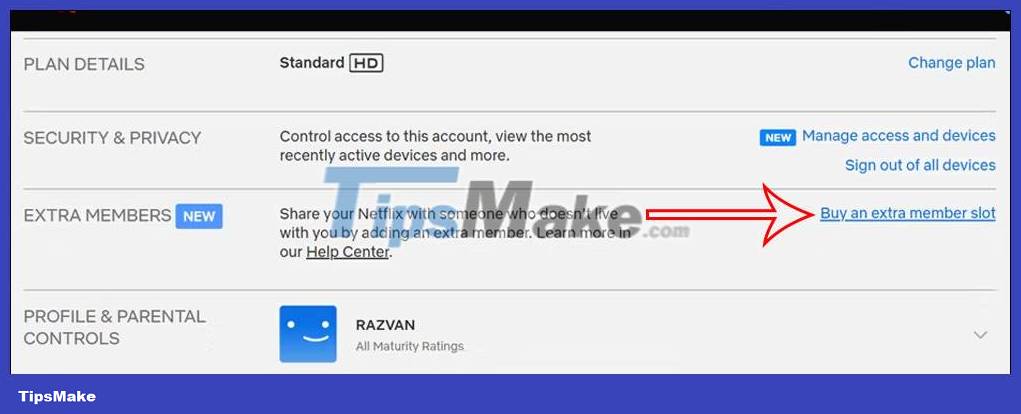
Step 2:
As a result, we will see information about the member addition feature for your Netflix account, click Next to move to the next step.
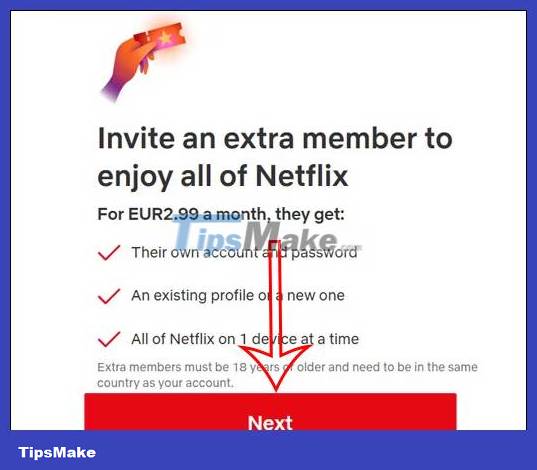
Now you get detailed information about the cost when adding a member to your Netflix account, click Buy Now to register to buy.

Step 3:
Netflix asks you to enter the name and email of the person you want to add as an additional member to your Netflix account, then click Next to send the invitation.
They will then receive an invitation in the email Netflix sends and need to accept to join the additional membership in your Netflix account.
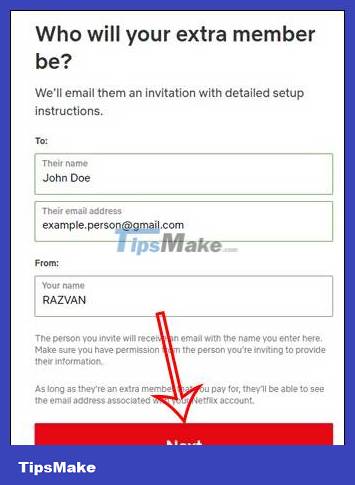
How to cancel an additional membership on Netflix
You access your Netflix account management page and then click on the Extra Members feature > Manage extra members again . Then click Remove recipient to remove the member.
In case they have not accepted the invitation, click Cancel invitation.
Additionally, clicking Cancel slot at Cancel extra member slot will cancel the access rights of additional members until the end of the payment period.
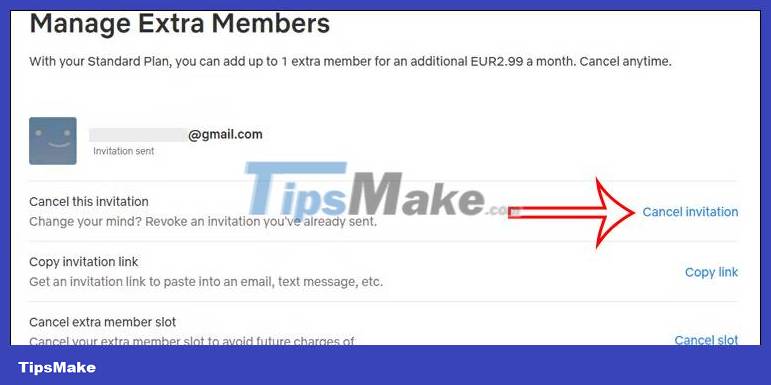
Be sure to use the additional membership feature on Netflix
- Feature only applies to Standard and Premium accounts.
- Standard accounts can only add one additional member for an additional fee of $7.99 per member/month.
- Premium accounts add up to two additional members for $7.99 per member/month.
- Additional member accounts can watch your Netflix content through the library, but they will have their own Netflix accounts, passwords, and profiles.
- Additional member accounts can only view content on one device at a time. They can download videos offline on Netflix, but only on 1 device per download.