How to create music from text prompts using Suno AI
If you listen to music a lot, chances are you've considered creating your own music at some point.
What is Suno AI? What can you do with it?
Suno AI is a revolutionary tool created by a team of musicians and AI experts to remove the barriers between creativity and music production. The ultimate aim of this tool is to allow people to create music just by imagining it without having to learn music theory, play an instrument and master a DAW (digital audio workstation).
Suno creates music based on text prompts. You describe the genre, mood, instrumentation, and theme of your song, then Suno creates two audio segments, often including vocals. In addition to the web app, you can use Suno through Microsoft Copilot or as a Discord bot.

On the surface, that's all Suno has. If you are looking for a short audio clip then your journey will end once you download the audio clip and share it. However, if you're serious about using AI to create a full song, you can do a lot more with Suno. The song below is about a specific video game character and would you believe it was created entirely using Suno AI?
pi · Parasaur - Full Song
Sounds interesting, right? Start by signing up for the Suno AI web app. When you log in, you will receive 50 free credits daily. You can get more credits by signing up for a paid plan, starting at $8/month. Now, let's create a long song using AI!
1. Come up with an outline for your song
First, you need to clearly define what you want to do. This is even more important because you will use credits for each creation, so it's best not to waste them. Suno AI works best with lyrics, so the lyrics will be the main factor determining the structure of the song.
You can use ChatGPT or alternative AI chatbots to help here. Here's how the author used ChatGPT to come up with an outline for his song:
Prompt: Write lyrics for a song describing my love-hate relationship with the Parasaur in the ARK video game.

If you're satisfied with what ChatGPT offers, you can leave everything as it is. You can always ask ChatGPT to make modifications to its responses. Using reminder techniques can greatly improve your ChatGPT experience.
2. Create the first verse of the song in Suno
Now, it's time to put Suno to use. Open the web app and go to the Create tab, where you will see a text box and a Create button. You can enter a song description here to quickly create two segments.

What we care about is enabling Custom Mode. Once you turn on the toggle, the text box will change and you can enter your own lyrics.

The same Lyrics box is where you'll instruct Suno about the music queue. You can use meta tags to do this; a description is available on the Suno website. Essentially, meta tags are lines of prompts placed in parentheses or quotes that instruct Suno how to produce sounds.
Meta tags are important in making Suno work as intended but can also be confusing. The results aren't reliable or repeatable, so sometimes you'll have to try your best at writing prompts and hope for the best.
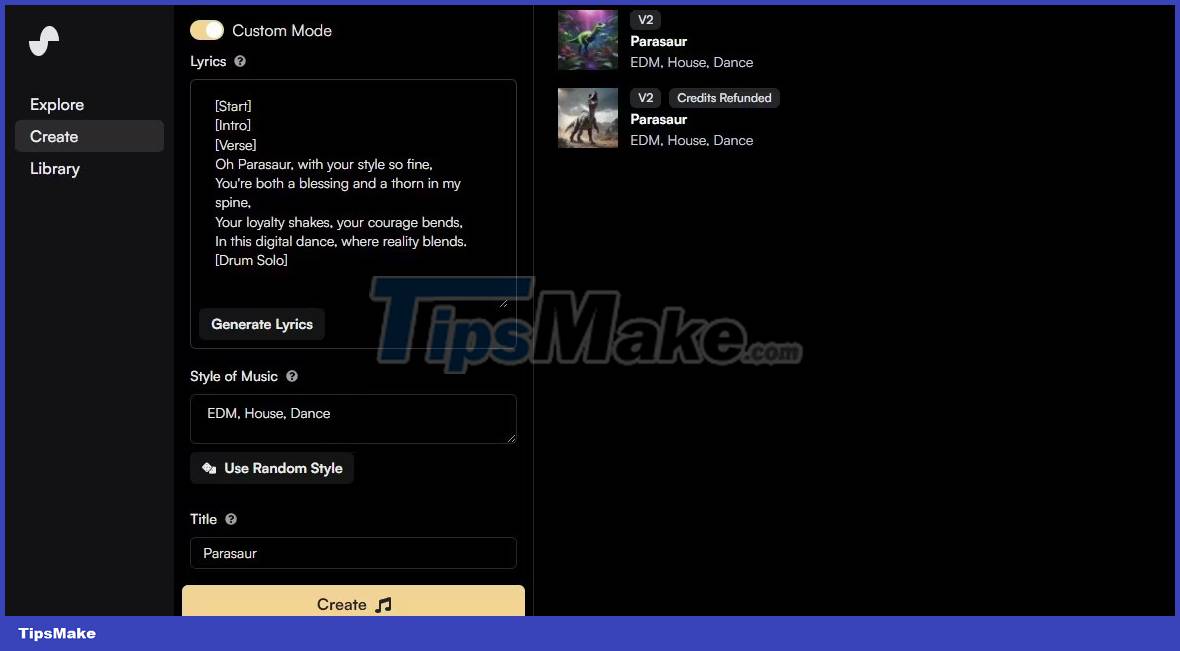
So enter the lyrics, title and style and click Create. Two missions will appear on the right side of the screen, and Suno will begin creating song segments, along with AI-generated covers.
Once the segments are ready, listen and see if you like them. Often, the output feels like it's in the middle of a song or unrelated to the prompt you entered. In such cases, click Create again (maybe modify some prompts) until you get a good start.
Note: Model v2 of Suno AI (Basic package) can produce music tracks up to 80 seconds long. This number is too short to be a full song, but the continuation feature allows you to build and expand segments. This issue will be mentioned later in the article.
Oddly enough, in the case of the example, leaving Style of Music blank ended up giving the author exactly the feeling he wanted. Here is the prompt the article author used:
Title: Parasaur
Style of Music: (blank)
Lyrics:
[Start]
[Intro]
[Verse]
Oh Parasaur, with your style so fine,
You're both a blessing and a thorn in my spine,
Your loyalty shakes, your courage bends,
In this digital dance, where reality blends.
[Drum Solo]
pi · Parasaur - Part 1
The author received a 20-second clip that sounded great. It omits the [Drum Solo] meta tag, but the song as a whole is still great. This created a solid foundation on which to build the rest of the song. The next segments will not be random because you will build them on this one.
pi · Parasaur - Alternate Part 1
Suno can be both wonderful and frustrating. To make it easier to visualize, above is another segment created from those exact prompts. It's an 80-second song in a completely different genre and doesn't even sing the lyrics in the prompt.
3. Continue the song in Suno after the initial prompts
The rest of the process is relatively easy once you complete the first paragraph. This is because Suno will have a better understanding of what you are looking for and the output will be less random. Continuation is one of Suno's best features because it creates the rest of the track seamlessly.
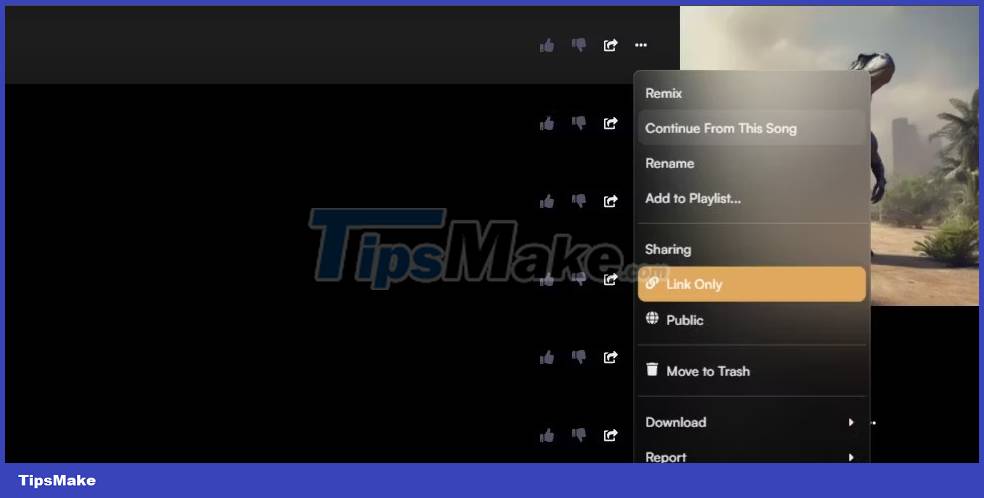
To continue a segment, click the three dots next to the segment's name and then select Continue From This Song. This will add the song to the reminder. Add lyrics for the next section then click Create. To avoid confusion, it's best not to change the style or title.
Here is the prompt the article author used for the second segment:
Lyrics:
Spent hours taming, trying to train,
But its skittish nature drives me insane,
No matter the effort, it won't stand tall,
In this wild world, where courage is all.
Suno's performance this time was very impressive. The segment continues seamlessly from the previous segment and has a very satisfying built-in bass.
pi · Parasaur - Part 2
From here, it's a matter of continuing the song and changing the prompt. For the next prompt, just add a single meta tag.
Lyrics: [beat drop]
The results were amazing. The more you give Suno work, the better results it will produce.
pi · Parasaur - Part 3
4. End the song in Suno
All good things will come to an end. However, finishing a song with Suno can be just as frustrating as starting it. In most cases, delivering the ending lyrics will start a new beat. After reviewing the prompts, the author found this one worked best:
Lyrics:
[Bridge]
Oh Parasaur, with your style so fine (Parasaur)
You're both a blessing and a thorn in my spine (Parasaur)
Your loyalty shakes, your courage bends,
In this digital dance, where reality blends (Parasaur)
[Beat Simmers Down]
[Outro]
pi · Parasaur - Part 4
The beat and excitement boiled over like the prompt requested, but Suno still left the song unfinished. For the next segment, also enter only the outro meta tag:
Lyrics: [Outro]
pi · Parasaur - Part 5
This also doesn't end the song but it does create a very complex outro bass line which is a nice addition to the song. At this point, you can use any free audio editor to manually fade in the section and complete the song. But if you insist on doing all that in Suno, this is a reminder that works. For the last segment, the author used the meta tag below:
Lyrics: [silence]
pi · Parasaur - Part 6
And finally, Suno gradually removes the instruments until the song fades to nothing. A perfect ending.
5. How to download all songs on Suno
Although little by little, you now have an AI-generated song. Luckily, Suno can detect which parts go together and give you the full length as an MP3 file. Click on the three dots next to the end of the song and select Get Whole Song. This will open the MP3 file download page.

Once downloaded, you can share it on Soundcloud or any other platform you like. If you've used a premium Suno subscription to create songs, you can even sell your music online, as outlined in the Suno FAQ.
While Suno isn't perfect and can sometimes produce unrelated tracks, it's still a powerful tool capable of creating full-length songs. Whether you're an aspiring musician or just want to experiment, Suno AI is definitely worth a try.
 5 Generative AI tools to help improve your work
5 Generative AI tools to help improve your work How to create images with AI in Krita
How to create images with AI in Krita Marilyn Monroe 'resurrected' in AI form, will human image copyright no longer exist after death?
Marilyn Monroe 'resurrected' in AI form, will human image copyright no longer exist after death? AI makes coding skills no longer necessary: Here are 5 reasons that prove this statement is incorrect!
AI makes coding skills no longer necessary: Here are 5 reasons that prove this statement is incorrect! Chatbot Microsoft Copilot claims to be the master, calling users slaves
Chatbot Microsoft Copilot claims to be the master, calling users slaves How to use ChatGPT widget on Android
How to use ChatGPT widget on Android