10 Free AI Tools to Generate Images from Text
AI chatbots, like ChatGPT, have taken the world by storm because they can generate virtually any type of text, including essays, reports, and code, in seconds. However, AI image generators are even more exciting because they can take a simple prompt and create a visual representation of anything you can imagine.
Use cases for text-to-image AI tools can range from personal projects, such as creating greeting cards, event invitations, and wallpapers, to professional projects, such as developing brand assets, social media content, or marketing campaigns. The possibilities are endless.
Imagen 3 in ImageFX

Google has been a bit of a laggard in the AI image creation space. The company released its own tool, ImageFX, months after its competitors. The wait was worth it. ImageFX's Imagen 3 can produce high-quality, realistic results, even for difficult-to-render objects like hands.
ImageFX is a standalone experience and easy to use. All you have to do is sign in to your Google account, enter a prompt, and let the tool do the rest. You can also take advantage of cool features like 'emoji chips,' which let you swap elements in your prompt across multiple creations.
Mid-journey

The images produced by Midjourney are so clear that you can hardly believe they weren't taken by a human. The software is so good that it has created award-winning works of art.
When it first launched, Midjourney's biggest drawback was that it wasn't user-friendly. However, since then, Midjourney has simplified the process a lot, launching a standalone website that makes it easy to get started.
The biggest issue with Midjourney is that it costs $10/month to subscribe, but Midjourney consistently produces high-quality images of everything from objects to people to landscapes, which may make it worth the cost for everyday users.
Adobe Firefly

Adobe has been a leader in developing tools for creative professionals for decades, so it's no surprise that the company's image editor is impressive.
Accessing the generator is easy: Just visit the site and enter the prompt for the image you want to create. As you can see above, the rendered image of the hummingbird is impressively detailed and of such high quality that it looks like a real photo.
Microsoft Designer Image Creator (formerly Bing Image Creator)

Microsoft Designer's Image Creator is powered by DALL-E 3, OpenAI's most advanced image generation model. It produces results of similar quality to DALL-E, but for free, saving you the $20/month ChatGPT Plus subscription to use DALL-E 3 as much as you want.
To access the image generator, head to the Image Creator website and sign in with your Microsoft account or create a free account if you don't have one. Another great benefit of this AI generator is that you can access it from the same place you access Microsoft's AI chatbot, Copilot (formerly Bing Chat).
This means that in addition to accessing Image Creator on its standalone website, you can ask it to create images for you within Copilot. To display an image, all you have to do is ask Copilot to draw any image you want.
OpenAI's DALL-E 3

OpenAI, the AI company behind ChatGPT, released DALL-E 2 in November 2022. It quickly became the most popular AI image generator on the market. After releasing its most advanced image generator, DALL-E 3, OpenAI discontinued development of DALL-E 2.
DALL-E 3 is even more capable than the original model. To access DALL-E 3 without limits, you must be a ChatGPT Plus subscriber and the membership fee is $20/month. Once registered, you can access DALL-E 3 via ChatGPT web or ChatGPT app.
As a free user, you can access DALL-E 3 in ChatGPT with a limit of two creations per day, which is significantly less than other tools on the market.
Leonardo AI

As seen in the various examples above, many AI image generators can create images that look extremely realistic and therefore have the potential to spread misinformation. As a result, most mainstream image generators implement barriers to prevent users from creating images that mimic public figures or celebrities. However, Leonardo.AI is much more lenient.
Leonardo.AI's competitive advantage is that you can create an image of a familiar character. However, this article does not recommend using this AI image generator to create harmful images of celebrities.
Craiyon

Although originally named DALL-E mini, this AI visualization tool is not affiliated with OpenAI or DALL-E. Instead, it is an open-source alternative. The name is quite apt, however, as it does everything DALL-E does, but with less accurate renderings.
Unlike DALL-E, the output from Craiyon isn't high quality and takes a long time to render -- about a minute, which is still pretty fast. A banner at the top of the page also lets you know if you're experiencing delays due to high traffic.
DreamStudio by Stability AI

Stability AI has created the wildly popular, open-source text-to-image tool Stable Diffusion. It's free to download and use, but requires some technical skills.
To make this technology more accessible to everyone (regardless of skill level), Stability AI created DreamStudio, integrating Stable Diffusion into an easy-to-understand and easy-to-use user interface.
Wombo Dream

The app won first place for Google Play's best overall image-to-text app of 2022 and has a 4.8-star rating on Apple's App Store with 142.9k reviews. Dream lets you create artwork and images with just a quick prompt.
Another plus is that this AI image generator allows you to choose from a variety of design styles, such as realistic, expressionist, comic, abstract, edgy, etc. This takes the guesswork out of creating the perfect prompt to get the desired output.
Generative AI by Getty Images
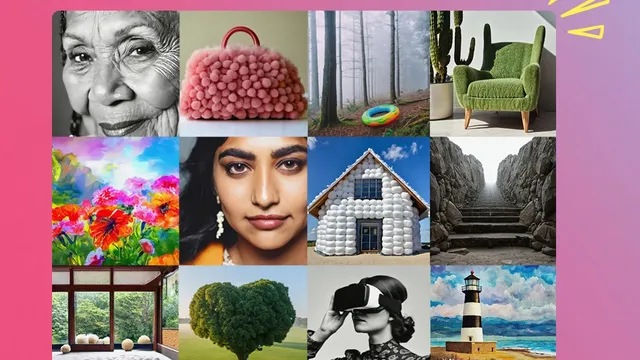
One of the biggest problems with AI image generators is that they often train their tools on content scraped from the internet, meaning the generator uses the creators' artistic aspects without giving them credit. This approach also puts businesses using the tools at risk of copyright infringement.
Getty Images' Generative AI solves that problem by generating images using content from only Getty Images' massive creative library. The images generated come with Getty Images' standard royalty-free license, giving you the assurance that the content is fair use without fear of legal repercussions.
 Reasons to try Claude's Artifacts
Reasons to try Claude's Artifacts Robots can train themselves using AI
Robots can train themselves using AI India launched its first AI chip
India launched its first AI chip Launched AI performance scoring tool
Launched AI performance scoring tool Why use Quora's Poe AI instead of ChatGPT?
Why use Quora's Poe AI instead of ChatGPT? 3 reasons to give up ChatGPT to switch to Claude
3 reasons to give up ChatGPT to switch to Claude