How to create music list in Google Drive
Google Drive is known as a popular online storage site, with the ability to support users to save all file formats and can manage them anytime, anywhere with mobile versions. Have you tried adding the Google Drive music player feature in addition to traditional storage?
In the following article, Network Administrator will introduce you how to create music list on Google Drive with simple steps when installing the utility on the browser.
- Download Google Drive for free
- Download Google Drive for Android
- Download Google Drive for iOS for free
Step 1:
Access the Music Player for Google Drive gadget on Google Chorme. Click Add to Chrome , continue to select Add application to complete the add-on installation.
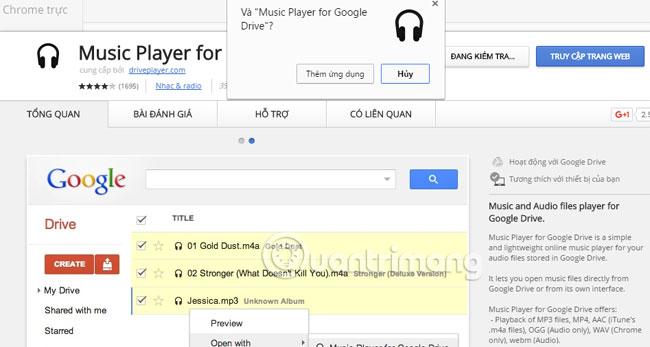
Step 2:
Select the Music Player for Google Drive icon.

Step 3:
Sign in to your Google Drive account. When the request setting table appears, select Allow .

Step 4:
In the Music Player for Google Drive interface, select Add audio files from Google Drive .
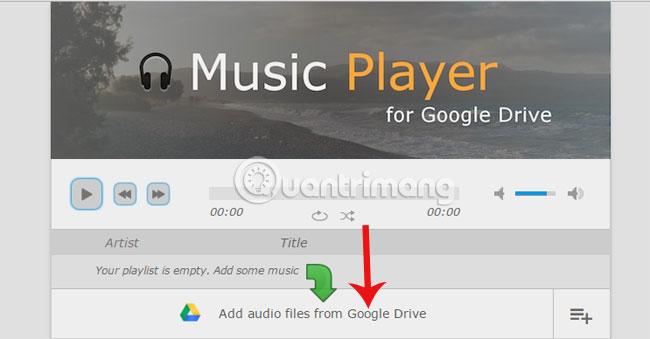
Step 5:
Go to My Drive, select the song you want to create the music list and select Select to play the music.
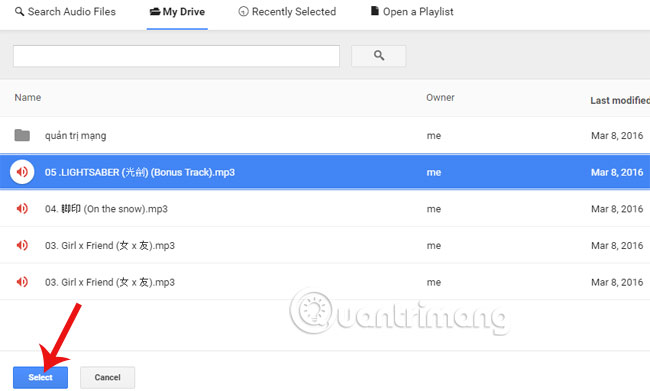
Step 6:
Continue to do the same to add another song to this list. You can create a name for the music list when clicking on the plus icon to the right of the frame.
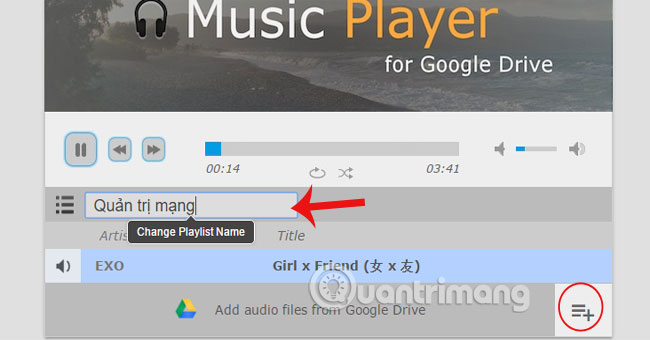
You can now play songs on Google Drive via the gadget. The list of gadget articles will sort by list on Google Drive. No need to add access to Google Drive account, but users can easily enjoy their favorite music space.
Refer to the following article:
- There is an additional 2GB of Google Drive permanently only by simple operation
- Synchronize folders on your computer with Google Drive, Skydrive and Dropbox
- The tips should know with PDF files on Google Drive
I wish you all success!
You should read it
- Summary of useful shortcuts on Google Drive
- Support tools for using documents from Google Drive
- Full list of Google Drive clients for Linux
- Download files and websites directly from Google Drive in Chrome browser
- How to use CloudBeats to listen to music on Android and iOS Google Drive
- How to create an unlimited Google Drive Unlimited account
 Instructions for using OneDrive on iOS devices
Instructions for using OneDrive on iOS devices 5 interesting features on Google Drive that users do not know
5 interesting features on Google Drive that users do not know How to change the Dropbox folder default location?
How to change the Dropbox folder default location? How to recover data from 'Ghost' (or image) error-free hard drive
How to recover data from 'Ghost' (or image) error-free hard drive Clean up to regain storage space for iCloud
Clean up to regain storage space for iCloud Clear the Dropbox cache Windows and Linux to free up memory space
Clear the Dropbox cache Windows and Linux to free up memory space