How to create DOS Boot CD
TipsMake.com - MS-DOS Disk Boot CD intermediate device is used to boot compact disk to replace the hard drive when booting Windows. A boot disk is a combination of programs and a DOS command is compressed in a removable data storage device. These data storage devices are capable of downloading and running the operating system or other utility software.
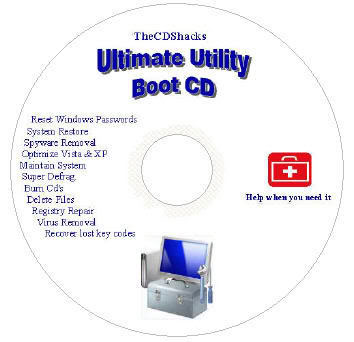
In addition, boot disk is also used in:
• Installing the operating system
• Recover lost data
• Solving problems related to hardware and software
• Introducing the software
• Clean up data
• Customize the operating system
• Access administrator rights, enabling users to retrieve passwords when forgotten
• Download games
The boot disk can only run automatically on startup if the computer with the built-in program meets the disk's standards. This built-in program acts as a bootable, executing the programs included in the boot disk. In addition, there are some boot disks, because different types of operating systems require separate content in the boot disk. This means that a boot disk must be compatible with the system to be designed for.
Step 1
Insert a CD into the CD-ROM drive of the computer. In this case, the user can use a rewritable disc or a blank disc.
Step 2
When the CD-ROM drive has received the disc, access 'My Computer' from the icon on the computer screen or in the Windows Start menu.
Step 3
In the 'My Computer' window, click on the CD drive icon, right-click and select ' format '.
Step 4
After clicking 'Format', a small window will appear. The options are given in the Format window, providing users with a variety of actions. Check the box that says ' Create an MS-DOS startup disk '.
Step 5
Click the ' Start ' button after checking the ' Create an MS-DOS startup disk ' dialog box.
Step 6
Users can also copy additional files to the boot disk. The files added to this disk are the user programs that choose to run them when the system starts. This is done to support the operating system when running other applications or utilities such as antivirus programs and hardware drivers.
Step 7
In addition, there are a number of different Boot disks with content designed specifically for different operating systems. Programs required in a Boot disk include:
• Command.com
• io.sys / ibmio.sys
• msdos.sys
The above processes need to be compatible with your operating system version.