How to copy formulas and data between Excel tables quickly
Copying formulas and data between Excel tables can be done in a variety of ways. Take advantage of keyboard shortcuts or tools to help you work faster and more accurately.
How to copy formulas and data in Excel
* Steps to prepare:
- Computer installed with Excel 2013 or Excel 2016 which is commonly used today.
- Have an available Excel file to execute.
Step 1: First, you need to copy data from the cell containing the information that needs to be copied, that is, you will select the cell to copy -> then press the key combination Ctrl + C.
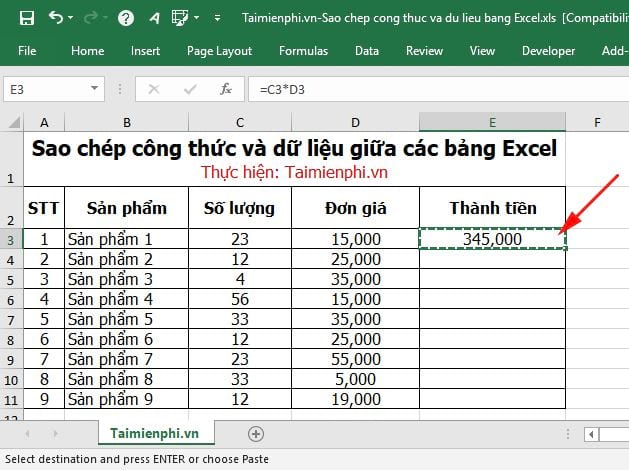
Step 2: Hold down the Ctrl key and left-click on the cells you want to copy the data to. The cells you select can be any and you can select multiple cells in different data areas in a Sheet.
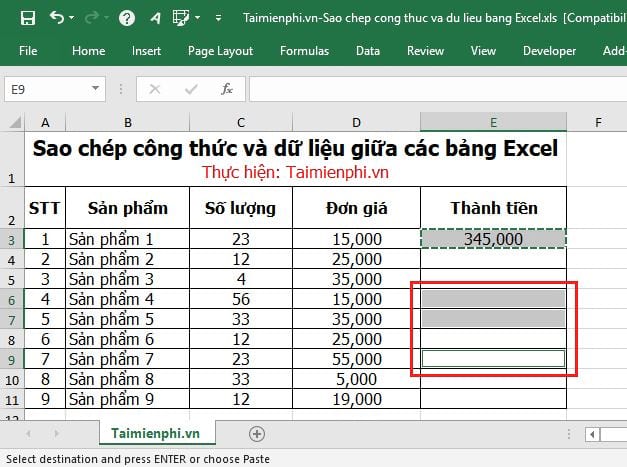
Step 3: After you have selected the data cells that need to be copied to -> press the key combination Ctrl + V (or release the Ctrl key and press Enter ) the data will be automatically pasted into the cells you have selected.

You can also use this copy method to copy data and formulas to a range of cells that are adjacent but not near the data you want to copy.
To do this, press Ctrl + C to copy the data -> then hold down the Ctrl key and use the mouse to select the cells you want to copy the data to.
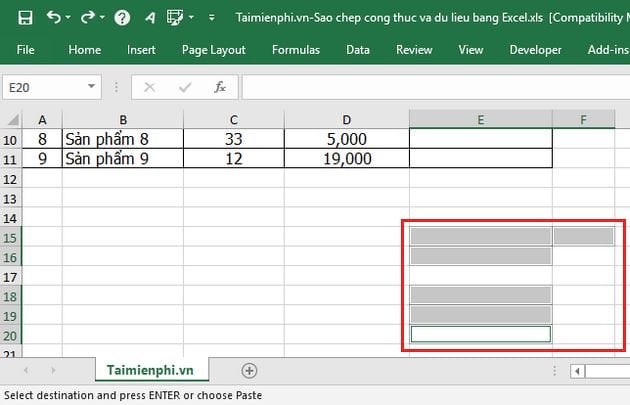
Finally, release the Ctrl key and press Enter to paste the data and formula.
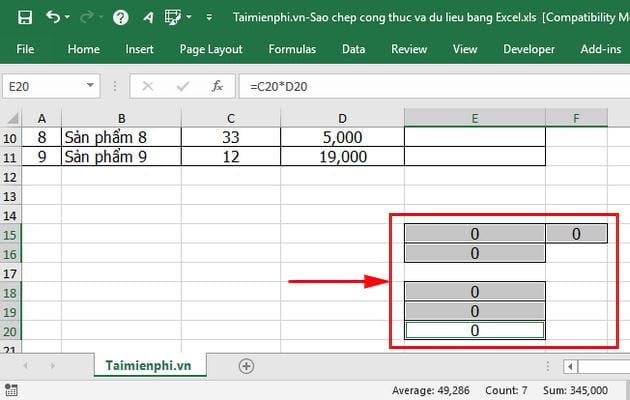
As you can see, copying formulas and data between Excel tables is not complicated, just apply the right method to be able to operate quickly. In addition to the usual way, you can also copy and paste data in the spreadsheet to copy formulas to non-adjacent cells.
To work more efficiently, you can also learn how to manage data in Excel by using features such as filtering data, sorting by conditions, or conditional formatting. This helps you easily retrieve important information without being overwhelmed by too much data on the spreadsheet.
 How to copy and move Sheets in Excel simply and easily
How to copy and move Sheets in Excel simply and easily 3 Ways to Convert CSV to Excel Successfully
3 Ways to Convert CSV to Excel Successfully How to increase text height on PowerPoint simply and effectively
How to increase text height on PowerPoint simply and effectively How to copy and paste data in PowerPoint
How to copy and paste data in PowerPoint How to convert XLSX file to XLS to open on Excel 2003
How to convert XLSX file to XLS to open on Excel 2003 How to Convert PNG Images to PDF Easily and Quickly
How to Convert PNG Images to PDF Easily and Quickly