How to change the application language on iPhone, iPad
Apple's iOS 13 turns iPhones and iPads into multilingual devices. Now you can change the language of an individual application without changing the main system language. Each application can set its own language.
- How to turn on vulgar language restrictions with Siri on iPhone and iPad
- How to turn on Vietnamese dictionary on iPhone
- How to translate multiple languages on Siri iOS 11
How to change the application language on iPhone, iPad
First, you need to make sure your iPhone or iPad has multiple languages installed. To do that, go to Settings> General> Language & Region . Tap Other Languages and add the language you want to use.
Here, you can also set the system language for iPhone or iPad. But you don't have to switch new languages, just add it to the list.
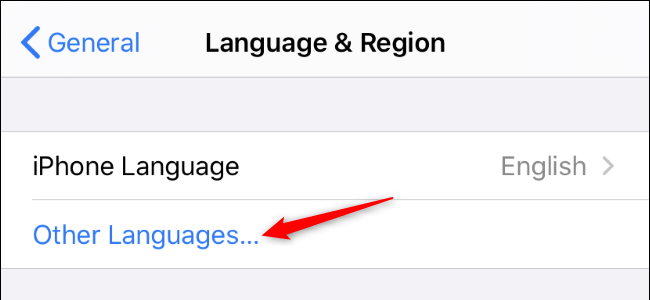
Next, go to the Settings main screen, scroll down until you see the list of installed apps alphabetically. Touch the app you want to change language settings.

You will see the Language option in Preferred Language . Tap on it and select the language you want to use for that application.
Repeat that process to change your own language for other applications.
Not all applications offer multiple languages. If the application does not have additional languages, you will not see the Language option in its settings screen.
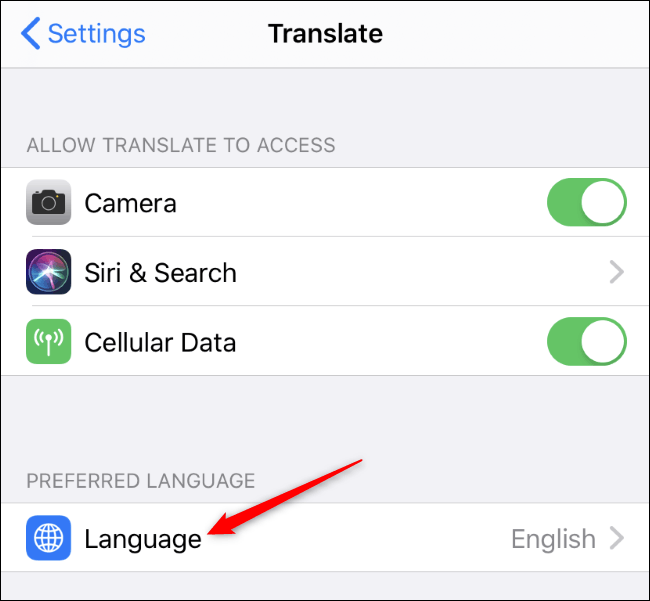
If you don't see the Language option on the settings screen of all apps, it means you don't have multiple languages installed on your device.
Go to Settings> General> Language & Region and make sure to install more than one language. Otherwise, the Language option does not appear.
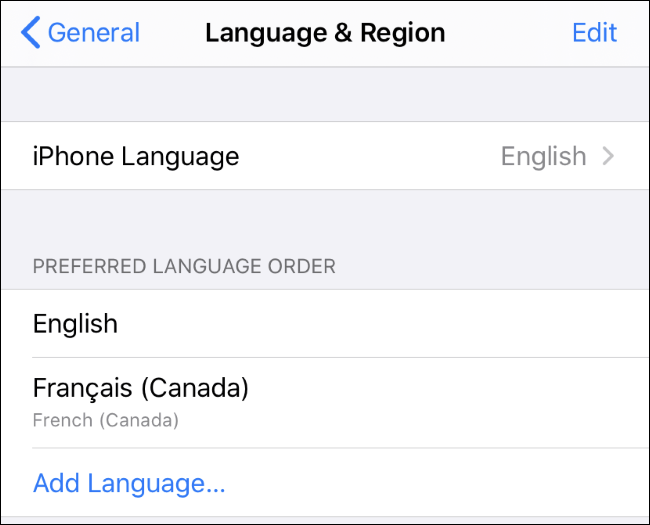
I wish you successful implementation!