How to delete the $ Windows. ~ WS folder on a Windows 10 computer
Windows allows us to upgrade our computers to higher versions of Windows. The $ Windows. ~ WS folder will appear during the upgrade process. Today let's learn how to delete the $ Windows. ~ WS folder on a Windows 10 computer .
- What is the $ Windows. ~ WS directory?
The $ Windows. ~ WS directory is a hidden folder located in the root directory of the Windows 'C:' drive when we upgrade a PC or laptop to Windows 10. The $ Windows. ~ WS directory allows reverting to the version. Windows before that because it contains the files needed by the previous system.
Step 1: Open Command Prompt with admin rights.
In the search box in the lower left corner of the laptop, type Command Prompt (Admin) and open the application.
Or press Windows + X key combination > Select Command Prompt (Admin) .
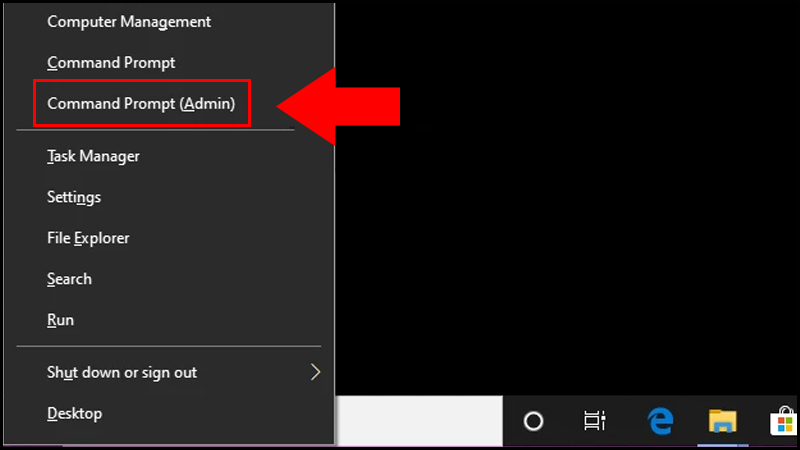
You can also click the Start button in the left corner of the screen or the Windows button on your keyboard> Type " Command Prompt "> Right-click at Command Prompt > Select Run as adminstrator .

Step 2: Copy and paste the commands
Then copy each of the following commands and paste them in a new window, press Enter after each command line.
1. takeown /F "C:$Windows.~WS*" /A /R /D Y
2. icacls "C:$Windows.~WS*.*" /grant *S-1-5-32-544:F /T /C /Q
3. RD /S /Q "C:$Windows.~WS"
After each copy and paste of the command line you need to wait for the system to run for a while and follow the request of each command line.
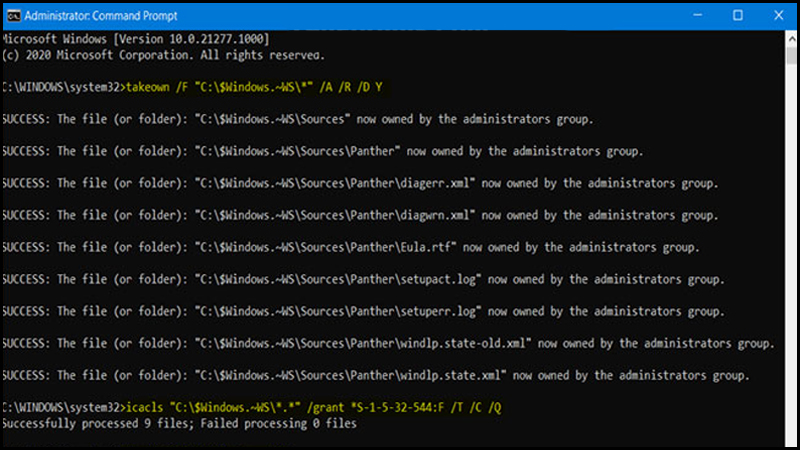
Step 3: Restart the computer
After you have completed the process of deleting the $ Windows. ~ WS folder, you just need to restart your laptop and you're done.
Above is an article on how to delete the $ Windows. ~ WS folder on a Windows 10 computer. Thank you for watching and please look forward to the next article!
You should read it
- ★ How to delete the $ Windows. ~ WS folder in Windows 10
- ★ Instructions for fixing errors 'Cannot delete folder: The directory is not empty'
- ★ Instructions to delete Windows.old folder on Windows 7/8 / 8.1?
- ★ What is the $WINDOWS.~BT directory? Is it possible to delete this folder?
- ★ How to delete the Windows.old folder in Windows 11