How to turn off searching for recent friends on Telegram
To expand the search for friends on Telegram, we can activate and use the People Nearby feature to search for people near you when we turn on location on the Telegram application. This feature is also quite similar to the Discover friends feature on Zalo, finding people close to our location. And if users do not want to use the recent friend feature on Telegram or are concerned about your privacy, they should turn it off according to the instructions below.
Instructions to turn off searching for recent friends on Telegram
Step 1:
At the interface on the Telegram application, users click on the Contacts section below. Now click on Find People Nearby to access the feature of searching for friends around here on the application.


Step 2:
Now you just need to click on Stop Showing Me to stop showing your Telegram account information to people who are using the feature to find friends around here on Telegram.

Step 3:
To make sure you no longer use the find friends around feature on Telegram, you can block Telegram from using your phone's location .
At the interface on the phone we click on Privacy & Security . Next, click on Location Services .

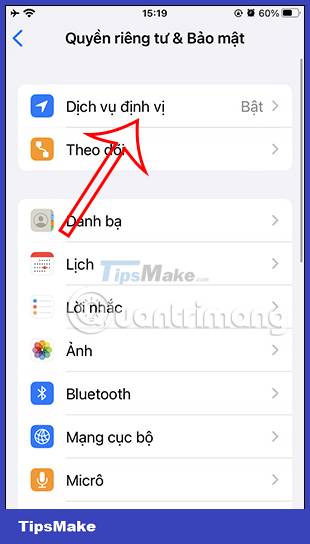
Step 4:
In this new interface, we go to the Telegram application to turn off access and use your location when using.

Step 5:
Here the user will switch to No mode to block Telegram from using your location on the phone.

