How to automatically clear your browsing history when you exit Firefox
To protect login information, the most visited websites are when using the same computer, we should proceed to delete the entire browsing history in the browser. Or deleting browsing history is also one of the ways to speed up browser activity. And here is the basic operation when we use Chrome, Firefox, Microsoft Edge, . You will access the History section of the browser, then proceed to delete the entire history on the browser.
However, instead of manually performing, users can use the automatic browsing history erase mode. Previously, Network Administrator showed you how to automatically delete Micorsoft Edge web browsing when you exit the browser. The following article will introduce step by step delete the entire browsing history when exiting Firefox browser.
Step 1:
At the Firefox browser interface, click on the 3 dashes icon and select Options .
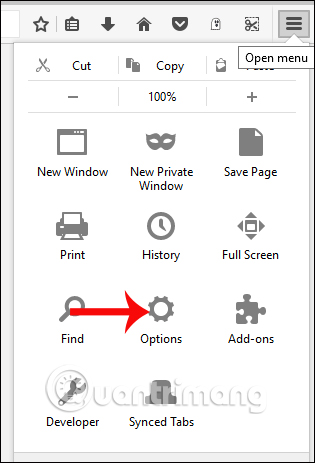
Step 2:
In the options interface, click and select the Privacy Mode icon in the leftmost bar of the interface. Look at the content on the right, under Firefox will users choose Use custom settings for history on the drop down list.
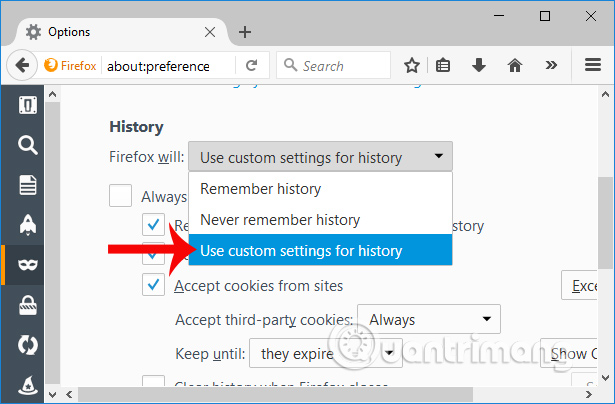
Step 3:
Then scroll down to the content below, we select the item Clear history when Firefox closes to enable the auto-delete browsing history when the browser is turned off.
Click on the Settings button at the side to set the items you want to delete in the browser.

Step 4:
The Settings for Cleaning History appears. There will be 2 browsing contents:
History will have the following items:
- Browsing & Download History: including browsing information, download information.
- Active Logins: user login information.
- Form & Search History: morphological and search history.
- Cookies: cookies.
- Cache: cache.
Data items include:
- Site Preferences: favorite websites (or access).
- Offline Website Data: the website data is not online.
Select the items you want to delete or check all and click OK below to save.
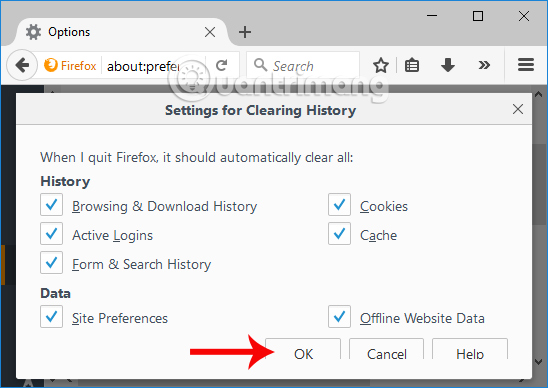
So we have set up the automatic mode to delete all browsing history including login accounts, cookies, offline data, . when exiting Firefox browser. This will help you stay in safer browsing mode, if you accidentally forget to clear your browsing history in Firefox. This way also clears browsing history faster, when you do not need to access the History section on Firefox to delete as before.
I wish you all success!