Currently there are many video editing software, including free and also available. There are also many websites out there that make it easy to edit videos online, of course you'll need to purchase a monthly subscription. Do not worry, because with these 15 software you will be able to create professional videos.
I. Free video editing software on computers
1. Blender
Blender is one of the best free video editing software on the market available for Windows, Mac and Linux.
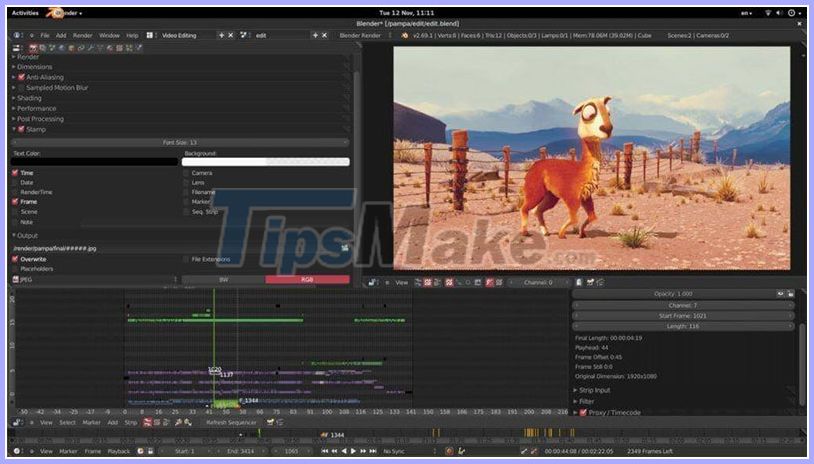
Blender is a completely free and open source program. Blender was primarily built for designing 3D animation sets, but it comes with a very useful video editor.
Blender's video editor has all the tools for most of your video editing needs.
The editor allows you to perform basic actions like cutting and stitching videos. It also allows you to perform more complex tasks such as overlapping layers. This makes it a very versatile video editor that caters to both beginner and advanced users.
The Blender video editor includes the following features:
- View live preview, view luma waveform chart, chromatic vectors and histogram display.
- Mix sound, synchronize, polish and visualize waveforms.
- Up to 32 locations to add video, images, audio and effects.
- Control speed, adjustment layers, transitions, keyframes, filters, etc.
- Pros: Perfect for advanced users who specialize in 3D animation design using all of the above.
- Cons: A host of new features that make it difficult to get used to. Most tutorials focus on 3D animation / modeling.
- The resources to help you edit videos are quite limited.
- Review : Best software for 3D animation design.
2. Lightworks
Lightworks is another great free video editing software, available on Windows, Mac and Linux.

Lightworks is one of the more powerful video editors on the list. It is completely packed with useful features, the free version already possesses many essential features for most users. The Pro version costs about $ 25 / month.
The free version of Lightworks includes some of the following features:
- High precision video editing.
- Support many people.
- Export to 720p for YouTube.
- A variety of video formats are supported.
Most of the top features like 4K video support for YouTube and Vimeo are only included in the paid version of the software.
It is true that when compared to Blender , Lightworks has many great video tutorials that can help you quickly get used and used.
- Pros: Very powerful video editor with many advanced features.
- Cons: Support for 4K video only in the paid version. Some users may find Lightworks too advanced.
- Review : Powerful software suitable for fully harnessing the power of desktop.
3. Shotcut
Shotcut is one of the best free video editing software programs available on Windows, Mac and Linux.
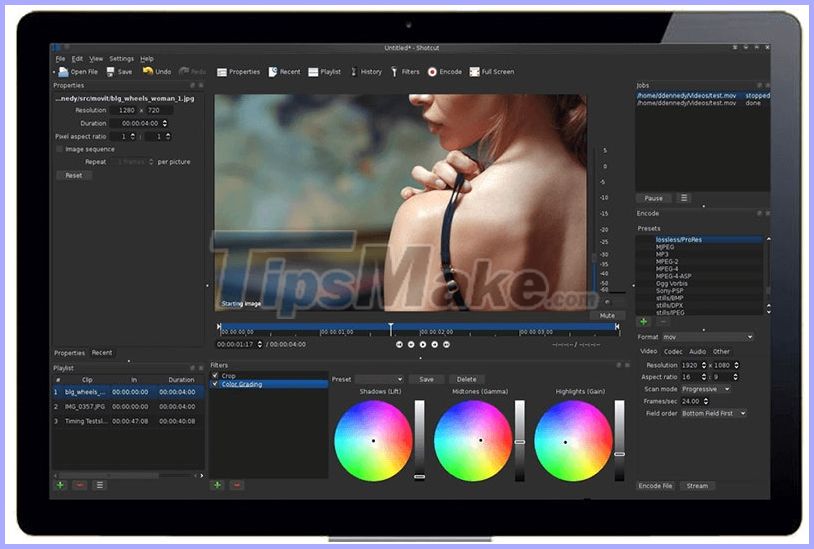
Shotcut, like Blender, is a completely open source program. This means that after downloading, you have access to all features without a paid upgrade.
This video editor supports a wide range of video formats and boasts a great set of instructional videos. While possessing great features, some people think the software interface is a bit odd. This software was originally designed for Linux and was only officially released on June 29, 2020. Anyway, with the useful features it is still a very good video editor.
Two of the most outstanding features are 4K HD resolution support and fast timline editing, you probably know that there are not many free movie software that support 4K quality video export.
- Pros: In addition to editing mode with smart timeline, it also supports 4K resolution.
- Cons: Strange interface may be annoying for some users.
- Review : Full video editing and editing tools for 4K and HD video editing.
4. DaVinci Resolve
Available on Windows, Mac and Linux.
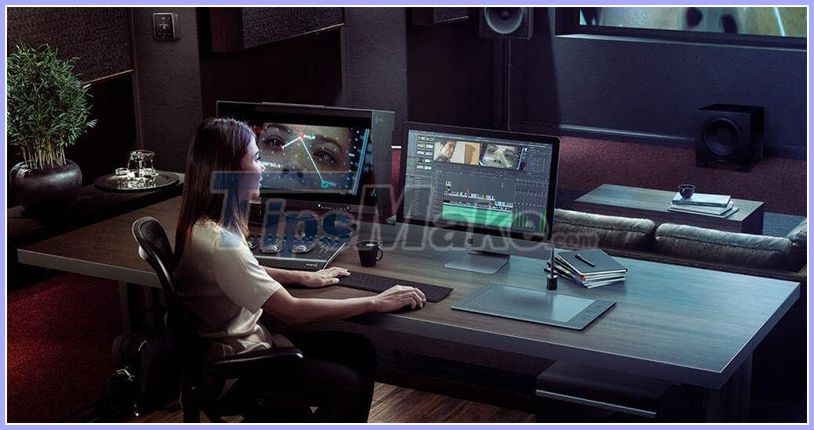
DaVinci Resolve is arguably the most advanced video editor on the list. Although it has a lot of advanced video editing features, its interface is still very intuitive and easy to use.
Besides cutting video, you can master the sound and color accurately. You can also use it to add 2D and 3D titles to your videos.
If you just want a simple cut to upload your video, DaVinci Resolve's rich feature set may be too broad.
However, if your video project is a bit more complicated, it will not make the free version of this software difficult.
Features include:
- Advanced trimming
- Edit multiple pages
- Color edition
- Master the sound
Here is a visual comparison of the free version of DaVinci Resolve versus the paid version of DaVinci Resolve Studio.
DaVinci Resolve DaVinci Resolve Studio Free Retail for $ 299 (for DaVinci Resolve Studio versions 14 and 15) Perfect for a wide range of projects with powerful 3D tools, dozens of FX solvers and more Support up to 4K UHD resolution Free updates of future versions of Resolve to accommodate new features. Do not get tagged in videos when Exporting. Comes with some unique and incomparable features.- Pros: Incredibly intuitive interface and color correction, the entire tool is almost complete so you do not need to upgrade to the paid version.
- Cons: No downside.
- Evaluation : Suitable for all types of projects.
5. Openshot
Available on Windows, Mac and Linux.

Openshot is also completely open-source, making it one of the best video editing software that is 100% free to use.
It might remind Mac users a bit of iMovie with an easy-to-use drag and drop interface. However, Openshot has more features than iMovie, including unlimited layer layers and audio mixing. This free editor creates a good balance between advanced features and a simple interface. It also allows real-time preview as you create transitions between clips.
Features include:
- Unlimited layer layers.
- Resize clips, zoom out, crop, snap, rotate and crop forward real-time video previews
- Combining image overlay and watermarks gives you a high level of realism.
- Title templates, 3D titles, subtitles, and subtitles (and effects)
- Advanced Timeline timeline (including drag and drop, scroll, rotate, zoom, and snapshot)
- Pros: Free with open source, layers at Timeline are unlimited.
- Cons: Not much video tutorials.
- Review : Great for users just starting out with video editing.
6. Avidemux
Available on Windows, Mac and Linux.
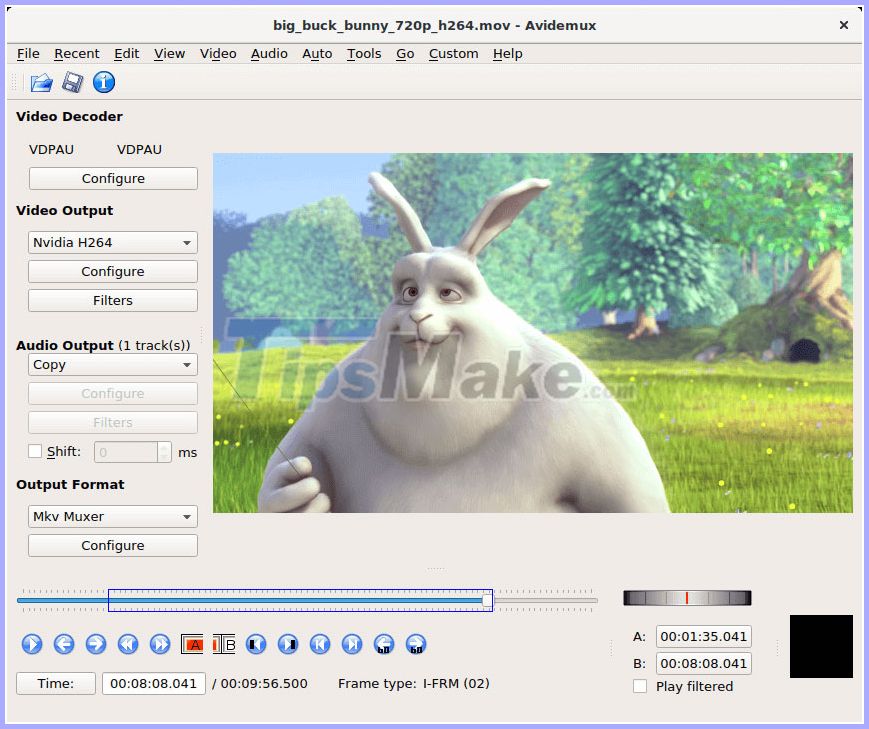
Avidemux is one of the best video editing software for beginners because the interface is easy to use.
This program can help you perform basic tasks including:
- Simple cutting
- Encoding - Encoding Video converter
- Filtering - Use filters
If you're new to video editing, this might be a better software to get started.
- Advantages: Very simple software; No need to read technical documentation.
- Cons: Not as many features as other video editors.
- Rating : Best for beginners.
7. HitFilm Express
Available for both Mac and Windows.

HitFilm Express is one of the more professional video editors to make this list. It contains all the features you would expect from a basic editor (splitter, trim and audio editor) and more, which is undoubtedly one of the best free video editors available. . The free package includes over 180 special effects
The guidelines are mostly based on popular Hollywood movies like Star Wars, which may seem complicated but they are interactive and engaging.
To download this software for free, Hitfilm requires that you share status updates on social media. However, this is a very small price to pay for such advanced software.
Finally, Hitfilm includes a store where you can purchase additional utilities, but this is not really necessary as the above free feature set is more than enough.
Features include:
- Advanced cutting tools
- Keying for green screen effect
- Audio and video filters
- Composite tool
- Advanced mask and layer features.
- Support 3D video
- Pros : Truly professional video editors aren't required to pay.
- Cons : It may take some time to learn the interface.
- Review : Best for Vloger - YouTuber. YouTube upload tool built in.
8. InVideo
Available on Windows and Mac
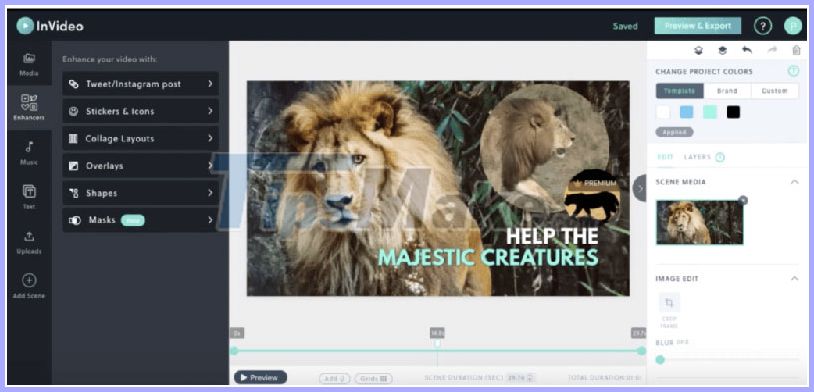
This silky smooth video editing tool is a great support for marketers, publishers, individuals and agencies, team collaboration support and more. Users praised this video editing software for excellent customer service, value for money and of course it is because of the above useful features.
With high quality video templates updated every month, this tool is suitable for both beginners and seasoned professionals. It is simple to use and has great flexibility.
Features include:
- Audio tools
- Brand / Text Overlay - Labeling tools - insert text
- Tools to help many individuals collaborate in producing projects
- Speed adjustment
- Split / Merge - Split
- Support HD resolution
- Stabilizer / anti-shake for video
- Pros : Great for easily making short videos - review - ads.
- Cons : This is not an all-in-one video editor, because you can't add multiple audio files, etc.
- Review : Best for marketers, create brief introductory video.
9. iMove
Available on Mac

Although this is a very old software, it still deserves to be included in Mac OS. Like most native Mac applications, this video editor is very intuitive to use with a drag and drop interface. Mac users can use iMovie as a starter to learn the basics of video editing. As you become more proficient, find alternative software to better suit your needs.
Features include:
- Transition library available: pre-made transitions
- Basic editing video editing
- Sound editing
- Split screen
- Support 4K resolution
- Advantages : Easy to learn.
- Cons : Advanced users may find the features of the software quite limited.
- Review : Best for beginner Mac users with video editing.
10. VSDC Free Video Editor
Only available on Windows.

The best free video editing software available only on Windows is VSDC. The free version has a powerful set of features including color and sound editing.
The pro version costs $ 19.99 and includes video image stabilization / stabilization, voice support and visual waveform support.
If you choose not to upgrade to the pro version, technical support costs $ 9.99 / month.
- Pros: Relatively simple to use with many powerful features.
- Cons: Technical support is not free; Only available on Windows OS.
- Best for: Windows-based editing projects.
11. Machete Video Editor Lite
Only available on Windows.

Machete Lite is one of the simpler editors on the list, well suited for quick editing tasks. In the free version, you cannot edit audio, you can only completely delete audio tracks. Also, the free version only supports AVI and WMV files. The full version costs $ 19.95 and allows you to edit audio and support more file types.
- Pros : Super simple to learn and use.
- Cons : Only for Windows; Does not support many file types like other programs; No audio editing.
- Rating : Best for simple video joining.
12. VideoPad
Only available on Windows.

VideoPad is one of the best video editing tools for you to start your first steps in the world of multimedia video editing because it's simple and easy to use.
Features include:
- Library transition made available
- Export movies into multiple resolutions
- 3D video editing
- Video Stabilization
- Library of sound effects
- Pros : Powerful features to export directly to YouTube and other social platforms.
- Cons : Too simple for longtime users.
- Review : Best for beginners starting with video editing.
13. Freemake Video Converter
Only available on Windows
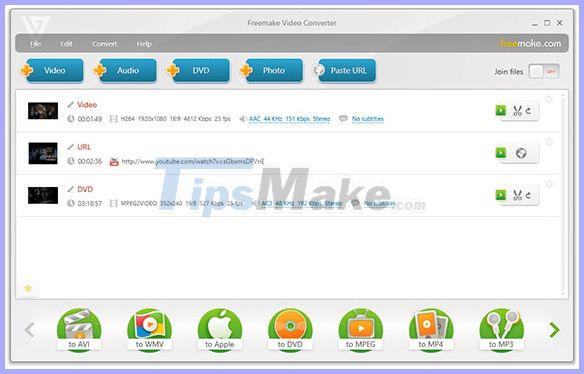
Freemake is a free video converter that can modify and convert video formats, extract audio from video clips and embed videos into web pages.
Simple and fast, Freemake can be used to convert the format of video clips played on various mobile devices and gadgets.
The software can convert videos between over 500 different file formats and supports multiple audio and image file formats to create slideshows - video clips.
Features include:
- Convert videos quickly and simply
- Convert movies with subtitles
- Convert between more than 500 formats
- Cut, join clips
- Support 4K resolution
- Advantages : Does not require specialized knowledge.
- Cons : When you first install, some features are locked for the first three days.
- Review : Best when used to change the file format.
II. The best free video editing software for mobile devices
These apps are for people who like to shoot and share videos from their smartphones on the go. In this article, freetuts will try to share with you the best, most intuitive and free software for use on mobile devices.
1. Quik
Available on iOS and Android

Quik is a free video editing application from the manufacturer GoPro. The application is similar to Splice but takes a bit of editing power from the user. It has an auto cut and edit feature that speeds up the editing process, but you can still manually edit your clips if you want more control.
It's impressive what Quik can do automatically: It scans your videos for great moments and can even add transitions. If you really need quick editing, this is the app for you.
- Advantages: Auto-correction feature.
- Cons: Some users aren't happy and want more control over editing.
- Review : Edit personal video quickly.
2. Adobe Premiere Rush
Available on iOS and Android

Adobe Premiere Rush is a very popular video editing application. Add music (your own or from the included library), transition, auto color correction.
With Freeform and Automatic, you can keep editing control or let Adobe choose to forward and trim your clips automatically.
Adobe users will be happy to know that this app syncs beautifully with other Adobe staples such as Lightroom.
- Advantages: Simple to use; Supports Adobe Creative Cloud.
- Cons: Lack of some basic functions like the ability to rotate clips.
- Review : Best for basic mobile video editing.
III. Conclude
All the video editors mentioned in this list have great features and are free to use.
They all have different advantages and disadvantages, so consider to choose the software that suits your needs and usage.
Good luck !