How to add trusted friends to Facebook on iPhone, Android
If you are concerned about the security of your Facebook account, you can add your friends to your Trusted Contacts list (trusted contact address) to ask your friends to help you with your account lockout or password reset. enter Facebook.
To prevent unreasonable purposes with social accounts, in addition to setting up two-factor authentication, you can use Trusted Contacts to get help from your friends when something goes wrong.
When you can't access your account, you can ask Facebook to send the security code to your friends. Then, get the code from a trusted contact to log in to your account. You are allowed to select up to 5 trusted contacts and a minimum of three people.
How to add trusted contacts to Facebook on iPhone
Step 1. Open the Facebook application.
Step 2. Click the menu in the bottom right corner.

Step 3. Next, click Settings / Settings .
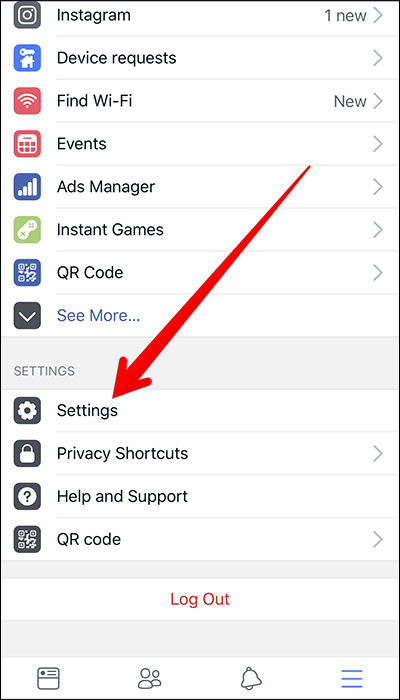
Step 4. Select Account Settings / Account settings .
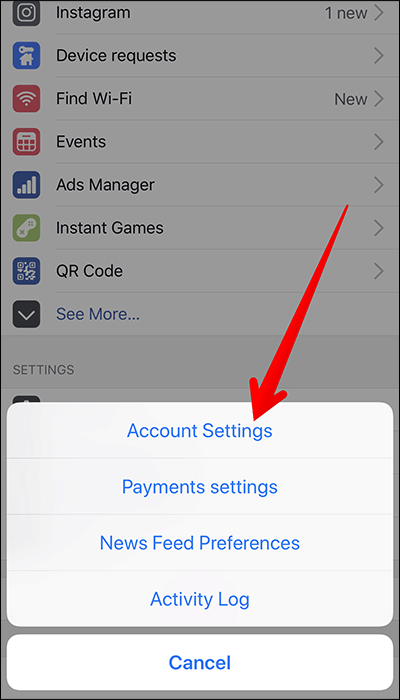
Step 5. Select Security & login / Security and login .
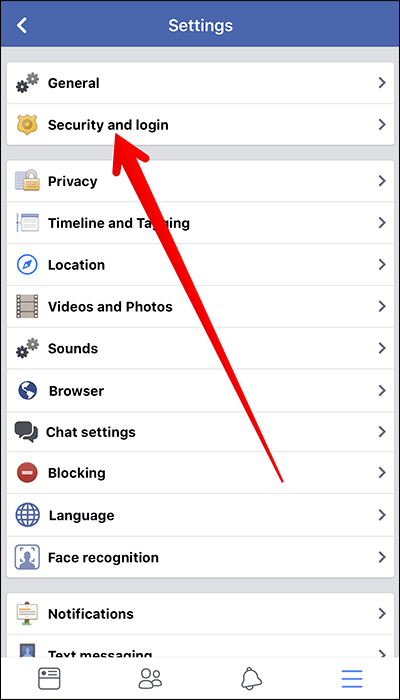
Step 6. Touch the Choose option 3 to 5 friends to contact if you are locked out / Choose 3 to 5 friends to contact if you are locked account

Step 7. Next, click Choose Trusted Friends / Choose a trusted contact .
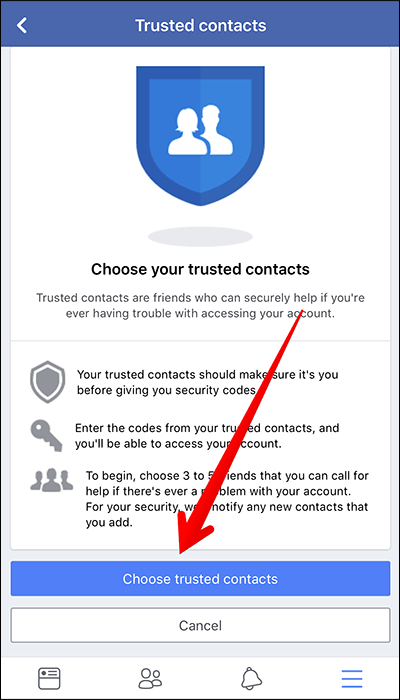
Then, select the people you want to add to Trusted Contacts. Use the search button if you don't see that person's name in the list.
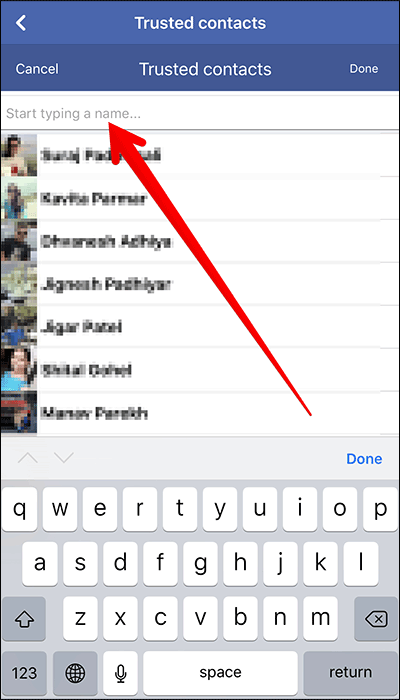
Finally, click Done to confirm.
How to add trusted contacts to Facebook on Android
- Open the Facebook application.
- Click the menu in the top right corner.
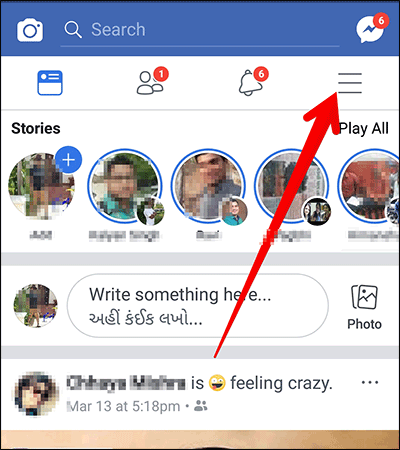
- Click Account Settings / Account settings under Help & Settings / Help and settings.
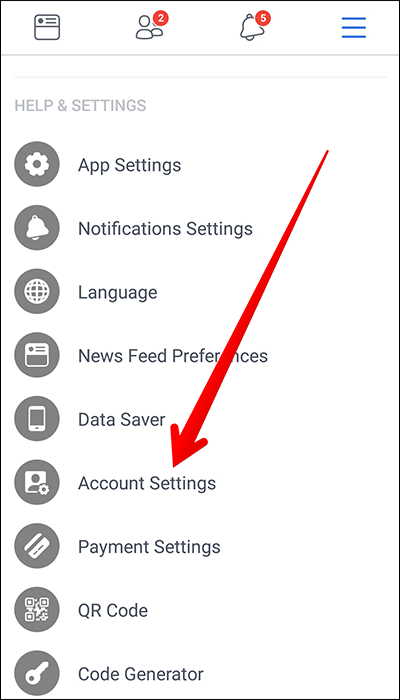
- Select Security & login / Security and login .
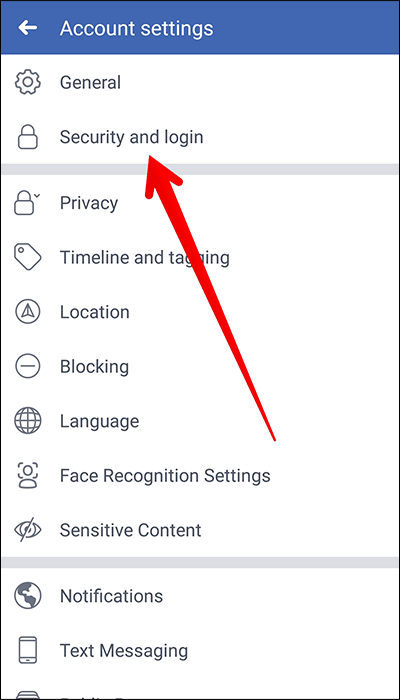
- Touch the option Choose 3 to 5 friends to contact if you are locked out / Choose 3 to 5 friends to contact if you are locked account -> Choose Trusted Friends / Choose a trusted contact
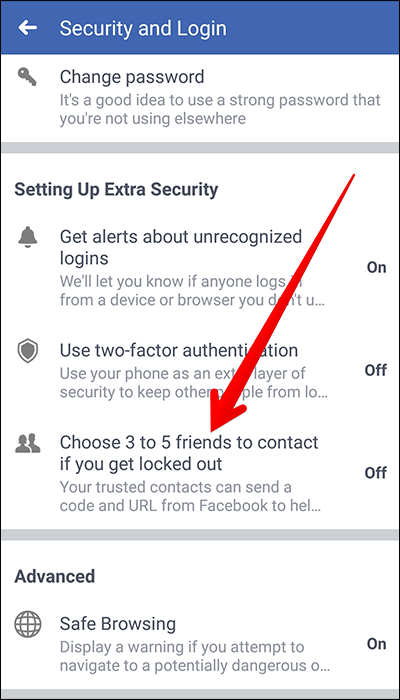
- Next, select the person you want to add the list to and click Done to confirm.
So you have finished adding trusted friends to your Facebook account so you can log in when you forget your Facebook password or retrieve your Facebook nick when hacked.
See more:
- How to get back Facebook is hacked and lose registration email
- How to permanently delete a Facebook account on a computer
- How to recover deleted messages on Facebook
- How to change phone numbers on Facebook
- How to call, video Facebook Messenger on mobile, tablet