How to Find Friends Nearby on Facebook for iPhone, Android
If you have enabled your phone's location, now let's explore with Taimienphi how to find friends nearby on Facebook right away. To make the most of this feature, make sure your Facebook application is installed and updated to the latest version.
If you don't know how to turn on location on Android or iPhone, you can refer to how to turn on GPS on Android or turn on GPS on iPhone here.
In case you have already opened location, please see the instructions below to find friends nearby on Facebook. Before that, you proceed to download Facebook and install or update the latest version of the application on your phone:




[Announcement] According to information, starting from May 31, 2022, Facebook will officially stop some features. Including the Find Friends Nearby feature. Therefore, you will not be able to apply the steps below to find friends around you. If you want to find friends around the area you are in, please use Zalo instead.
How to find friends nearby on Facebook
Finding friends or strangers nearby on Facebook is quite easy on both Android and iPhone devices. Below, Taimienphi will guide you through the steps on Android phones; iPhone users can do the same.
Step 1: Open and log in to the Facebook app on your phone.
Step 2: Tap the Menu icon with 3 horizontal lines on the top right of the screen.
Step 3: Select Nearby Friends .
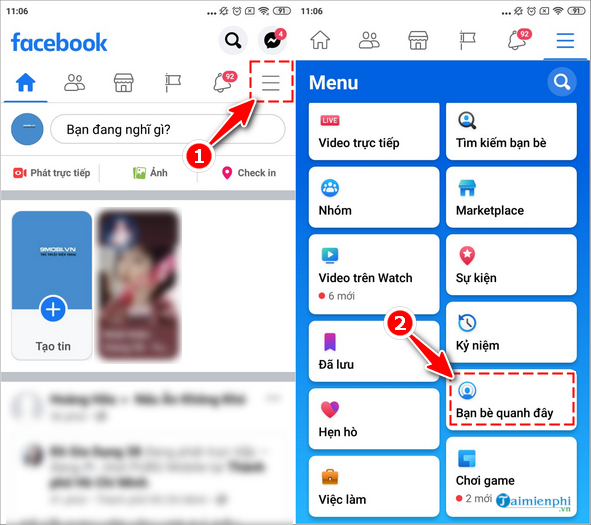 How to find friends nearby on Facebook
How to find friends nearby on Facebook
Step 4: Press the Start button to skip the introduction screen.
Step 5: Set up Privacy. In the Location Sharing section , you have the following options:
- Friends : Friends and Friends nearby will see you.
- Friends except : Friends and Friends nearby will see you, except for people on the list.
- Specific friends : Only people on the list can see you.
After setting up, users press the Turn on button to activate the function.
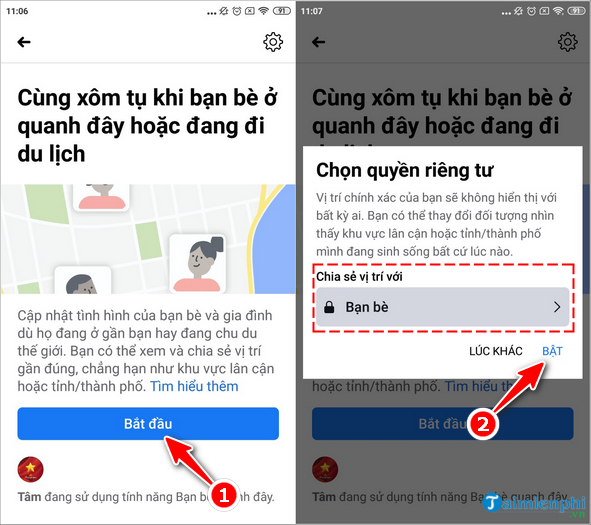 How to find strangers nearby on Facebook
How to find strangers nearby on Facebook
Step 6: The system will immediately display a list of friends or people using the method to find friends nearby on Facebook near your location.
Click on the username to view the Personal Page , Send a Messenger message or Wave to start chatting.
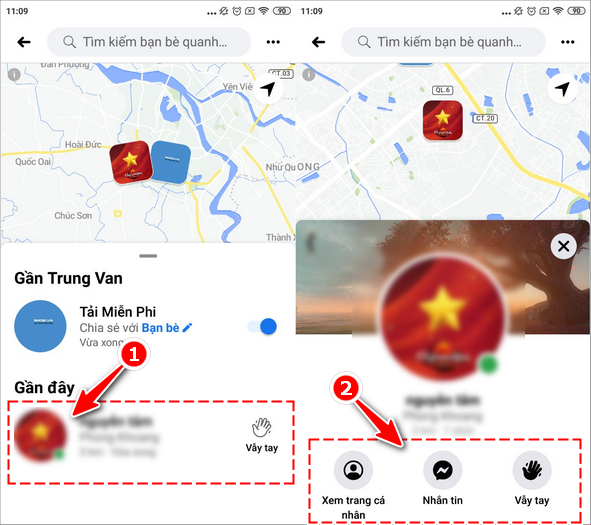
Step 7: To turn off the Find Friends Nearby feature on Facebook , just drag the slider to the left in your display name, then choose:
- Pause for 1 hour
- Pause until 8:00 tomorrow morning
- Pause for 24 hours
- Turn off the Nearby Friends feature.
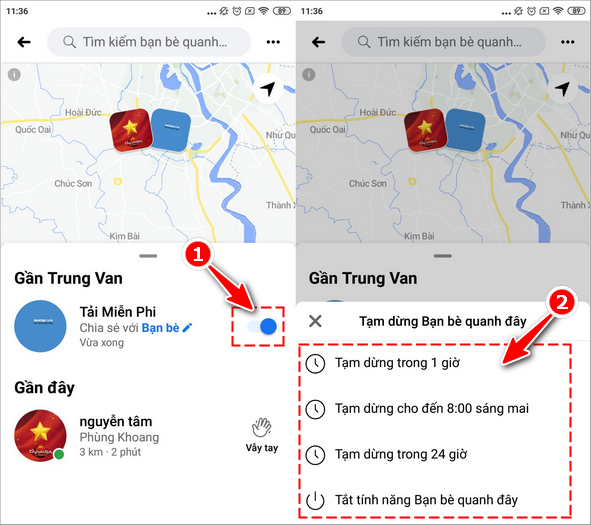 How to find friends nearby on FB
How to find friends nearby on FB
So Taimienphi has shared the fastest and simplest way to find friends around here on Facebook . Hopefully, with this interesting feature, you can find more interesting new friends near you!
Besides, you can also use Zenly application to find and locate your friends through this application.
If you use Zalo, you can refer to How to find friends nearby on Zalo here.