How to access Control Panel on Windows 10/11 quickly and easily
Control Panel is the Windows settings center, allowing customization of features such as screen, battery, security, etc. However, since Windows 10 and 11, many important features have been moved to Settings for easier user manipulation.
Summary of ways to open Control Panel on computer
Method 1: Using WinX (easiest way)
- Press the Windows + X key combination .
- The system will display a sub-menu, select Control Panel .
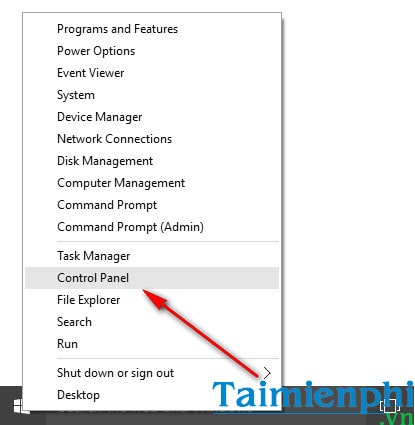
Method 2: Using Run
- Press the Windows + R key combination on the computer keyboard - In the Run
dialog box , enter Control or Control Panel in the blank box => OK .

Method 3. Using the Start Menu
- Click the Start button (Windows icon) at the bottom of the screen
- Type Control Panel in the search bar and select it from the list of results.

Method 4. Using File Explorer
- Open File Explorer or go to This PC ( My Computer )
- Type Control Panel in the address bar => press Enter
Method 5: Using Cortana
- Type Control into the Cortana search engine , next to the Start Menu icon .
- Open the control panel from the list of results.
Method 6: Use the Control Panel shortcut from the Start Menu
- Press the Windows key or click the Start Menu button to open the Metro application settings and interface display panel.
- Then, click the All Apps tab and scroll down to the Windows System folder => select Control Panel.
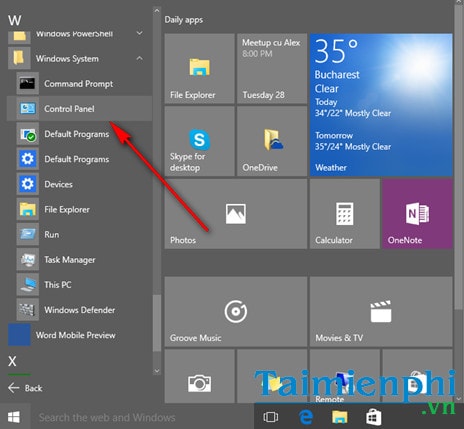
Method 7: Using the Toolbar on the Taskbar (more complicated)
- Right- click on the Taskbar , then select Toolbars => Desktop .
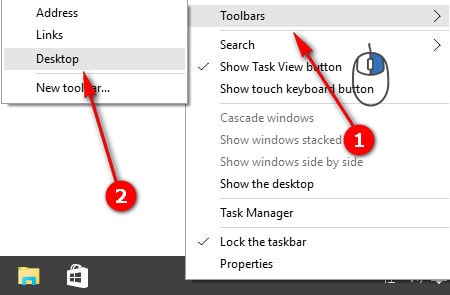
- In the Toolbars bar , you open the Control Panel.
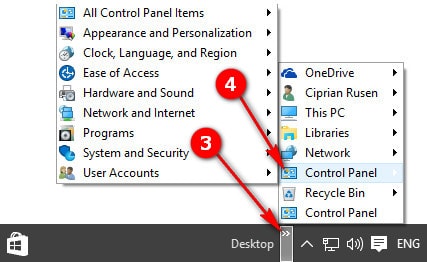
There are currently many ways to open Control Panel on both Windows 10 and Windows 11, from simple methods such as using the Start Menu, Run shortcut, to more complex ways. Depending on your needs and your level of familiarity with the operating system, you can choose the method that is most convenient and quick.
Now that you know the tricks to quickly access Control Panel, you can continue to explore how to manage applications and monitor system performance using Task Manager. Check out the article on how to effectively use Task Manager on Windows to optimize your computer.
You should read it
- Instructions to disable Control Panel on Windows 7
- How to add or remove Control Panel from Navigation Pane on Windows 7
- Change the default Control Panel view to a Windows computer
- How to Access the GodMode Control Panel in Windows
- 6 ways to access Control Panel on Windows Server 2012
- How to fix NVIDIA Control Panel 'Access Denied' error on Windows 11/10
 Causes & How to Fix Laptop Keyboard Not Working?
Causes & How to Fix Laptop Keyboard Not Working? Causes and solutions when laptop screen is shaking
Causes and solutions when laptop screen is shaking How to Fix Laptop Error Showing Screen But Not Running
How to Fix Laptop Error Showing Screen But Not Running Yellow Laptop Screen: Causes and Quick Fixes
Yellow Laptop Screen: Causes and Quick Fixes 7 Effective Ways to Fix Laptop Not Recognizing Headphones
7 Effective Ways to Fix Laptop Not Recognizing Headphones Causes and Solutions When Laptop Screen Goes White
Causes and Solutions When Laptop Screen Goes White