How to access a website without an Internet connection on an Android device
We all know that to access any website on Android devices and other devices requires an Internet connection. But suppose in some cases that you don't have an Internet connection, 3G data is exhausted, . you need to access an important website. In this case, you can use the Offline Browser application to access the Offline website.

Access a website without Internet connection on Android device
To access a website without an Internet connection on an Android device, follow the steps below:
Step 1:
First you have to download and install the Offline browser application on the Android device.
Download the Offline browser application to your Android device and install it here.

Step 2:
After downloading and installing the application, open the application and you will see the Offline Browser window as shown below, here you click the + sign icon to add the link.
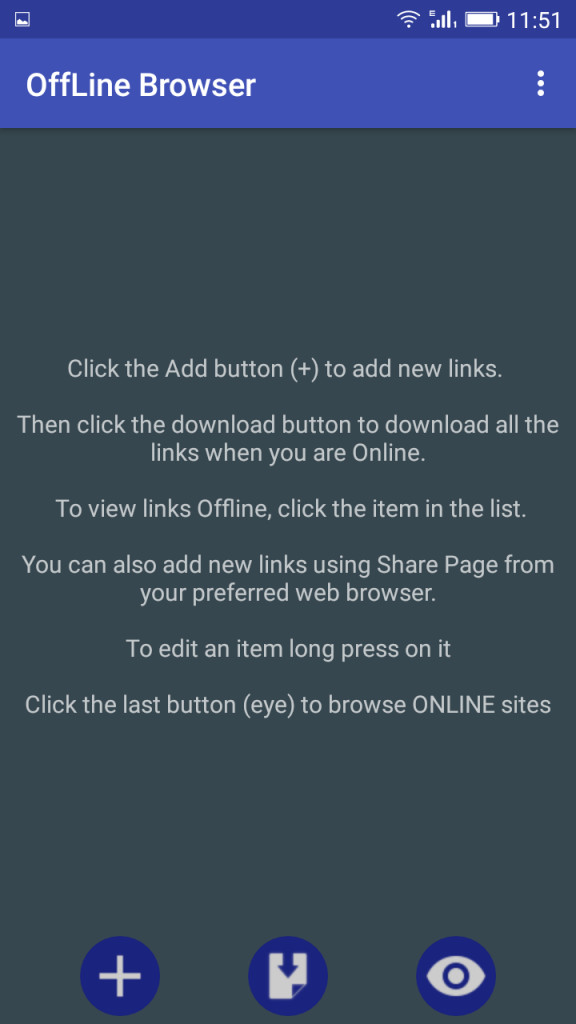
Step 3:
On the next window, enter the link you want to download and add the title (the name you want to save). Then click the Download button.
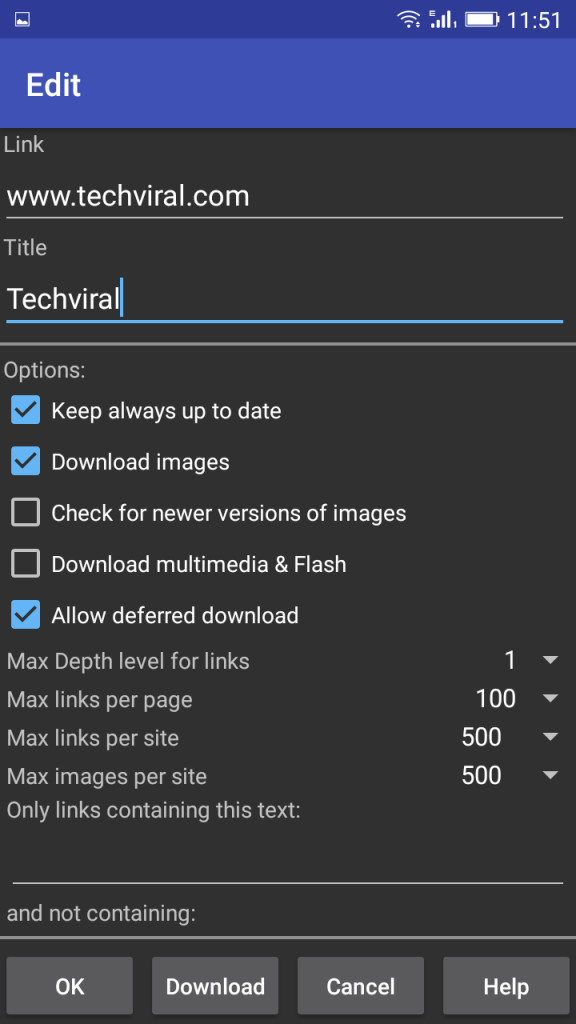
Step 4:
Wait a few minutes until the end of the offline web browser ends.

Step 5:
After the process has finished, the screen will appear as shown below.

Now you can open that website without using an Internet connection .

Refer to some of the following articles:
- Instructions to transfer applications from memory to SD memory card on Android device
- Fixing the error 'WiFi doesn't have a Windows 10 configuration IP validation'
- This is a way to transfer images from Android to a computer without a USB cable
Good luck!