Windows 10 has an update that fixes a blue screen error
Microsoft today released a small but necessary update for Windows 10 Technical Preview users.
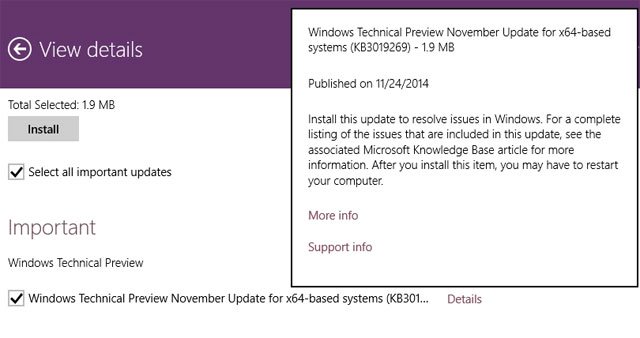
This update will fix the blue screen error for some people who have upgraded to build 9879 as "Fast Ring" a few weeks ago. Fast Ring is a very fast Windows 10 Technical Preview mode so users will experience the latest changes from Microsoft, but it is not as stable as Slow Ring mode which is slower but safe. than.
It seems that Microsoft is trying to explore the situation and make sure everything is fine before distributing build 9879 to Slow Ring users . Switching between Fast Ring and Slow Ring can be tweaked in PC Settings > Update and recovery > Preview builds .
Discover more
Windows 10
Windows 10 Technical Preview
Windows 10 operating system
Windows operating system
blue screen error
Share by
Kareem Winters
Update 26 May 2019
You should read it
- ★ Some good tips for Windows 10 Technical Preview
- ★ Please read the Windows 10 Technical Preview download
- ★ Some good tips for Windows 10 Technical Preview (Part 2)
- ★ Installing Windows 10 Technical Preview on a virtual machine is available in Windows
- ★ Some shortcuts need to be remembered in Windows 10 Technical Preview