Details change in Windows 10 build 9901 update
According to some information found on the Windows 10 build 9901 version found by the artists, we will have some more features and significant improvements compared to the updates so far.

The following forum will introduce some features that are known at the present time by the page winsupersite posted.
Wallpapers (Wallpaper)
There are 5 new default wallpapers in the Lines and Colors settings (replace the previous wallpapers on Windows 8.x) . The wallpapers set in Flowers remain unchanged in the update.

Cortana
Cortana is integrated for a new search experience. You can find a Search button on the taskbar. The feature will work on searching data on both the computer hard and the web like the virtual assistant you see on Windows Phone.

Taskbar buttons
In addition to the matte black color interface, the taskbar also places a line underneath the button representing the opened application.

Full screen zoom button on the application
Like the application window interface in other versions. However, on the left side of the application window there will be a button to enlarge the application to the full screen as shown below:

Store and Store Beta
On Windows 10 build 9901 you can access both Store and Store Beta stores to find the application you want. For example, graphics software does not have a Store Beta, so you can go to the Store and Download it to your computer .
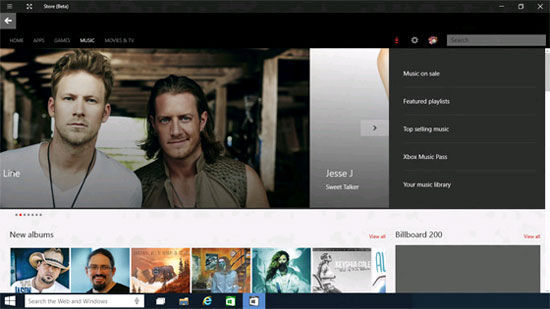
Xbox application
Without much change, parts of the application are retained in Windows 10 build 9901.
Image
There are two applications related to naming Photo. In addition, no other improvements have been noticed in this upgrade version.

Settings (Settings)
In Windows 10 build 9901 version there will be a completely new Settings, but generally only change the interface on the outside, but if you go into the options or any of the options, you will feel pretty familiar (same as on Windows 8.x).
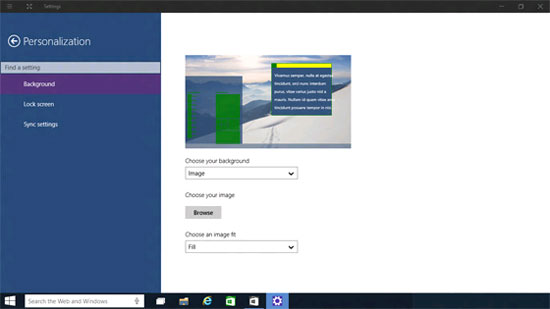
The article is still updated .
You should read it
- ★ Instructions from AZ how to install Windows 10 build 14393.222
- ★ There were Windows 10 build 18312 with many improvements for the operating system, invited to download ISO files and experience
- ★ Microsoft released Windows 10 Build 15063.936, improved performance and bug fixes for the operating system
- ★ Microsoft released an update of Windows 10 Build 16299.334, which fixed errors and improved the operating system
- ★ OneDrive will be integrated by default in Windows 10