How to change colors and themes in Chrome
Themes in the Chrome Web Store
The easiest option to change the theme is to install from the Chrome Web Store. You can also access the Chrome store theme area by tapping the ellipsis and selecting Settings .
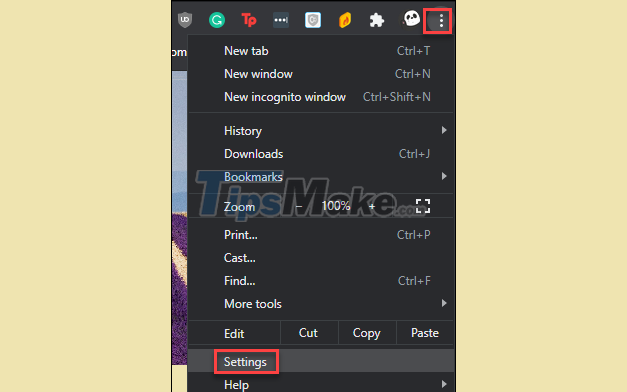
Scroll down to the Appearance section and click on Theme .
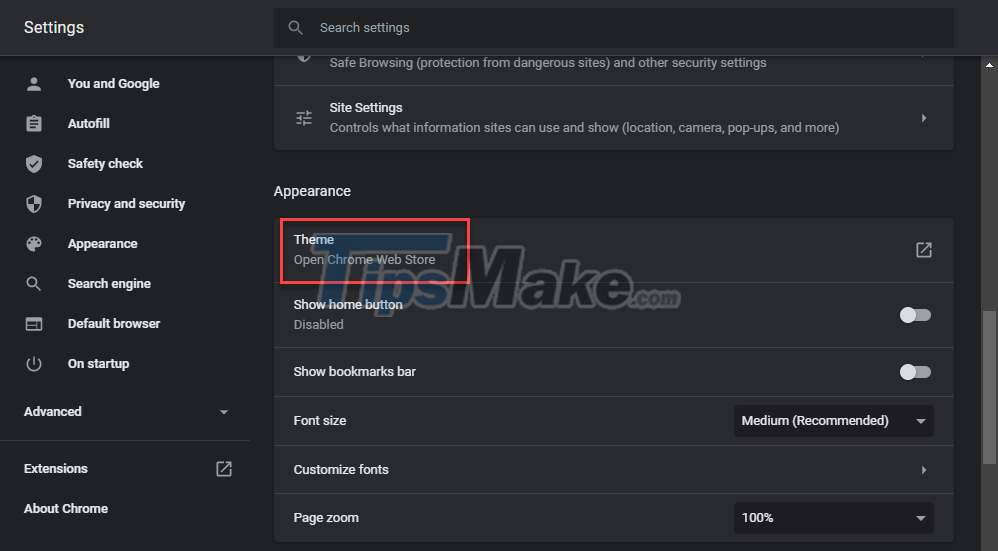
Browse through the store to find a theme that resonates with you.
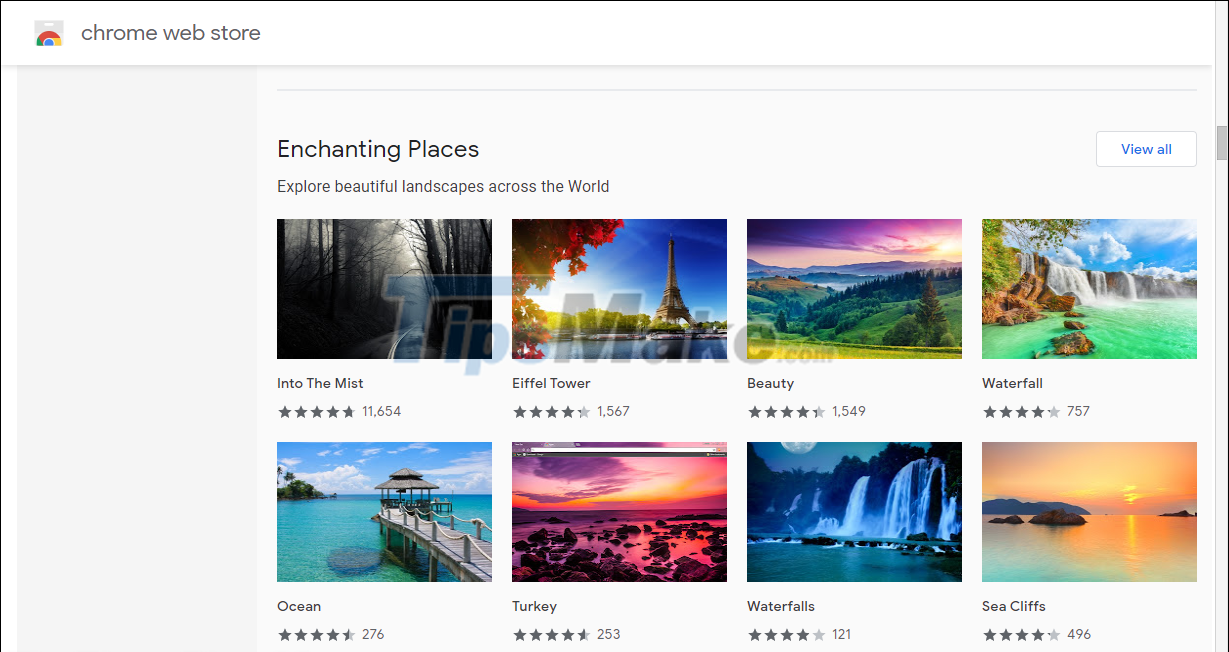
Since there are so many topics, to make sure you find exactly what you're looking for, use the Category filter: By Artists (by artists), or By Google (by Google). In addition, the star selection section will help you find topics with a certain rating, from 1 to 5 stars.
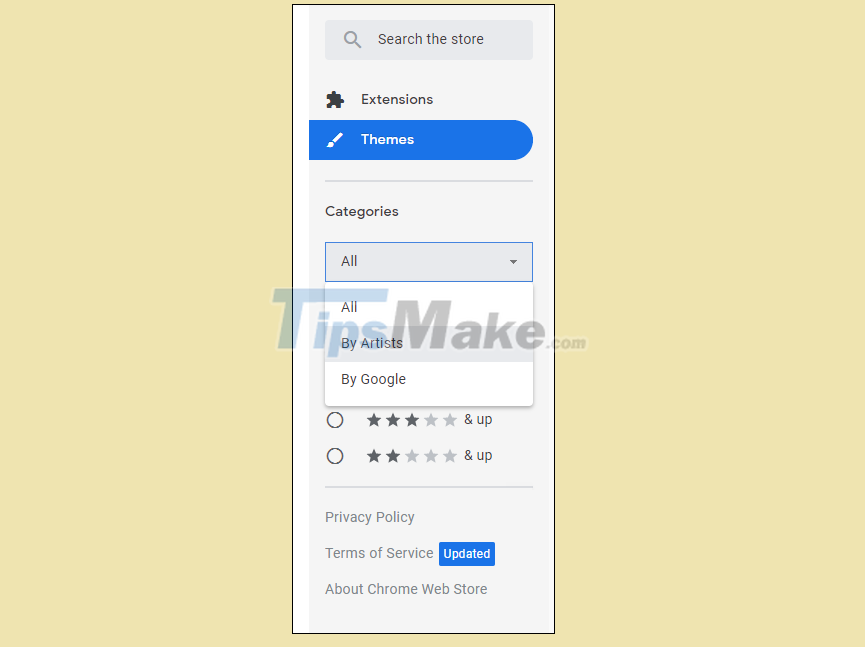
When you click on a topic, you'll see more of its details, such as the number of installs, user reviews, and the frequency of updates.
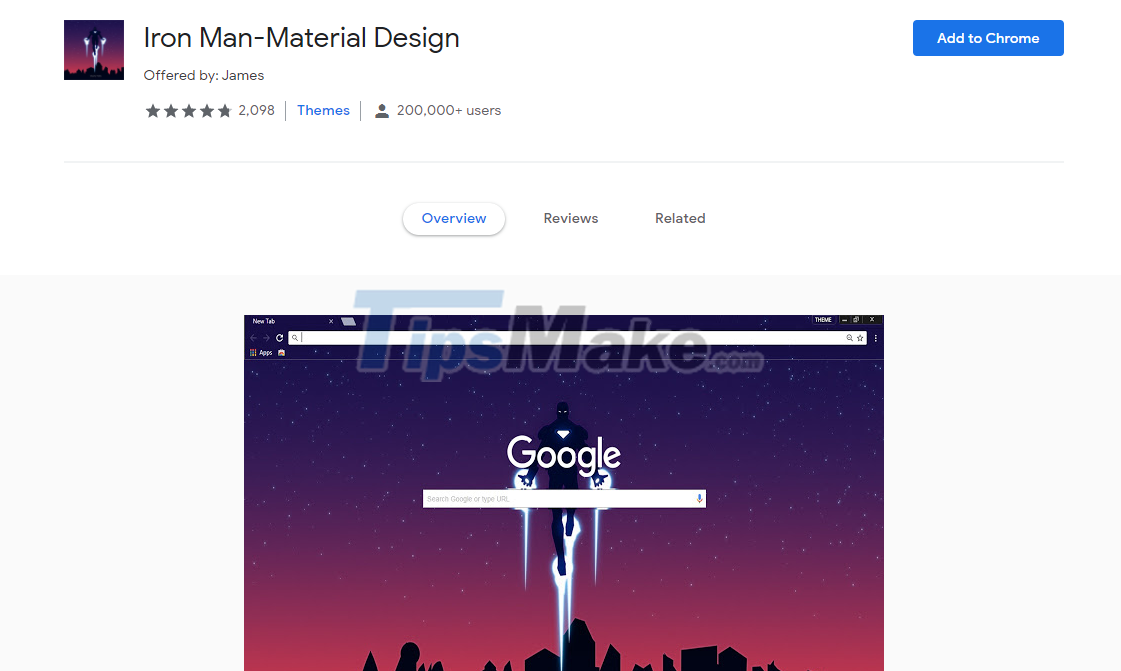
When you find one you like, click the 'Add to Chrome' button to install it.

It only takes a few seconds for your theme in Chrome to change. When you open a new tab, you will see the new wallpaper. No matter what website you visit, the tabs and borders stay with the new theme.
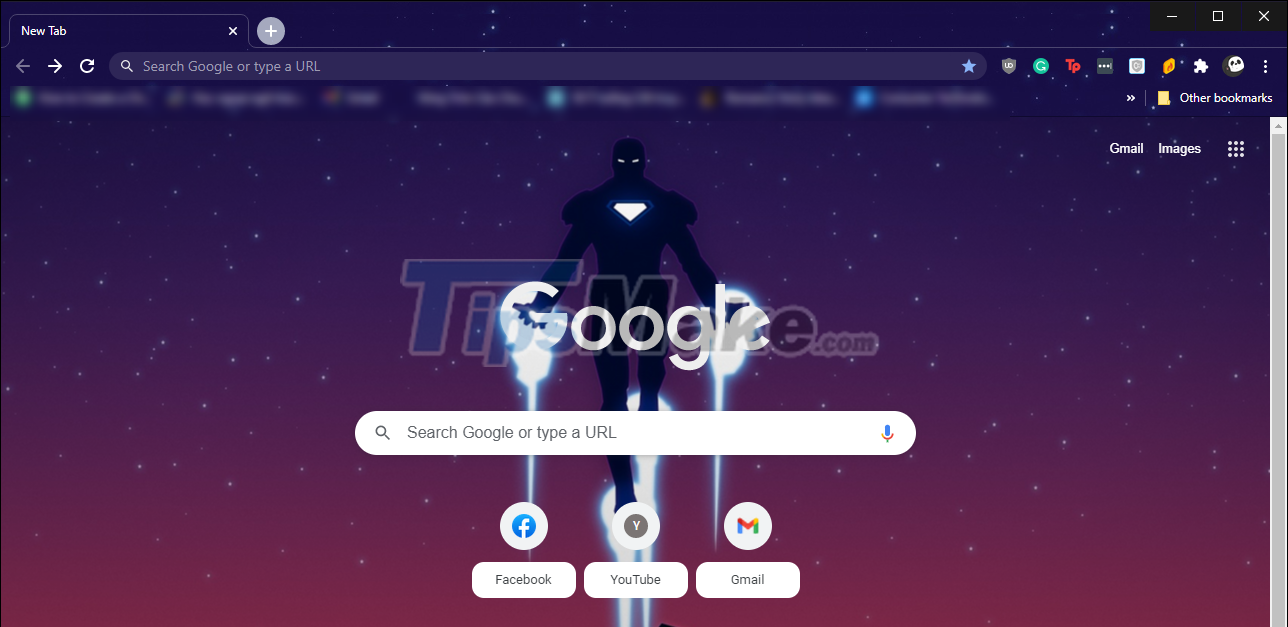
Remove themes in Chrome
If you want to install another theme or simply delete the current theme. Go back to Settings and scroll down to Appearance .
Click the arrow next to the theme to access the Store again. When you install a new theme, the old theme will be replaced.
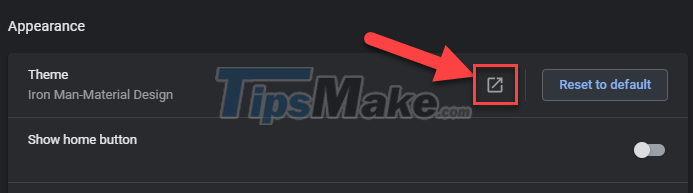
Or, press Reset to default to remove the theme and Chrome will return to its original appearance.

Change colors and backgrounds
If you just want to add a background image to the new tab page or change the color scheme. Open Chrome and click the Edit icon (pencil) in the bottom right corner.

In the Background tab, you can upload any image you want (Upload from device) or choose from several pre-provided backgrounds.

Select the Color and theme section on the left to change the theme color. You can choose from the available color combinations or create your own.

Click Done when you're done to exit and enjoy your color changes.
Here's how to change colors and themes in Chrome. Good luck!
You should read it
- ★ How to install a theme, change the interface for Google Chrome
- ★ You can now change the look and feel of Google Chrome with just one click
- ★ Replace 'shirt' for Google Chrome
- ★ 5 Best Minimalist Chrome Themes to Customize Google Chrome Browser
- ★ Google Chrome temporarily prevents sideload of extensions