Instructions for creating AI themes for Google Chrome
We will enter any theme request you want, what theme theme you want to create, and then Google Chrome will process that request to create the theme you want. Below are instructions for creating AI themes for Google Chrome.
How to create AI theme for Google Chrome
Step 1:
At the Chrome browser interface, click on the pen icon below to change the browser interface. Next, display customizations for the Chrome interface, click Change Theme.
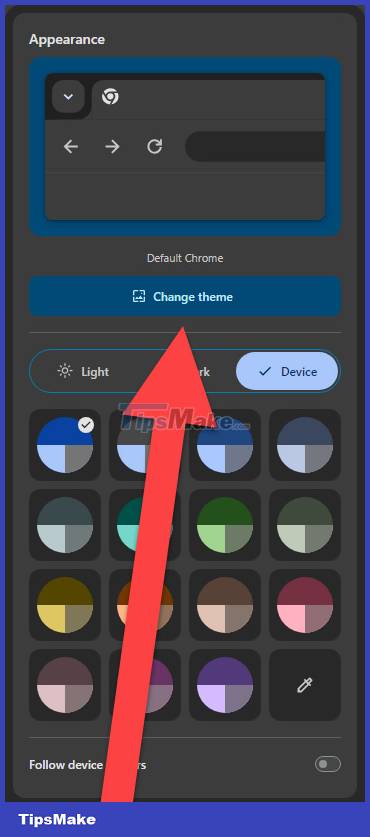
Step 2:
Now users will see options to create themes for Chrome, we click Create with AI to create an AI theme for the browser.
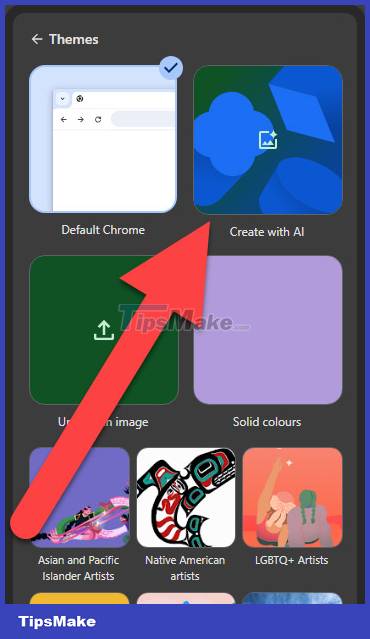
Step 3:
You will now see the interface to enter the theme content AI wants to create. We will select the subject, style, and mood elements and then click Create below to create as required. In each item there will be a menu below for us to choose according to our preferences.

Step 4:
Wait a moment and you will see the AI-generated theme on Google Chrome. If you like any AI theme, click on that theme and install the interface for Google Chrome browser.
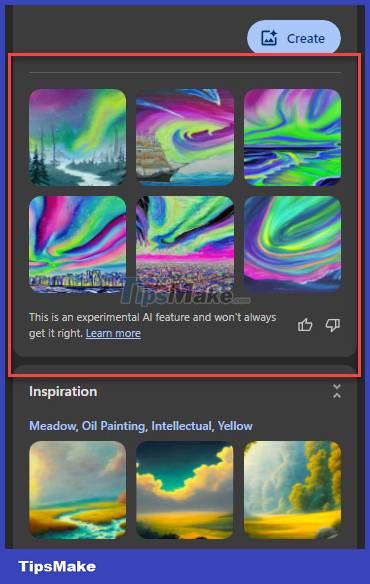
You should read it
- 5 Best Minimalist Chrome Themes to Customize Google Chrome Browser
- You can now change the look and feel of Google Chrome with just one click
- How to change the Chrome interface, create the theme for Chrome very toxic
- Replace 'shirt' for Google Chrome
- Google released 12 beautiful and free themes for Chrome
- Fix the Google Chrome sync feature not working
 5 Free Alternatives to Midjourney
5 Free Alternatives to Midjourney 4 tools to help build a website for beginners
4 tools to help build a website for beginners How to open Magnet links in the browser
How to open Magnet links in the browser How to use the Google Circle to Search feature
How to use the Google Circle to Search feature How to view Telegram Story secretly that no one knows
How to view Telegram Story secretly that no one knows