Google adds voice and video calling to Gmail mobile apps
Starting now, you'll be able to initiate a video chat or voice call right from within the integrated Google Chat on the Gmail app, but only in live chats. Both Android and iOS users will have access to and use this new feature. In it, there will be voice and video call icons appearing in the chat window next to the other person's name.
Simply click on one of these icons to initiate the corresponding call you want. Of course, you will also have to wait for the other person to accept and join the call. When someone is on a call, the Google Meet icon and the duration of the call will appear in the chat pane. If you accidentally miss a call, a red phone or video icon will be displayed on the chat pane, giving you information about the call.
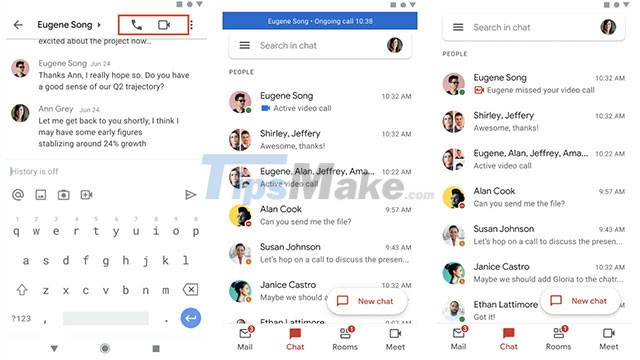
The new feature started rolling out to all users of the Gmail app on Android and iOS on December 6. However, due to Google's regional update policy, it may take until December 21. , this feature has just been 'popular' to all users of the mobile Gmail app globally.
What do you think about the new voice and video calling feature in the Gmail app? Please leave a comment!