Microsoft Outlook extension for Chrome is officially available, can be downloaded now
In fact, Microsoft Outlook Extension for Chrome has been released by Microsoft on its browser platform Edge (also based on Chromium like Google), and has received good feedback from the user community.
This add-on lets you send and receive email, manage your calendar, tasks, and do a bunch of other tasks without opening a new tab. For example, you can check your contact's phone number without switching tabs or opening apps. Plus, you can also quickly access your Outlook work account, Outlook.com or Hotmail account without having to switch tabs or open apps - super convenient!
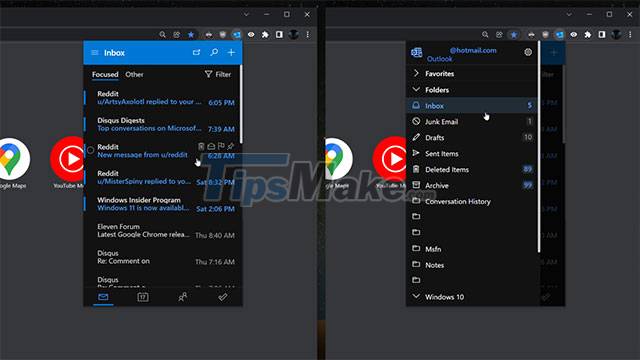
Here are some outstanding features supported on the Outlook for Chrome extension:
- Access your work or personal accounts
- Read, send, manage emails and receive notifications
- Create events, view upcoming events and join online meetings
- Create, track and manage tasks
- Add and view contacts
Tasks you can do without switching tabs:
- Read an important message
- Check the calendar
- Add tasks based on what you're reading on the web
- Quick lookup of a contact's phone number
- Consult information on the web while writing an email
You can download the Outlook for Chrome extension HERE.
You should read it
- ★ 7 tools to synchronize Microsoft Outlook with Google Calendar
- ★ Leaked series of screenshots of Microsoft's new 'One Outlook' email client for Windows 11
- ★ Chrome OS: Google goes deep into Microsoft territory
- ★ How to use Microsoft Outlook for project management
- ★ Google Chrome temporarily prevents sideload of extensions